Cheap and beautiful Android car radio.
- Easy to install.
- android car
- Good sound. (If you have good speakers)
- Handsfree will not work if you connect the phone to Android auto first.
Huub
1 February 2021
Automatic translation off Dutch
According to our car radio expert
Use the JVC KW-M560BT as an extension piece of your smartphone. This 2-DIN car radio has both Android Auto and Apple CarPlay, so you can use convenient apps from your smartphone on the car radio. You can navigate, make hands-free calls, and listen to music while you drive. Charge your smartphone via the USB connector while you play music. You control the car radio by pressing or swiping the touchscreen with your fingertips. That way, you don't have to struggle with buttons.
Display size (DIN) | 2-DIN | |
Bluetooth | ||
DAB radio | ||
Controls for Android | ||
Controls for Apple | ||
Integrated Bluetooth car kit | ||
Navigation possible | ||
Plays from USB memory |
5 stars
6
4 stars
4
3 stars
0
2 stars
0
1 star
0
Huub
1 February 2021
Automatic translation off Dutch
Bir
4 April 2021
Automatic translation off Dutch
Ruben
1 March 2025
Automatic translation off Dutch
Tim
1 April 2023
Automatic translation off Dutch
Kevin van Bommel
7 June 2021
Automatic translation off Dutch
Paul
25 August 2023
Automatic translation off Dutch
Pol
22 July 2024
Automatic translation off Dutch
Usman
20 March 2023
Automatic translation off Dutch
Easy to install. Connect ISO cable. Finished. Good picture and good sound. Hands-free conversations are clearly intelligible. Also for those on the phone. Bought a steering wheel control module myself. And steering wheel controls are recognized and work great.
Huub
1 February 2021
Automatic translation off Dutch
Easy to install. Works well!
Bir
4 April 2021
Automatic translation off Dutch
Nice 2DIN radio. The Bluetooth option worked immediately after installation and CarPlay is also a relief. But the search for the right cables and dashboard fittings was quite a bit of work. I took over an old Ford Focus from my father. In it, I immediately missed hands-free calling and my wife and children missed Spotify. I found the right fittings for the dashboard at Audiovolt. I left the old radio controls on the steering wheel for what they were. That was getting a bit too technical for me. I did order a quadlock to ISO cable for the Ford Focus MKII from a cable specialist. I let the USB cable come out from the passenger side under the glove compartment. It doesn't get in anyone's way and I still have to put a USB cable in it for CarPlay. Everything works perfectly. The sound is fine, the radio works, switching apps such as Spotify and Google Maps works well, even reading and dictating WhatsApp messages works well. Great!
Ruben
1 March 2025
Automatic translation off Dutch
Receive more coverage in case of damage than with your standard warranty. Coolblue takes care of everything: from taking out the insurance to repairs. Is a repair not possible? You receive the purchase price as CoolblueCredit.
XCover is allowed to arrange and process insurances on behalf of the insurer. The insurances are governed by Belgium law. If you have a complaint, you can contact the or our customer service.
First, add your car radio to your shopping cart. On the next page, choose the Protection Plan below. You always have a 30-day return window and pay no deductible in case of damage.
The insurance can be canceled every year, even if you have paid in advance. If you cancel earlier, you will receive a refund for the overpaid amount.
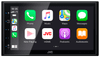
Product number | 873044 | |
Manufacturer code | KWM560BT | |
Brand | JVC | |
Warranty | 2 years | |
Processing of your defect | Via Coolblue |
Display size (DIN) | 2-DIN | |
Display | ||
Removable display | ||
Tiltable | ||
Dimmable display | ||
Tap screen | ||
Display backlight | ||
Backlight color | Variable | |
Steering wheel control support |
Height | 11,2 cm | |
Width | 18,2 cm | |
Depth | 7,5 cm |
Plays from USB memory | ||
Plays from Apple devices via USB | ||
Plays from Android devices via USB | ||
DAB radio | ||
DAB + antenna included | ||
FM radio | ||
Number of FM preset stations | 20 | |
USB port | ||
Plays CDs | ||
Plays music | ||
Plays videos | ||
Audio file format | MP3, MPEG 4, WAV, WMA, aac, flac, mp1, mp2 |
Number of audio channels | 4 | |
Number of subwoofer channels | 1 | |
Number of pre-out audio channels | 2 | |
Number of stereo RCA outputs (back) | 2 |
Equalizer | ||
Number of equalizer bands | 10 | |
Number of equalizer presets | 13 |
Bluetooth | ||
Bluetooth version | 4.0 | |
NFC | ||
Multipoint pairing | ||
Number of devices that can be paired | 5 |
Controls for Android | ||
Controls for Apple | ||
Android car | ||
Android apps in head unit | ||
Apple Carplay | ||
Siri Eyes Free |
Navigation possible | ||
Input for backup camera |
Integrated Bluetooth car kit | ||
External microphone included | ||
Contacts | ||
Microphone noise suppression | ||
Built-in microphone |
Microphone connector | ||
USB port |
