Super
- Fast & very good image quality
- responsive
- Small and light
Rocky
27 November 2019
Automatic translation off Dutch



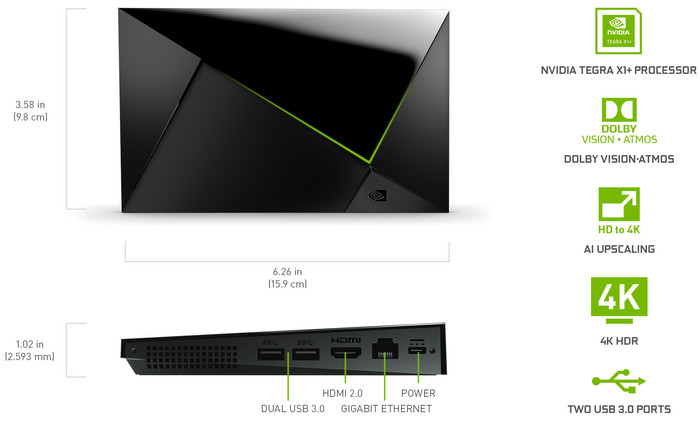
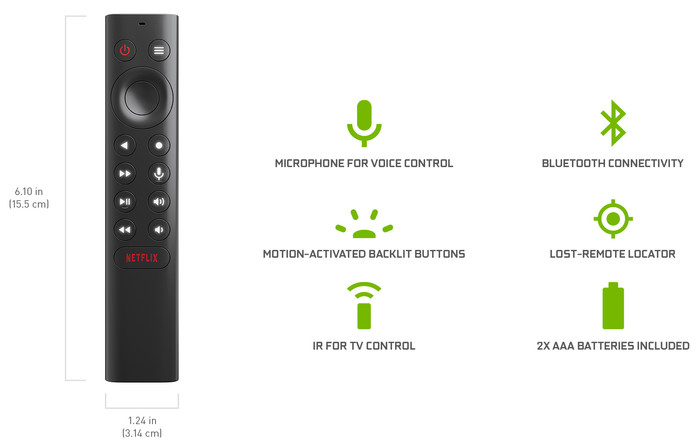
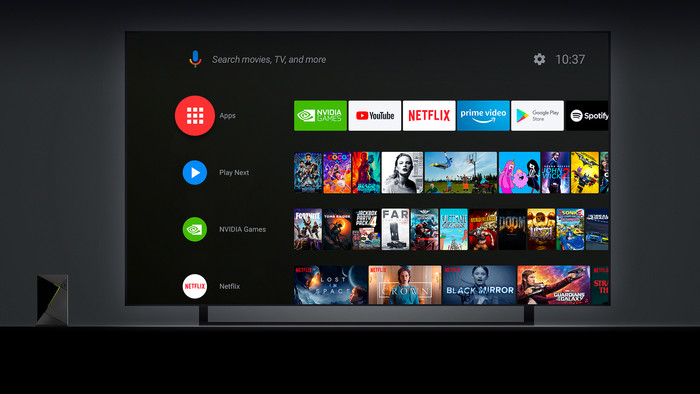
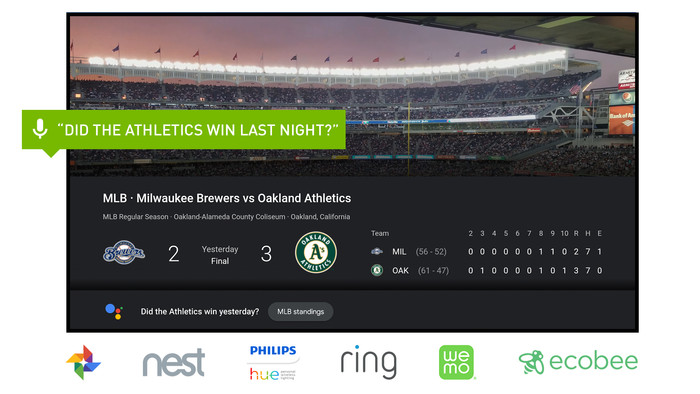

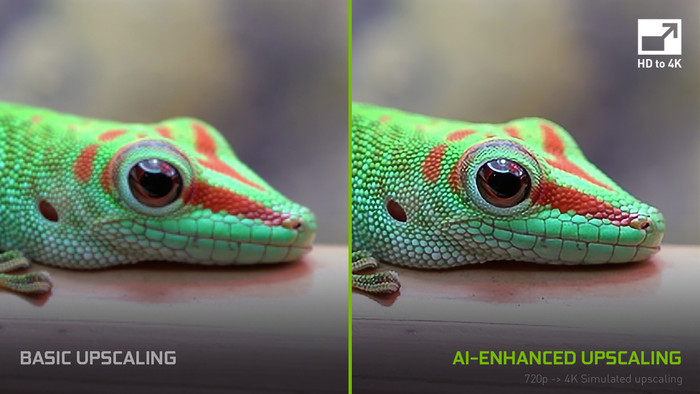


Choose your media player:
For streaming and gaming
According to our media player expert
With the NVIDIA Shield TV Pro, you can turn any TV into a media center and gaming console in one. This smart media player has built-in Android 9, so you can install different apps. You can stream via Netflix, Disney+, and Amazon Prime, for example. Thanks to the powerful built-in processor, you watch your favorite series in Ultra HD with HDR. Do you want to expand the storage? Connect a USB flash drive or external SSD drive via one of the USB ports. If you prefer to play a game after you watch a movie, you can do that with the Shield TV Pro too. With GeForce Now, you play popular games in Full HD on your television.
Note: the NVIDIA Shield stand isn't included by default.
HDMI connector | ||
Type of image definition support | Ultra HD (4K) | |
Supports Netflix | ||
Streaming services | Amazon Prime, Kodi, NPO Uitzending Gemist, Netflix, Plex, Spotify, TADAAM, Viaplay, Videoland, YouTube | |
Built-in hard drive | ||
Built-in WiFi | ||
Network connector |

5 stars
360
4 stars
111
3 stars
9
2 stars
2
1 star
0
10 () | |
10 () | |
10 () | |
9,0 () |
Rocky
27 November 2019
Automatic translation off Dutch
Rocky
12 December 2019
Automatic translation off Dutch
Eric de Graaf
7 November 2019
Automatic translation off Dutch
D. Oakenshield
26 November 2019
Automatic translation off Dutch
Daniël van Drie
10 July 2020
Automatic translation off Dutch
Olivier Peters
10 December 2021
Automatic translation off Dutch
Jean-Micheal Veen
16 June 2020
Automatic translation off Dutch
Johan A
10 November 2019
Automatic translation off Dutch
Awane Ben Gouta
26 November 2019
Automatic translation off Dutch
David Detry
8 September 2021
Automatic translation off Dutch
- I've already had several media players, 1 that was decent and cost 180€, another 65€ that was really crap. - And yet the 180 sometimes also had a problem and that was because there were sometimes serious hiccups with a film/series and the H.265 codec was not yet on it and 4K films could not handle it. So you will not have this with this Nvidia shield pro, if there is something wrong with a film, then it is the person who uploaded it. - The only thing I can think of is such a very light stutter, nothing bad, I pause for 20 seconds and then it's all right again, very bizarre but nothing serious, could be a glitch because I NAS drive works in the network, I think with a normal external hard drive you won't come across that, I'll have to test that again. But don't let this stop you from buying this media player, it is just the top especially compared to 100 den others that you can buy at 0-120 euros, they are often not that good and sometimes just rubbish because of too little ram memory, slow processor, etc. - This Nvidia Shield pro 2019 is the best media player I've had, people post that this is an expensive device but it is 1 of the best, maybe the best there is. - It is also a lot cheaper than paying you for certain things, so 220 euros is really not money from what you can do with it and it will still save you many hundreds if not even thousands of euros annually. :). Always thinking about the long term, look at me, I buy media players for 65 euros and it has been of no use to me, nothing. - The upscaling also works well, especially with HD movies and the like. It's sharper. That's definitely an extra you have, the other older Nvidia shield players don't have that. It is true, a film that is not good in terms of quality and does not have 720/1080 HD, then that image will not be better, it is especially noticeable with decent HD quality that it is upscaled to 4K and I can tell you say, the quality is really wow. - The processor is also slightly faster than the previous Shield, I saw on yt that there were sometimes problems with 4K via plex but that would not be the case with this one. Do not forget; the faster the processor is, the better it is to stream to your Nvidia via your smartphone, for example, and I'll tell you wrm; my tv is also with android on, tv is already 4 years old and i clearly notice the difference when i stream something (like yelo or something) to my tv vs shield, via the shield it plays with less hitches and smoother. That's because that processor is a lot faster than that of my TV. Some also claim that the 2017 shield is just as good and fast, but that is not correct, which does not mean that the difference is super big, I think there is about 10% difference in speed but 10% can make a difference in certain things. - The remote is also very good and fast, apparently 100 times better than with the shield of 2017. So if you want a good remote for your shield, the new remote is fine. There are also 3 settings of how you want to use the remote. In my case, it is also connected to the TV, etc. It takes some getting used to. - This Nvidia plays all formats for what I have already tested and as well as with 4K films, it has no problems with it at all, how wonderful is that ;). I prefer to use MKV, but other formats also work flawlessly. - The google play store is limited, I think if you dig a bit on the net that there are many more possibilities but I haven't got that far yet. But if you want to watch movies without hitches, you can install Kodi, but turn on dutch (subs) in the settings. - I almost always use kodi, of course I have a few backup apps if necessary (because not all apps like kodi play the movies equally well, it takes some searching and testing). - You can also install vtm go, for example, but many other apps cannot be found via the store, or you search the net for how to do it or you do like me and just use the smartphone to stream everything. - Don't forget that this shield comes with a Chromecast :). - Another nice thing is when I connected everything and set it up and so on that I had to do little to nothing to connect my nas system, Nvidia did it almost by itself to find my nas, that was also something like wow, because with my previous media player and my android TV I was allowed to tinker and do myself to find the nas etc ... Another perk. - Gaming; I can't say anything about that so far, also because I didn't buy it to play, but I do notice that there are x many games to play for free. Whether that gaming works well I don't know, I see on yt that it goes reasonably well but is not perfect. - This shield pro 2019 also has USB 3.0 ports, which is always a plus, 3.0 is of course faster than 2.0. As with everything, the faster the better. - There is also an Nvidia shield app for the smartphone and it is really great :). For example, you can find your remote via your smartphone, it makes a lot of noise so you don't know your remote is somewhere, you can let the remote play a sound via that app, handy :). - The voice control that works quite well, perfect no, it still doesn't exist, sometimes it's just better to enter it yourself and some apps you have to scroll a little further to find it. - The Nvidia only has 16GB of storage which is not much, I get to it because I mainly watch movies so I now have at least 10GB left but don't panic, if you want to expand to more, hang an external hard drive on it and it problem is solved immediately. - There is no HDMI cable in the box, I might have liked it, but hey, I always have a few on reserve and an HDMI cable doesn't cost a lot of money. Conclusion: This media player is a very small and light device and is the best I have ever owned, it is not the cheapest but it is 1 of the, if not the best media player on the market and after many years you still get updates for it, also not unimportant. Watching movies in 4K, upscaling HD movies/series, all this works really great. Stay away from those cheap trash and buy this media player. You will have more fun and less annoyance with it. I personally also recommend the pro 2019 version because of its 3.0 usb ports (and the good remote) unless you prefer the cheaper one because I thought it works with sd cards but doesn't have a 3.0 usb port, it's a choice you will have to choose decide which of the 2 suits you best. For the people who have the 2017 shield it is very easy; everything works for you as it should, you have no problems with this or that, that upscaling is not necessary, just buy that new remote. I read from almost all people who have that 2017 shield that the remote is bad, so here's my tip that you can buy that new remote.
Rocky
27 November 2019
Automatic translation off Dutch
I had already written a review here, but in the meantime I have gained some more experience with this device and there are a number of comments that other people will find useful; I have a smartphone s10 from samsung and I stream yelo (telenet) to my Nvidia shield tv pro 2019: my problem was that when I watched football or a program that things faltered / stuttered (call it what you want) : I say no e ppff, but then I started googling and I found a site with some useful info ; do you suffer from hitches, it said, set your media player in the settings to 50 refresh rate instead of 60 and yes, now yelo streams perfectly to my Nvidia shield, no more stuttering. Really delicious and this is something that I think many people just don't know. Then we have had the same for Kodi; also in kodi you can set that (go to system); there it was first at 59.94 refresh rate, so that again gave hitches with a lot of series/movies, I set it to 60, that was already a lot better but still not good enough and then I set it to 24 refresh rate and now everything is fine :-). Downloaded movies are therefore recorded in 23.98/24 refresh rate. So I was able to solve that problem too. If there are still apps or something when casting still hitches, then we're tired of looking for the right refresh rate. Since I usually use the same apps, I don't have to adjust everything right away, everything is fine now. At first I thought it was a problem because I work via a nas system, but that turns out not to have been the problem at all :). (I had posted this in my previous review). I am more than ever convinced that this is the best media player on the market, it is simply the absolute top among the media players as far as I'm concerned. I also see devices appearing on fb at 140 euros and sometimes more, but what people do not know is that it is all less good than this Nvidia shield. Don't let the price scare you, if you want the best you know you'll always have to pay a little more. I've already had 3-4 numerous media players, none of the 3-4 comes with this Nvidia shield, finally value for money. It also plays 4K movies without any problems, the quality is also beautiful, although it always depends on the uploader to some extent. Only in the google store I think it is a pity that there are so few adapted apps, just think of yelo that there is not, very unfortunate, I still hope that Telenet will also make this available for TV and media players. But we make do with the casting of the smartphone and what also struck me is that the battery consumption during casting is quite low, not unimportant too. The apps I have now are; - Kodi (for me the best apps to play your movies and so on). - The free music app tuneinradio, don't start clicking on those 7 days of free if you see that, that app is really free and the best out there for streaming music stations. A tip for the people who like to hear some retro music; Entering C-Dance retro once, have fun with it, is just the max. - YouTube - Vtmgo (in this do tell that if the speech and lipsinc is not okay, unfortunately that is due to the app and not to the media player, if I am wrong then they can correct me, but as far as I know it is the app itself) . - Netflix; although I often don't use that but occasionally create a free account ;). - Analiti - speed test wifi analyzer; this is a very good and I find useful app to get a lot of info about your wifi and ethernet speed and the like and what band you are on at that moment etc ... Very very handy app if it is ever needed. I don't have many apps because I simply cast a number of apps on the smartphone to the Nvidia player via the smartphone, such as yelo and vrtnu and stievie to name a few.
Rocky
12 December 2019
Automatic translation off Dutch
A nice device with support for both HDR10 and Dolby Vision. The storage is easily expandable via 2 USB ports, so connecting an external HDD is simple. Having a Youtube video upscaled by the "AI Upscaling" just looks really nicer and sharper! I already had the Shield 2017 myself, but the addition of Dolby Vision and the AI Upscaling in addition to the improved remote control made me immediately purchase it. In terms of speed Unfortunately, not much has changed with the device compared to, for example, the Shield 2017. One more tip for gamers. If you want to be able to use the Dolphin emulator: it can be installed on the Shield Pro, unfortunately not on the slightly cheaper Shield. The latter only supports 32 bit apps, where the pro can handle 64 bits. The only real downside I can think of is the price: for that money, the standard (sold separately) should just be included.
Eric de Graaf
7 November 2019
Automatic translation off Dutch
Receive more coverage in case of damage than with your standard warranty. Coolblue takes care of everything: from taking out the insurance to repairs. Is a repair not possible? You receive the purchase price as CoolblueCredit.
XCover is allowed to arrange and process insurances on behalf of the insurer. The insurances are governed by Belgium law. If you have a complaint, you can contact the or our customer service.
First, add your media player to your shopping cart. On the next page, choose the Protection Plan below. You always have a 30-day return window and pay no deductible in case of damage.
The insurance can be canceled every year, even if you have paid in advance. If you cancel earlier, you will receive a refund for the overpaid amount.

Product number | 852079 | |
Manufacturer code | 945-12897-2505-101 | |
Brand | NVIDIA | |
Warranty | 2 years | |
Processing of your defect | Via Coolblue |
Type of image definition support | Ultra HD (4K) | |
Video resolution width | 3840 pixels | |
Video resolution height | 2160 pixels | |
HDR support | ||
Type of HDR | Dolby Vision, HDR10 | |
Parental controls | ||
Internal RAM | 3 GB | |
Built-in WiFi | ||
Operating system | Android | |
Android One | ||
Android OS version | Android 11 | |
Web browser |
Processor brand | NVIDIA |
Supports Netflix | ||
Supports Torrents | ||
Internet radio | ||
Streaming services | Amazon Prime, Kodi, NPO Uitzending Gemist, Netflix, Plex, Spotify, TADAAM, Viaplay, Videoland, YouTube | |
Displays photos | ||
Photo file format | BMP, JPEG, MPO, PNG, TIFF | |
Plays music | ||
Audio file format | Dolby Digital 2ch, Dolby Digital 5.1, Linear PCM, M4A, MP3, MPEG 4, Ogg, WMA, aac, dd+, dts, flac, mp1, mp2, mpa, oga, wma pro | |
Plays videos | ||
Video file format | 3GP, ASF, AVCHD, AVI, DivX, DivX HD, H.263, H.264, H.265, HEVC/H.265, MKV, MOV, MOV (H.264), MPEG-1, MPEG-2, MPEG-4, MTS, VC-1, VP8, VP9, WMV9, Xvid |
AirPlay | ||
DLNA | ||
SonosNet | ||
Spotify Connect | ||
Google Cast | ||
UPnP AV support | ||
Miracast | ||
Plex support |
Built-in hard drive | ||
Total storage capacity | 16 GB | |
SD card slot |
Headphone jack | ||
Microphone connector | ||
HDMI connector | ||
Number of HDMI connectors | 0 | |
Number of HDMI connectors | 1 | |
Type of USB port | Standard USB-A | |
Network connector |
Height | 9,8 cm |
Width | 15,9 cm |
Depth | 2,6 cm |
Weight | 250 g |
Color | Black |
Controls via app | ||
Controlled via Apple app | ||
Controlled via Android app | ||
Smart home platform | Amazon Alexa, Google Assistant |
