Razer Kiyo Webcam

Never available again
View alternatives in the sidebar
Similar webcams

- Full HD webcam
- Customizable background replacement
- Universal clip and table tripod
Delivered tomorrow
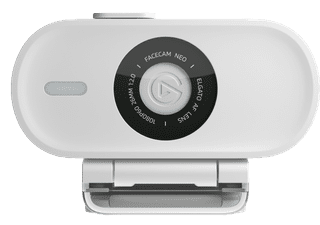
- Full HD webcam
- For Windows and macOS
- Universal clip
Delivered tomorrow

- Full HD
- Autofocus
- Universal clamp
Delivered tomorrow
Product information
Pros and cons
According to our webcam expert
- Thanks to the Ring light, all your streams will have proper lighting.
- The Full HD resolution means the picture will be twice as sharp as with an HD webcam.
- The brightness is automatically adjusted in low-light situations.
- The tripod, which lets you put the webcam on a table, isn't included by default.
Description
All streamers want to look good while they're streaming their kill streaks, and the Razer Kiyo webcam with Ring light lets you do just that. The Ring light ensures that your stream will always have proper lighting (up to 10 lux at a 1-meter distance), without having to turn your entire gaming room into a studio. You can stream the footage captured by the webcam at 60FPS in 720p or at 30FPS in Full HD. This means you'll show up in high quality when you're sitting still, but that your victory dances will still be seen by your Twitch followers at 60FPS. The webcam is easy to set up with the Razer software and is compatible with streaming software such as OBS and X-split.
This is what you get
- Quick start guide
Key specs
Plug and Play | ||
Compatible with operating system | Windows | |
Autofocus | ||
Sharpness | HD Ready (720p) | |
Built-in microphone |
Similar and better products
Current product
Razer Kiyo Webcam
- 69,-
- 109,-
- 70,-
- 117,-
Yes
No
Yes
Yes
Windows
Android, ChromeOS, Windows, macOS
Windows, macOS
Windows, macOS
HD Ready (720p)
Full HD (1080p)
Full HD (1080p)
Full HD (1080p)
Yes
Yes
No
Yes
Suitable accessories
Reviews
Rating
5 stars
17
4 stars
3
3 stars
3
2 stars
1
1 star
0
Rating per section
Installation
Quality
Options
Most helpful reviews
A must for the streamer!
- The light edge is strong.
- Very good quality
- Recommended for streams
I use the webcam to stream on Twitch. And honestly I think this webcam has the best quality at the moment. The light edge makes it possible to always have good lighting.
Sven De Beuckelaer
22 April 2018
Automatically translated from Nederlands
nice quirky webcam with some big pluses
- Easy to maneuver thanks to the tripod connection (just score a small tripod yourself)
- The ring light takes some getting used to, but does an effective job of lighting up your face nicely
- Easy ring light intensity setting by turning ring light
- SW support is not always intuitive and could be simpler
Easy to put on and good illumination of the face
Menno Graaf
19 January 2022
Automatically translated from Nederlands
A great camera for streaming and video calling
- Good picture
- Plug and play
- Exposure easily adjustable
- erm
Good streaming cam, does exactly what it's supposed to do, good value for money. It even includes a basic microphone.
Reinier Teekens
26 January 2020
Automatically translated from Nederlands
Insure your webcam
Receive more coverage in case of damage than with your standard warranty. Coolblue takes care of everything: from taking out the insurance to repairs. Is a repair not possible? You receive the purchase price as CoolblueCredit.
What am I insured for?
- Fall and impact damage
- Water damage
- Manufacturing defects outside the warranty
- Theft(Optional)
What am I not insured for?
- Damage you deliberately cause
- Damage that doesn't affect the product functioning (such as scratches)
- Damage due to gross negligence
XCover insurace
XCover is allowed to arrange and process insurances on behalf of the insurer. The insurances are governed by Belgium law. If you have a complaint, you can contact the or our customer service.
How do I insure my webcam?
First, add your webcam to your shopping cart. On the next page, choose one of the Protection Plans below. You always have a 30-day return window and pay no deductible in case of damage or theft.
XCover Protection Plan with theft cover
- 2-year advance payment3,99 one-time payment (2,- per year)
- 3-year advance payment5,99 one-time payment (2,- per year)
XCover Protection without theft cover
- 2-year advance payment2,99 one-time payment (1,50 per year)
- 3-year advance payment3,99 one-time payment (1,33 per year)
The insurance can be canceled every year, even if you have paid in advance. If you cancel earlier, you will receive a refund for the overpaid amount.

Specifications
Product
Product number | 802885 | |
Manufacturer code | RZ19-02320100-R3M1 | |
Brand | Razer | |
Warranty | 2 years | |
Processing of your defect | Via Coolblue |
Image properties
Plug and Play | ||
Compatible with operating system | Windows | |
Sharpness | HD Ready (720p) | |
Autofocus | ||
Wide-angle | ||
Facial recognition | ||
Automatic brightness adjustment | ||
Coverable lens | ||
Tiltable | ||
Type of webcam holder | Desk stand, Universal clip | |
Built-in microphone | ||
Microphone noise suppression | ||
Microphone recording type | Stereo |
Connectivity
Type of USB port | Standard USB-A | |
Connection type | Wired | |
Compatible with operating system | Windows | |
Cable length | 1,5 m |
Physical properties
Width | 6,9 cm | |
Depth | 6,9 cm | |
Height | 4,8 cm | |
Weight | 200 g | |
Color | Black | |
Material | Plastic | |
Plastic type | Plastic | |
Finish | Matte and glossy |




