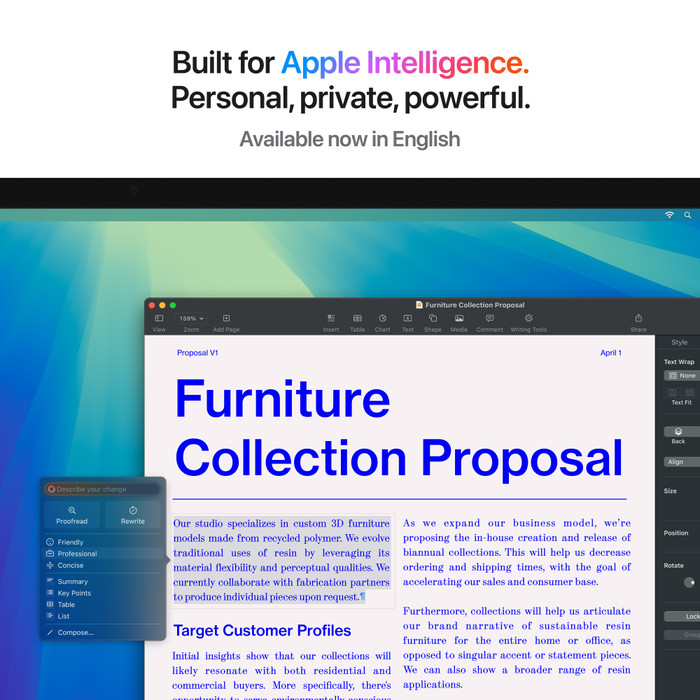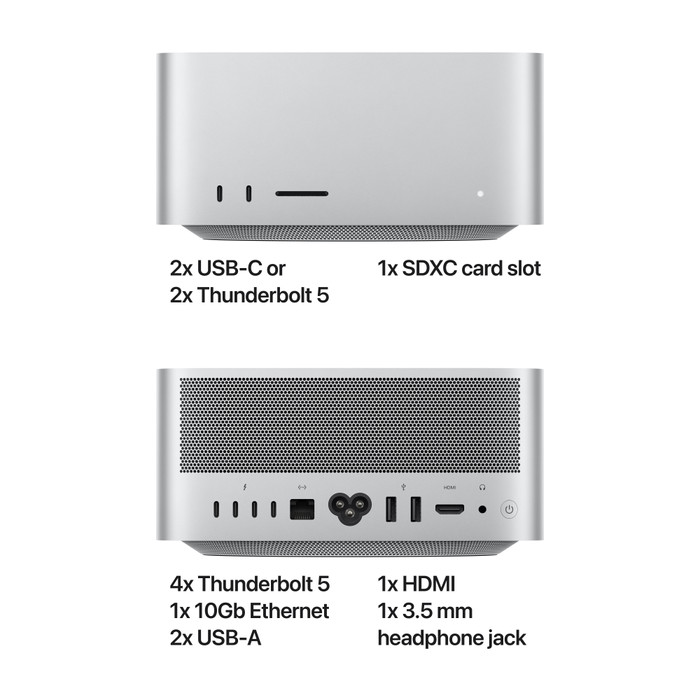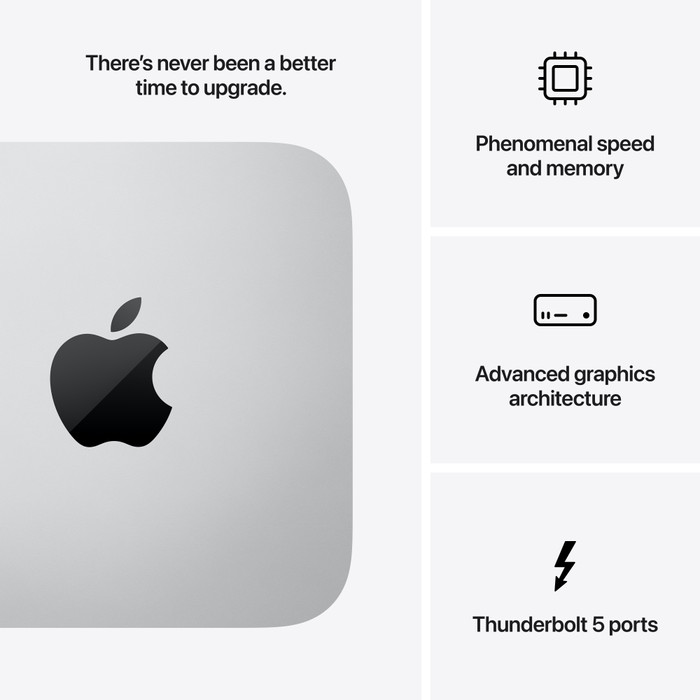Apple Mac Studio (2025) M4 Max (14 Core CPU/32 Core GPU) 36GB/512GB
- 0 reviews
- Show all accessories
- Apple Mac
Product information
Pros and cons
According to our desktop expert
- With the Apple M4 Max chip, you can render demanding graphic files easily and switch between programs like Final Cut Pro and Xcode without slowing down.
- Your Mac Studio doesn't slow down if you use multiple programs at once with 36GB RAM.
- You can connect up to 5 screens of 4K or 6K, so you can see all your work sharply and clearly.
- You need a screen, mouse, and keyboard to use the Apple Mac Studio.
- If you want to work in the most demanding programs, choose the Apple Mac Studio with the M3 Ultra chip.
Description
With the fast Apple Mac Studio (2025) M4 Max (14 core CPU/32 core GPU) 36GB/512GB, you can change your workplace into a creative studio. Thanks to the powerful M4 Max chip and 36GB RAM, you can do all your graphic tasks smoothly. For example, photo editing in Adobe Photoshop, music production in Logic Pro, app development in Xcode, video editing in Final Cut Pro, or even 3D design in Shapr3D. In addition, you can easily perform AI tasks thanks to the fast Neural Engine. The Mac Studio takes up little space on your desk or table thanks to the compact size. That way, you have enough space for all your external accessories that you can easily connect to this Apple desktop. The Mac Studio has 4 Thunderbolt 5 ports, 2 USB-A ports, 2 USB-C ports, 1 HDMI port, a single 10GB Ethernet connection, and a memory card reader. The USB-C ports now support Thunderbolt 5, so you can transfer data with speeds up to 120GB/s. This is 3 times faster than with Thunderbolt 4.
- Advice from our Apple expert
- Internet, email, and text processing: suitable
- Watching movies and series: suitable
- Photo editing: suitable
- Video editing: suitable
- Creating and rendering 3D designs: suitable
- Developing apps in Xcode: suitable
- Gaming: suitable
This is what you get
- Manual(0.53 MB)
- Power cord
- Freeworth89,99
Key specs
Processor | Apple M4 Max | |
Internal RAM | 36 GB | |
Video card | Apple M4 Max | |
Total storage capacity | 512 GB | |
Storage type | SSD | |
Speed class | High-end |
Suitable accessories
Insure your desktop
Receive more coverage in case of damage than with your standard warranty. Coolblue takes care of everything: from taking out the insurance to repairs. Is a repair not possible? You receive the purchase price as CoolblueCredit.
What am I insured for?
- Fall and impact damage
- Water damage
- Manufacturing defects outside the warranty
What am I not insured for?
- Damage you deliberately cause
- Damage that doesn't affect the product functioning (such as scratches)
- Damage due to gross negligence
XCover insurace
XCover is allowed to arrange and process insurances on behalf of the insurer. The insurances are governed by Belgium law. If you have a complaint, you can contact the or our customer service.
How do I insure my desktop?
First, add your desktop to your shopping cart. On the next page, choose the Protection Plan below. You always have a 30-day return window and pay no deductible in case of damage.
XCover Protection without theft cover
- 3-year advance payment35,99 one-time payment (12,- per year)
- 2-year advance payment20,99 one-time payment (10,50 per year)
The insurance can be canceled every year, even if you have paid in advance. If you cancel earlier, you will receive a refund for the overpaid amount.

Everything on the Apple Mac Studio (2025)
On 5 March 2025, Apple presented the new Apple Mac Studio with M4 Max and M3 Ultra chip. In this advice article, you can read all about this new model.

Specifications
Product
Product number | 961651 | |
Manufacturer code | MU963FN/A | |
Brand | Apple | |
Warranty | 2 years | |
Processing of your defect | Carry-in warranty |
Processor
Processor | Apple M4 Max | |
Processor cores | Tetradeca-Core (14) |
RAM
Internal RAM | 36 GB |
Storage capacity
Total storage capacity | 512 GB | |
Storage type | SSD | |
SSD storage capacity | 512 GB | |
Number of SSDs | 1 |
Video card
Video card | Apple M4 Max | |
Type of video card | Shared | |
Gaming video card | Shared video card |
Connectors for your monitor
Total amount HDMI connectors desktop back | 1 | |
Number of HDMI 2.1 ports desktop back | 1 |
Connectors back
Total amount USB-A ports desktop back | 2 | |
Number of USB-A 3.1 ports (10Gbps) desktop back | 2 | |
Total amount USB-C ports desktop back | 4 | |
Number of USB-C 4.0 connectors desktop back | 4 | |
Total number of Thunderbolt connectors desktop back | 4 | |
Network connector | ||
Ethernet speed | 10Gb Ethernet (10,000Mbps) | |
Number of Ethernet ports | 1 |
Connectors front, side, top
Total number other USB-C ports desktop | 2 | |
Number of other USB-C 3.1 ports (10Gbps) desktop | 2 |
Screen
Including screen |
Operating system
Operating system | macOS | |
Operating system language | Multiple languages can be configured |
Wireless connections
Built-in WiFi | ||
WiFi standards | Wireless A (WiFi 2), Wireless AC (WiFi 5), Wireless AX (WiFi 6), Wireless AXE (WiFi 6E), Wireless B (WiFi 1), Wireless G (WiFi 3), Wireless N (WiFi 4) | |
Bluetooth | ||
Bluetooth version | 5.3 |
Optical drive / CD, DVD player
Optical drive available |
Audio
Built-in speakers |
Usage
Speed class | High-end |
Warranty
Manufacturer's warranty |
Other
Year introduced | 2025 | |
Mouse included | ||
Keyboard included | ||
Webcam | ||
TPM (Trusted platform module) | ||
Memory card reader | ||
Memory card | SD |
Physical properties
Form factor (IT casing) | Mini PC | |
Height | 9,5 cm | |
Width | 19,7 cm | |
Depth | 19,7 cm | |
Weight | 2,7 kg | |
Color | Silver | |
Material | Metal | |
Metal type | Aluminum | |
VESA mount option |