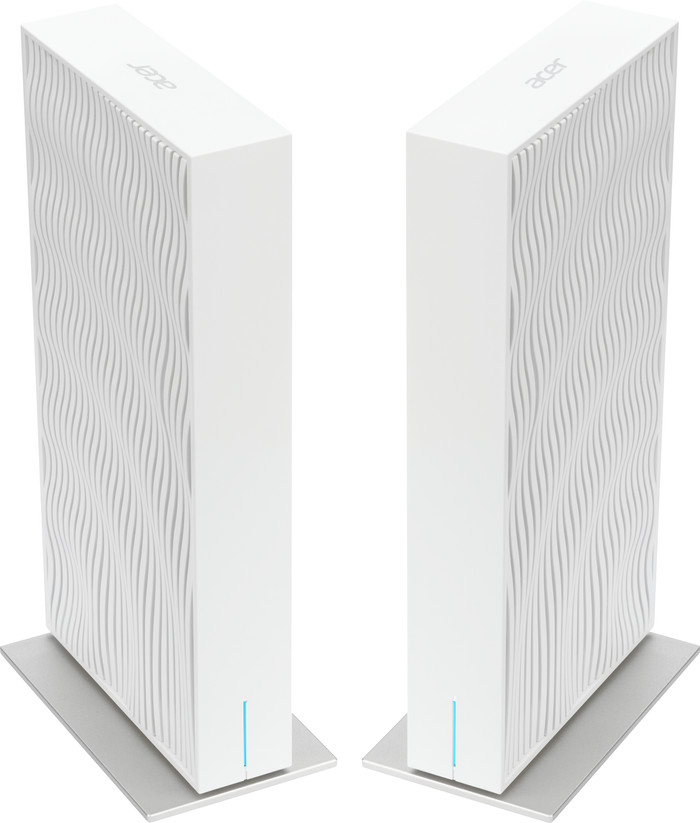Product information
Pros and cons
According to our router expert
- Thanks to WiFi 7, you have less interference from your neighbors' WiFi.
- This system has 2.5Gbps network connectors that you can also use for the fastest internet connections.
- You can expand this WiFi mesh system with extra points, so you can create an even better coverage in your house.
- Because this mesh system only has 2 stations, the coverage is limited to 2 floors of an average house.
- To be able to use all the improvements of WiFi 7, you need devices that support this.
Description
This is what you get
- Manual
Key specs
Fastest WiFi standard | Wireless BE (WiFi 7) | |
Ethernet speed | 2.5Gb Ethernet (2500Mbps) | |
Frequency bands | Dual-band | |
Maximum speed mobile internet | 0 Mbit/s | |
Type router | Mesh WiFi system | |
WiFi speed | BE6400 | |
Number of stations | 2 | |
Living situation | Large apartment, Small apartment |
Recommended combination
Acer Wave 7 2-pack
Current product
Included accessories
router
Current product

Acer Wave 7 2-pack
5% discount
on the accessories
Delivered tomorrow
Suitable accessories
Highlighted
The WiFi solution for your living situation
We'll help you find a solution for your WiFi problem in 2 steps here.
Reviews
Rating
5 stars
0
4 stars
2
3 stars
3
2 stars
2
1 star
0
Most helpful reviews
Nice design but nothing more
- Beautiful design
- Wired together
- Installation via the app
I have had the opportunity to test this product over the past few weeks, but it was not without its challenges. I compared the Wave 7 with my current Wi-Fi 6 environment, consisting of a Fritz!Box and a Fritz!Repeater. The Wave 7 ran completely alongside my existing network, so that I could make a fair comparison. However, during testing I noticed a few things. When unpacking the box, a QR code immediately stands out, which should make installation via the app easy. Unfortunately, this did not work so smoothly in practice, because the supplied firmware was outdated. This made installation via the app impossible. In my case, I first had to set up a wired connection to my PC and manually update the firmware via the Wave 7 web portal. Only then could I complete the installation via the app. Once the installation was complete, I could start testing. What I quickly noticed was that the connection regularly dropped out or slowed down considerably. This issue occurred on both the 2.4GHz and 5GHz frequency bands, as well as the 2.4GHz and 6GHz options. This instability occurred on several devices, including my phone (which supports Wi-Fi 7) and my laptop (which runs on Wi-Fi 6).
Martijn
25 November 2024
Automatically translated from Nederlands
Nice design, mediocre quality.
- Easy installation
- Sleek design
- Unstable connection
I had the honor to test these Access Points from Review.nl. The user-friendliness of this set is not really optimal. During testing I found out that the agent in particular falters quite a bit in terms of connection and regularly loses the connection. The controller seems to be more stable, but 9 out of 10 times when I try to log in to the web portal via the IP address it does not work, with the address http://acer-connect.com I always end up on a web page that indicates that this site is still available for sale... When both devices are working, the connection is good. But every now and then they lose the connection to the internet, also quite annoying. The installation is quite easy! Turn it on, let it pair with each other and the app guides you through everything. The app has minimal functionalities to adjust things, web-based is more adjustable, but then you have to be able to get in... All in all, this set disappoints me unfortunately. Have also reset them to factory settings a few times, used different settings, but nothing seems to help.
Jeroen
25 November 2024
Automatically translated from Nederlands
Nice design but weak performance
- Beautiful design
- Wired together
- Installation via the app
I have had the opportunity to test this product over the past few weeks, but it was not without its challenges.
I compared the Wave 7 with my current Wi-Fi 6 environment, consisting of a Fritz!Box and a Fritz!Repeater. The Wave 7 ran completely alongside my existing network, so that I could make a fair comparison. However, I noticed a few things during testing.
When unpacking the box, a QR code immediately stands out, which should make installation via the app easy. Unfortunately, this did not work so smoothly in practice, because the supplied firmware was outdated. This made installation via the app impossible. In my case, I first had to set up a wired connection to my PC and manually update the firmware via the Wave 7 web portal. Only then could I complete the installation via the app. Once the installation was complete, I could start testing. What I quickly noticed was that the connection regularly dropped out or slowed down considerably. This issue occurred on both the 2.4GHz and 5GHz frequency bands, as well as the 2.4GHz and 6GHz options. This instability occurred on several devices, including my phone (which supports Wi-Fi 7) and my laptop (which runs on Wi-Fi 6).
Martijn
27 November 2024
Automatically translated from Nederlands
Insure your router
Receive more coverage in case of damage than with your standard warranty. Coolblue takes care of everything: from taking out the insurance to repairs. Is a repair not possible? You receive the purchase price as CoolblueCredit.
What am I insured for?
- Fall and impact damage
- Water damage
- Manufacturing defects outside the warranty
What am I not insured for?
- Damage you deliberately cause
- Damage that doesn't affect the product functioning (such as scratches)
- Damage due to gross negligence
XCover insurace
XCover is allowed to arrange and process insurances on behalf of the insurer. The insurances are governed by Belgium law. If you have a complaint, you can contact the or our customer service.
How do I insure my router?
First, add your router to your shopping cart. On the next page, choose the Protection Plan below. You always have a 30-day return window and pay no deductible in case of damage.
XCover Protection without theft cover
- 3-year advance payment6,99 one-time payment (2,33 per year)
- 2-year advance payment3,99 one-time payment (2,- per year)
The insurance can be canceled every year, even if you have paid in advance. If you cancel earlier, you will receive a refund for the overpaid amount.

Specifications
Product
Product number | 952833 | |
Manufacturer code | FF.G2UTA.002 | |
Brand | Acer | |
Warranty | 2 years | |
Processing of your defect | Via Coolblue |
General properties
Type router | Mesh WiFi system | |
WiFi speed class | Mid-range | |
Usage situation | Work from home | |
Living situation | Large apartment, Small apartment | |
Number of stations | 2 | |
Can be expanded with extra stations | ||
Built-in modem |
Network properties
Fastest WiFi standard | Wireless BE (WiFi 7) | |
Frequency bands | Dual-band | |
WiFi speed | BE6400 | |
2.4GHz band speed | 573 Mbit/s | |
5GHz band speed | 434 Mbit/s | |
Number of WiFi antennas | 4 |
Wired network properties
Ethernet speed | 2.5Gb Ethernet (2500Mbps) | |
Network connector | ||
Number of Ethernet ports | 4 | |
SFP/GBIC ports | 0 | |
PoE support | ||
USB port |
Mobile internet properties
Maximum speed mobile internet | 0 Mbit/s | |
SIM card slot |
Performance properties
Quality of Service (QoS) | ||
MU-MIMMO | ||
Seamless roaming | ||
Beamforming | ||
Port forwarding | ||
LACP Link aggregation |
Network security properties
Parental controls | ||
WLAN security | WPA, WPA-PSK, WPA2, WPA2-PSK, WPA3, WPA3 Personal | |
Firewall | ||
Firewall type | DoS, NAT Firewall, SPI Firewall | |
Guest network | ||
VPN support | ||
VPN server | ||
VPN client | ||
VPN passthrough |
Physical properties
Mounting possible | ||
Width | 9,5 cm | |
Height | 18,9 cm | |
Depth | 5,5 cm | |
Weight | 680 g | |
Color | White | |
Material | Plastic |
Power supply
Power supply type | Power grid |
This is the one