Cheap, business and good quality
- Light keys make little noise
- Sturdy good quality
- price / quality is a real plus
- double Pipe / backslash button
wvb
5 November 2019
Automatic translation off Dutch















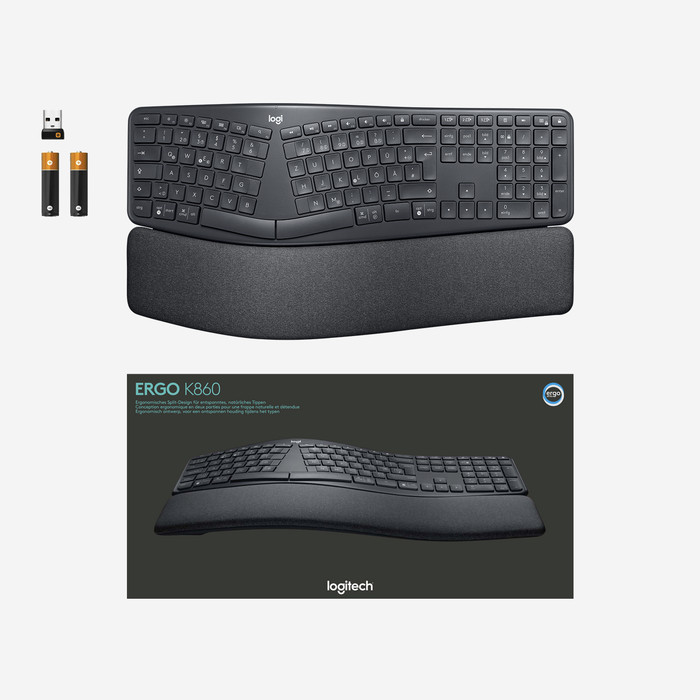

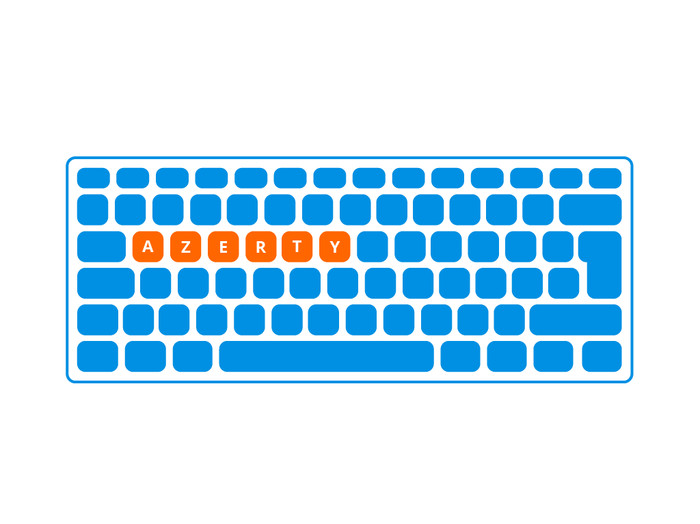





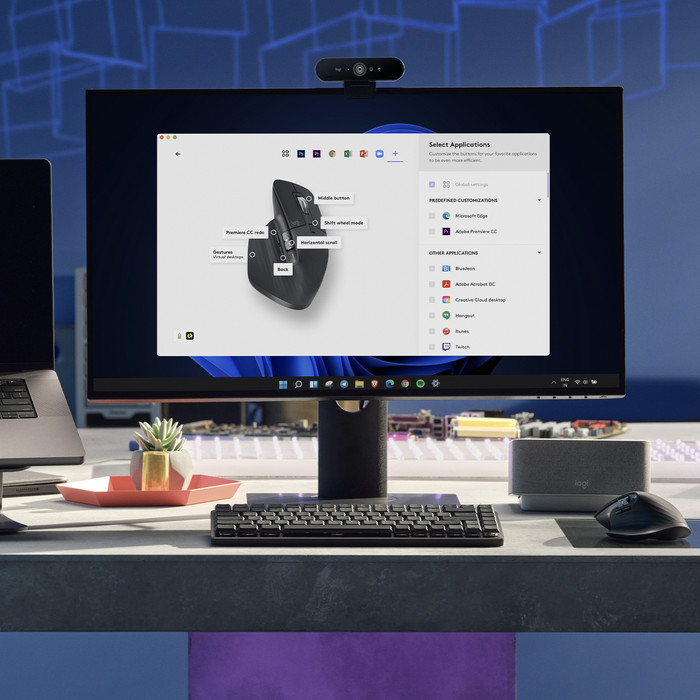





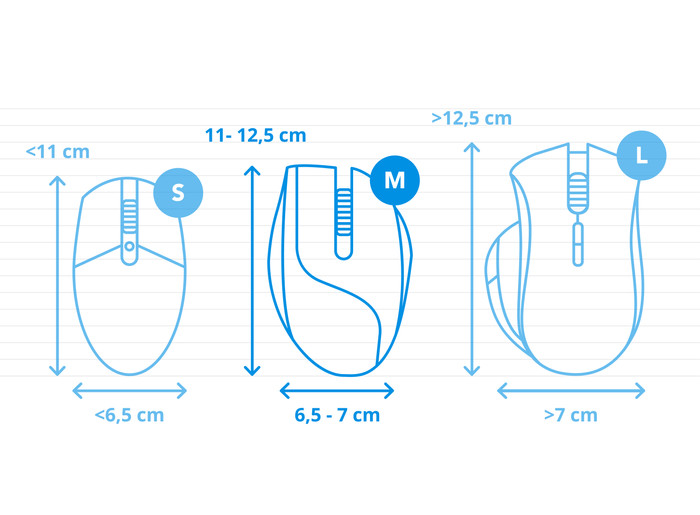
Choose your keyboard:
Wireless Bluetooth and USB - Ergonomic + Mouse
According to our keyboard expert
Even on the longest days, you can work ergonomically with the Logitech K860 Ergonomic Wireless Keyboard + Logitech MX Master 3S bundle. You can quickly connect this wireless bundle to your computer and it gives you a lot of freedom of movement. Thanks to the ergonomic design of the K860 keyboard and the MX Master 3S mouse, you prevent arm and wrist problems while working. The design of the keyboard stimulates a natural posture of your hands and it looks like the keyboard is split in 2 parts. Your arms and wrist have a better posture because the keyboard goes back in an angle and the comfortable wrist support is slightly higher than the keyboard. You can connect the MX Master 3S to up to 3 devices, so you can work extra flexibly. The mouse also has multiple thumb buttons, a horizontal scroll wheel, and the MagSpeed scroll wheel. With these, you can fly through thousands of Excel lines.
5 stars
186
4 stars
123
3 stars
11
2 stars
3
1 star
0
9,6 () | |
8,8 () |
wvb
5 November 2019
Automatic translation off Dutch
Jessica Kroon
5 October 2020
Automatic translation off Dutch
Kay
6 April 2021
Automatic translation off Dutch
Iemand
3 October 2019
Automatic translation off Dutch
Joep
4 August 2020
Automatic translation off Dutch
Cees M
22 September 2022
Automatic translation off Dutch
Nine Engering
6 January 2020
Automatic translation off Dutch
P.M.E.M. Hendriks
4 August 2020
Automatic translation off Dutch
Jack-Jay
22 June 2021
Automatic translation off Dutch
Hans
3 July 2023
Automatic translation off Dutch
Great keyboard for little money, a relatively good model, soft keys at the ready. Comes close to a laptop keyboard, little noise in use. Just doesn't match the picture as on the site. the left shift key is not as long as shown on the website, it is half in size and there is an extra backslash/pipe button between the left shift and the z key. (meaningless and gives a wrong keystroke with touch typing) This key is really double because right above the enter is exactly the same button.
wvb
5 November 2019
Automatic translation off Dutch
I am very satisfied with it, I sometimes want to rattle hard on the keyboard and this one can handle that very fine. I think it could be a little more compact for a next 'release'. On the other hand, I could have just opted for a more compact keyboard.
Jessica Kroon
5 October 2020
Automatic translation off Dutch
After about 3 weeks of testing I am very satisfied with the keyboard. Installation is very simple: just plugging in the USB receiver is enough. If your laptop has bluetooth, the keyboard can also be connected in this way. The necessary batteries are also included. Typing on the keyboard takes some getting used to at first. For example, the left-shift key is on the small side. In addition, the design takes some getting used to, but this applies to almost every ergonomically designed keyboard. Due to the split in the keyboard, being able to type blind is probably a requirement. Over time, however, the keyboard types very fine. The keystroke is light but gives sufficient feedback. The wrist rest is firmly padded and provides sufficient support. The keyboard is adjustable in 3 heights by means of legs at the bottom. The ergonomic design ensures that you can type for several hours without tired arms or wrist complaints. Finally, the keyboard is sturdy and of high quality. Very satisfied with the purchase and definitely recommend the product.
Kay
6 April 2021
Automatic translation off Dutch
How large is a mouse exactly? It's often difficult to see on a photo. That's why we thought of the thumb rule below.
Choose a mouse that takes up more than half of the surface of the dimensions of your hand. You can find the dimensions of the mouse under the specifications.
Your hands are often 2 times longer from your wrist to the tip of your middle finger than that it's wide from your little finger to the knuckle of your thumb. The closer the length and width a mouse come to 60% of the length and width of your hands, the more likely it is that the mouse feels comfortable in your hand.

Product number | 878760 | |
Manufacturer code | 920-010104 | |
Brand | Logitech | |
Warranty | 3 years | |
Processing of your defect | Via Coolblue |
Keyboard layout | AZERTY | |
Geographic keyboard layout | FR layout | |
Physical keyboard layout | ISO | |
Typing comfort | Mid-range | |
Backlit keyboard | ||
Spill-resistant | ||
Programmable keys | ||
Multimedia shortcuts | ||
Flat keys | ||
Suitable for gaming | ||
Mechanical keyboard |
Connection type | Wireless | |
Nano receiver | ||
Bluetooth | ||
Bluetooth version | 5.0 |
Power supply type | Rechargeable battery |
Keyboard composition | Keyboard, Numpad | |
Ergonomic design | ||
Height | 4,8 cm | |
Width | 45,6 cm | |
Depth | 23,4 cm | |
Wrist rest | ||
Color | Black | |
Weight | 1,1 kg |
Product number | 908518 | |
Manufacturer code | 910-006559 | |
Brand | Logitech | |
Warranty | 2 years | |
Processing of your defect | Via Coolblue |
Mouse model | Standard | |
Input | Laser | |
Number of buttons | 7 | |
Ergonomic design | ||
Left or right-handed | Right-handed | |
Dots per inch (DPI) | 50 - 8000 dpi | |
Adjustable DPI | ||
Mouse controls | Buttons, Scroll wheel | |
Suitable for gaming | ||
Scroll fast | ||
Rechargeable | ||
Programmable buttons | ||
Number of programmable buttons | 3 | |
Lighting peripherals | ||
Silent mouse | ||
Horizontal scrolling | ||
Mouse surface | Any surface |
Connection type | Wireless | |
Type of USB port | USB-C | |
Nano receiver | ||
Bluetooth | ||
Bluetooth version | 5.0 | |
Number of devices that can be paired | 1 - 3 |
Plug and Play | ||
Compatible with operating system | ChromeOS, Windows, macOS |
Power supply type | Rechargeable battery, USB port PC/laptop | |
Battery level indicator | ||
Replaceable battery | ||
Battery included |
Color | Black | |
Width | 8,4 cm | |
Height | 5,1 cm | |
Depth | 12,49 cm | |
Material | Plastic | |
Finish | Matte |
