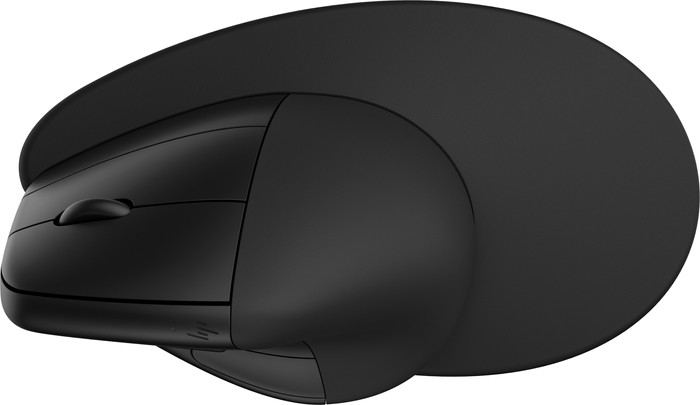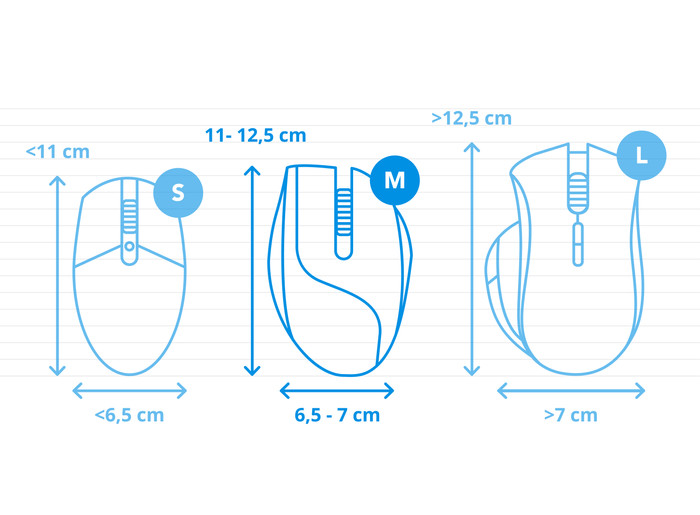HP 920 Ergonomic Wireless Mouse with Magnetic Wrist Rest
In this version:
Wireless, with magnetic wrist rest
Similar and better products
Current product
HP 920 Ergonomic Wireless Mouse with Magnetic Wrist Rest
- 97,-
- 90,-
Wireless
Wireless
Yes
Yes
Yes
Yes
- Rechargeable
Yes
No
Product information
Pros and cons
According to our mouse expert
- Prevent arm and wrist injuries with the ergonomic design of the mouse.
- The magnetic wrist rest makes your work even more comfortable.
- Connect wirelessly to up to 3 devices via Bluetooth and the USB receiver.
- This mouse is only suitable for right-handed users.
Description
The HP 920 Ergonomic Wireless Mouse with Magnetic Wrist Rest allows you to work ergonomically anywhere. The vertical ergonomic design keeps your hand in a natural position while working. You're less likely to get wrist discomfort when you use the mouse intensively. The HP 920 includes a wrist rest that magnetically clicks into place on the mouse. This makes it easy to increase your working comfort. You can connect the mouse with up to 3 devices via the included USB receiver and Bluetooth. The mouse is suitable for both home and office use. In addition, the mouse has 5 programmable buttons that you can set to your liking.
This is what you get
- Unifying USB dongle (inside the mouse)
- USB-C charging cable
Key specs
Connection type | Wireless | |
Mouse model | Vertical | |
Left or right-handed | Right-handed | |
Dots per inch (DPI) | 4000 dpi | |
Ergonomic design | ||
Suitable for gaming | ||
Bluetooth | ||
Silent mouse |
Suitable accessories
Reviews
Rating
5 stars
6
4 stars
8
3 stars
1
2 stars
2
1 star
0
Customer images
Most helpful reviews
Nice ergonomic mouse with magnetic wrist rest.
- Comfortable, removable wrist rest
- Connect quickly and easily
- Fits comfortably in the hand
- No silent buttons
The HP 920 Ergonomic Wireless Mouse with Magnetic Wrist Rest is a vertical ergonomic mouse that also includes a magnetic wrist rest. The handy thumb buttons allow me to navigate through pages even faster. Thanks to the ergonomic shape, I can scroll, navigate and click all day long without irritation on my hand or wrist. I do think it is a shame that the buttons are not silent.
Removable magnetic wrist rest One of the most important and, in my opinion, most special features of this mouse is the removable palm rest. Thanks to the magnets in the mouse and wrist rest, I can quickly and easily click it onto the mouse. I immediately notice that this increases my pulse slightly. This makes the mouse fit even more comfortably in my hand and my wrist is supported in every position. Because the wrist rest is easily removable, I can easily take the mouse with me in my bag. Furthermore, the mouse has a vertical design, which I find takes some getting used to. I immediately noticed that the vertical model fits very comfortably in the hand. At the end of the working day I have no pain in my hand or wrist, which is a sign that this form is working well.
Connect wirelessly to 3 devices I like to use my mouse on multiple devices, such as my desktop at home and my work laptop. Fortunately, this is also possible with the HP 920. There is a USB A receiver hidden in the mouse, so I always store it properly. This connects the mouse to my desktop. Then I still have 2 Bluetooth channels available for other devices. So I also connect the mouse to my work laptop via Bluetooth. Both connection options work smoothly and cause no delays.
Navigate quickly with the thumb buttons The mouse has 2 buttons on the left that I use to quickly navigate between pages. Sometimes I click wrong, but with these buttons I quickly get back to where I was. There is also a button right under my thumb. This takes me straight from my browser to the desktop, where I have my Google Chat open while I work. This saves swiping on the touchpad of my laptop and is surprisingly convenient. Normally I use a mouse with silent buttons, but this HP doesn't have that. I think that's a shame, because a silent mouse is just a little more pleasant for the office. Fortunately, the buttons are not very loud, so I still enjoy using it at work. I think the HP 920 is an ideal ergonomic mouse for every usage situation.
Elaine. Muizen specialist.
16 May 2024
Automatically translated from Nederlands
Not suitable for small hands
- great mouse
- not suitable for small hands
Not suitable for small hands
Ingrid
4 June 2024
Automatically translated from Nederlands
Wrist rest is nice, but not for me
- High DPI possible with software
- USB and Bluetooth
- Rechargeable
- Wrist rest is quite high
I was looking for an ergonomic upgrade for my battery-powered Trust Verto.
The wrist rest makes this mouse sit a little higher on the desk. As a result, my wrist rests on the mouse, but my arm no longer rests on the desk. With the Trust Verto ergonomic mouse, my wrist and arm automatically rest on the desk. As a result, my hand and arm relax more with the Trust Verto, even though it doesn't have a wrist rest.
In addition, this mouse is quite heavy. When using the mouse, I often lift the mouse to calibrate the position. I have to tense my hand to lift it. The Trust Verto is lighter and is therefore easier to lift with a few fingers. I expected this mouse to be the highest possible in terms of ergonomics, but that turns out not to be the case for me.
Good to know: you can only set the sensitivity (DPI) while the HP software is installed. I thought that was a one-off, but it only works when that software is running. So you always work with the standard DPI via Bluetooth. By the way, it still works fine, I just adjusted the cursor speed on the computer.
Joris
5 June 2025
Automatically translated from Nederlands
Insure your mouse
Receive more coverage in case of damage than with your standard warranty. Coolblue takes care of everything: from taking out the insurance to repairs. Is a repair not possible? You receive the purchase price as CoolblueCredit.
What am I insured for?
- Fall and impact damage
- Water damage
- Manufacturing defects outside the warranty
What am I not insured for?
- Damage you deliberately cause
- Damage that doesn't affect the product functioning (such as scratches)
- Damage due to gross negligence
XCover insurace
XCover is allowed to arrange and process insurances on behalf of the insurer. The insurances are governed by Belgium law. If you have a complaint, you can contact the or our customer service.
How do I insure my mouse?
First, add your mouse to your shopping cart. On the next page, choose the Protection Plan below. You always have a 30-day return window and pay no deductible in case of damage.
XCover Protection without theft cover
- 3-year advance payment9,99 one-time payment (3,33 per year)
- 2-year advance payment5,99 one-time payment (3,- per year)
The insurance can be canceled every year, even if you have paid in advance. If you cancel earlier, you will receive a refund for the overpaid amount.

The right size for you: the 60% rule
How large is a mouse exactly? It's often difficult to see on a photo. That's why we thought of the thumb rule below.
Choose a mouse that takes up more than half of the surface of the dimensions of your hand. You can find the dimensions of the mouse under the specifications.
Your hands are often 2 times longer from your wrist to the tip of your middle finger than that it's wide from your little finger to the knuckle of your thumb. The closer the length and width a mouse come to 60% of the length and width of your hands, the more likely it is that the mouse feels comfortable in your hand.

Specifications
Product
Product number | 946008 | |
Manufacturer code | 6H1A4AA#ABB | |
Brand | HP | |
Warranty | 2 years | |
Processing of your defect | Via Coolblue |
Mouse properties
Mouse model | Vertical | |
Input | Laser | |
Number of buttons | 6 | |
Ergonomic design | ||
Left or right-handed | Right-handed | |
Dots per inch (DPI) | 4000 dpi | |
Adjustable DPI | ||
Mouse controls | Buttons, Scroll wheel | |
Suitable for gaming | ||
Scroll fast | ||
Rechargeable | ||
Programmable buttons | ||
Number of programmable buttons | 5 | |
Lighting peripherals | ||
Silent mouse | ||
Horizontal scrolling | ||
Mouse surface | Matte surface |
Connectivity
Connection type | Wireless | |
Type of USB port | USB-C | |
Nano receiver | ||
Frequency bands | 2.4GHz | |
Bluetooth | ||
Bluetooth version | 5.3 | |
Number of devices that can be paired | 3 |
Compatibility
Plug and Play | ||
Compatible with operating system | ChromeOS, Windows, iPadOS, macOS |
Power supply
Power supply type | Rechargeable battery | |
Battery level indicator | ||
Replaceable battery | ||
Battery included |
Physical properties
Color | Black | |
Width | 7,6 cm | |
Height | 7,7 cm | |
Depth | 11,2 cm | |
Material | Plastic | |
Finish | Matte |
This is the one