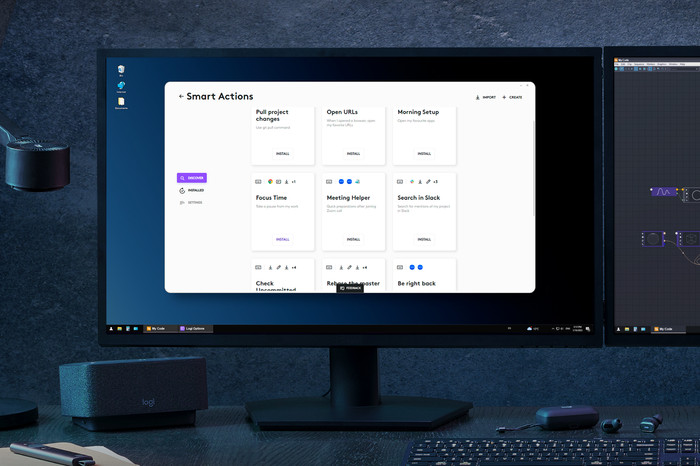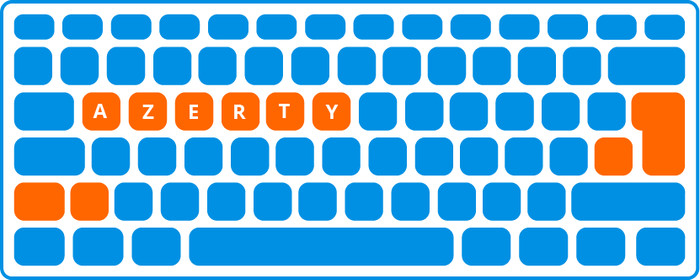Logitech MX Keys S Plus Keyboard with Wrist Rest AZERTY - FR
Product information
Pros and cons
According to our keyboard expert
- The keyboard has perfect-stroke keys, which were made for your fingertips, making every keystroke feel smooth and responsive.
- Thanks to the wrist rest, you can work ergonomically and prevent strains of your joints.
- The keyboard lighting automatically adjusts to the environment and lights up when your hands come close.
- To use the keyboard optimally, you need external Logitech software.
Description
Type quickly, ergonomically, and comfortably with the Logitech MX Keys S Plus Keyboard with Wrist Rest. Thanks to the wrist rest, you prevent joint complaints when you type a lot. The keys of the MX Keys S are shaped to your fingertips, so you can type quickly and smoothly. It's also silent, so you can concentrate on you work. The keyboard backlight only turns on when your fingers get close to the keys, just like with its predecessor. This new model adjusts the brightness of the light to the ambient light. You can also connect the MX Keys S to up to 3 devices via Bluetooth or with the included Logi Bolt receiver. That way, you can work on your Windows laptop, MacBook, and iPad at the same time. Switch devices with the touch of a button. You can get the most out of your MX Keys S with the Logi Options+ software. Set up shortcuts, light settings, and connect it to your Master 3S mouse.
This is what you get
- Manual
- USB-A to USB-C charging cable
- Logi Bolt USB receiver
Key specs
Connection type | Wireless | |
Backlit keyboard | ||
Keyboard composition | Keyboard, Numpad | |
Bluetooth | ||
Geographic keyboard layout | BE layout, FR layout | |
Ergonomic design | ||
Suitable for gaming | ||
Mechanical keyboard |
Suitable accessories
Reviews
Rating
5 stars
0
4 stars
1
3 stars
0
2 stars
0
1 star
0
Insure your keyboard
Receive more coverage in case of damage than with your standard warranty. Coolblue takes care of everything: from taking out the insurance to repairs. Is a repair not possible? You receive the purchase price as CoolblueCredit.
What am I insured for?
- Fall and impact damage
- Water damage
- Manufacturing defects outside the warranty
What am I not insured for?
- Damage you deliberately cause
- Damage that doesn't affect the product functioning (such as scratches)
- Damage due to gross negligence
XCover insurace
XCover is allowed to arrange and process insurances on behalf of the insurer. The insurances are governed by Belgium law. If you have a complaint, you can contact the or our customer service.
How do I insure my keyboard?
First, add your keyboard to your shopping cart. On the next page, choose the Protection Plan below. You always have a 30-day return window and pay no deductible in case of damage.
XCover Protection without theft cover
- 2-year advance payment9,99 one-time payment (5,- per year)
- 3-year advance payment14,99 one-time payment (5,- per year)
The insurance can be canceled every year, even if you have paid in advance. If you cancel earlier, you will receive a refund for the overpaid amount.

Specifications
Product
Product number | 940559 | |
Manufacturer code | 920-011570 | |
Brand | Logitech | |
Warranty | 2 years | |
Processing of your defect | Via Coolblue |
Keyboard keys
Keyboard layout | AZERTY | |
Geographic keyboard layout | BE layout, FR layout | |
Physical keyboard layout | ISO | |
Typing comfort | High-end | |
Backlit keyboard | ||
Spill-resistant | ||
Color lighting | White | |
Number of colors lighting | 1 | |
Brightness of backlight adjustable | ||
Programmable keys | ||
Multimedia shortcuts | ||
Flat keys | ||
Suitable for gaming | ||
Mechanical keyboard |
Connectivity
Connection type | Wireless | |
Type of USB port | USB-C | |
Nano receiver | ||
Bluetooth |
Power supply
Power supply type | Rechargeable battery, USB port PC/laptop |
Physical properties
Keyboard composition | Keyboard, Numpad | |
Ergonomic design | ||
Height | 13,16 cm | |
Width | 43 cm | |
Depth | 2 cm | |
Wrist rest | ||
Color | Black | |
Weight | 810 g |