Similar drawing tablets

- 24 inches Ultra HD
- Express Key remote with 17 programmable buttons
- 8192 pressure levels
2.799,-
In stock
This is the one
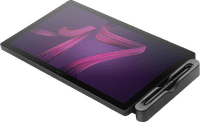

2.799,-
In stock
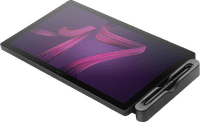
Current product
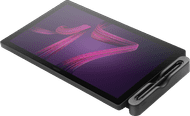
2.709,-
2.799,-
Yes
Yes
17,3 inches
24 inches
5080 lpi
5080 lpi
No
Yes
According to our drawing tablet expert
With the Wacom Cintiq Pro 17, you can work at a professional level. The 17-inch 4K UHD screen is a little bigger than the Cintiq Pro 16. This gives you more screen space, but the drawing tablet is still easy to carry. The included Wacom Pro Pen 3 has 8192 pressure levels and the drawing tablet has a LPI resolution of 5080. This allows you to draw the most precise lines and to add a lot of details to your design. With multi-touch, you can tap, zoom, scroll, or move across your drawing tablet with multiple fingers at the same time. You can set shortcuts for the 3 programmable buttons of the pen, and for the 8 ExpressKeys on the drawing tablet. This helps you improve your workflow. You can connect the Cintiq Pro 17 to you computer with a USB-C cable.
Note: this drawing tablet is not a standalone model. You need to connect it to a PC or laptop.
Compatible with operating system | Windows, macOS | |
|---|---|---|
Multi-touch | ||
Connection type | Wired | |
Width | 42 cm | |
Depth | 2 cm |
5 stars
1
4 stars
0
3 stars
0
2 stars
0
1 star
0
Receive more coverage in case of damage than with your standard warranty. Coolblue takes care of everything: from taking out the insurance to repairs. Is a repair not possible? You receive the purchase price as CoolblueCredit.
XCover is allowed to arrange and process insurances on behalf of the insurer. The insurances are governed by Belgium law. If you have a complaint, you can contact the or our customer service.
First, add your drawing tablet to your shopping cart. On the next page, choose one of the Protection Plans below. You always have a 30-day return window and pay no deductible in case of damage or theft.
The insurance can be canceled every year, even if you have paid in advance. If you cancel earlier, you will receive a refund for the overpaid amount.

Product number | 940440 | |
|---|---|---|
Manufacturer code | DTH172K0B | |
Brand | Wacom | |
Warranty | 2 years | |
Processing of your defect | Via Coolblue |
Drawing tablet has integrated screen | ||
|---|---|---|
Screen size | 17,3 inches | |
Resolution height | 2160 pixels | |
Resolution width | 3840 pixels | |
Lines per inch (LPI) | 5080 lpi | |
Response time | 8 ms | |
Brightness | 400 cd/m2 | |
Contrast ratio | 42 | |
Color temperature | 10000 K | |
Color gamut | 99 % | |
Height of active drawing area | 21,6 cm | |
Width of active drawing area | 38,2 cm | |
Multi-touch | ||
Number of buttons | 8 | |
Programmable buttons | ||
Tilt sensitive | ||
Tilts | 60 ° | |
Compatible with operating system | Windows, macOS |
Connection type | Wired | |
|---|---|---|
Bluetooth |
Weight | 2,2 kg | |
|---|---|---|
Width | 42 cm | |
Depth | 2 cm | |
Height | 25,3 cm |
Power source | ||
|---|---|---|
Power supply type | Power grid | |
Cable length | 1,8 m |