Great mouse but way too expensive.
- Good in hand
- Buttons easily accessible
- Battery lasts a long time
- Although it is an L, it is a bit smaller
Ed
14 May 2023
Automatic translation off Dutch











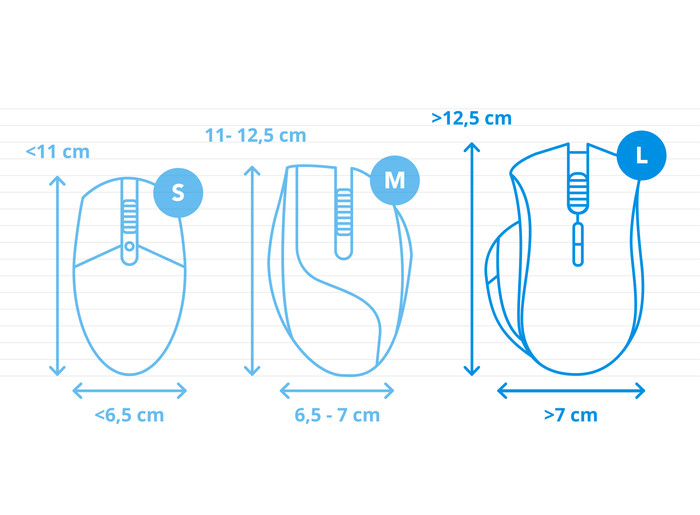
Choose your mouse:
White
|
Wireless
|
Ja
Color: White
Connection type
Lighting peripherals
Current product

25600 dpi
25600 dpi
25600 dpi
Wireless
Wireless
Wireless
13
13
13
According to our mouse expert
Connection type | Wireless | |
Mouse model | Standard | |
Left or right-handed | Right-handed | |
Dots per inch (DPI) | 25600 dpi | |
Ergonomic design | ||
Suitable for gaming | ||
Bluetooth | ||
Silent mouse |
5 stars
42
4 stars
24
3 stars
5
2 stars
0
1 star
0
5,3 () | |
9,0 () | |
8,3 () | |
8,7 () | |
8,7 () |
Ed
14 May 2023
Automatic translation off Dutch
Robert
11 November 2022
Automatic translation off Dutch
Robin Raap
2 November 2023
Automatic translation off Dutch
Maarten
21 December 2023
Automatic translation off Dutch
Bram
10 March 2024
Automatic translation off Dutch
Michelle Ramaekers
14 December 2022
Automatic translation off Dutch
Menno
23 December 2022
Automatic translation off Dutch
Jordy
14 October 2023
Automatic translation off Dutch
Ronald
5 October 2024
Automatic translation off Dutch
Hanna
30 May 2024
Automatic translation off Dutch
First had a Corsair mouse of which the scroll wheel was already defective after 1.5 years, then thought a more expensive one, but the quality was noticeable. It takes some getting used to how accurate it is.
Ed
14 May 2023
Automatic translation off Dutch
I use the G502 Hero at home for gaming and general use and this G502 X Lightspeed is a great mouse to use in the office. The mouse is light, ergonomic and just almost the same as the Hero, which makes this mouse feel very natural and pleasant to me. Performance is also just fine. Too bad there's no auto-sleep mode in the G Hub software. The mouse has an on/off button on the bottom, which allows you to turn your mouse on and off whenever you want, but I sometimes walk away without turning the mouse off; an auto-sleep mode that doesn't turn on after 15 minutes, for example, would have been great. Not that it is really necessary, because the battery life is also very neat.
Robert
11 November 2022
Automatic translation off Dutch
Used the 502 a lot and after a long time with the G pro I switched back to the old familiar profile of the 502. However, they have ruined a lot of things with this revision. The scroll wheel is very heavy, loud, and feels extremely mechanical. The clicks have improved, but it takes a week to burn in before they really feel good. The dealbreaker for me was the change in profile on the right side, which has a sharper edge compared to the old variant and leaves no place to put your ring finger. This causes a lot of cramping and frustration and makes for a bad experience.
Robin Raap
2 November 2023
Automatic translation off Dutch
Receive more coverage in case of damage than with your standard warranty. Coolblue takes care of everything: from taking out the insurance to repairs. Is a repair not possible? You receive the purchase price as CoolblueCredit.
XCover is allowed to arrange and process insurances on behalf of the insurer. The insurances are governed by Belgium law. If you have a complaint, you can contact the or our customer service.
First, add your mouse to your shopping cart. On the next page, choose the Protection Plan below. You always have a 30-day return window and pay no deductible in case of damage.
The insurance can be canceled every year, even if you have paid in advance. If you cancel earlier, you will receive a refund for the overpaid amount.

How large is a mouse exactly? It's often difficult to see on a photo. That's why we thought of the thumb rule below.
Choose a mouse that takes up more than half of the surface of the dimensions of your hand. You can find the dimensions of the mouse under the specifications.
Your hands are often 2 times longer from your wrist to the tip of your middle finger than that it's wide from your little finger to the knuckle of your thumb. The closer the length and width a mouse come to 60% of the length and width of your hands, the more likely it is that the mouse feels comfortable in your hand.

Product number | 913134 | |
Manufacturer code | 910-006172 | |
Brand | Logitech G | |
Warranty | 2 years | |
Processing of your defect | Via Coolblue |
Mouse model | Standard | |
Input | Optical | |
Number of buttons | 13 | |
Ergonomic design | ||
Left or right-handed | Right-handed | |
Dots per inch (DPI) | 25600 dpi | |
Adjustable DPI | ||
Mouse controls | Buttons, Scroll wheel | |
Suitable for gaming | ||
Recommended for game genre | Action, Adventure, First Person Shooter, Indie, MMORPG, MOBA, Open World, RPG, Racing, Realtime Strategy, Simulation, Sports | |
Scroll fast | ||
Rechargeable | ||
Mouse grip technique | Claw, Fingertips | |
Mouse weights | ||
Programmable buttons | ||
Number of programmable buttons | 13 | |
Lighting peripherals | ||
Color lighting | Amber, Blue, Green, Multicolor, Orange, Purple, RGB, Red, Turquoise, UV, White, Yellow | |
Number of colors lighting | 16.8 million | |
Zone lighting | Side(s) | |
Zones separately lit | ||
Silent mouse | ||
Horizontal scrolling | ||
Mouse surface | Matte surface |
Connection type | Wireless | |
Type of USB port | Standard USB-A, USB-C | |
Nano receiver | ||
Bluetooth | ||
Cable length | 1,8 m |
Plug and Play | ||
Compatible with operating system | ChromeOS, Windows, macOS |
Power supply type | Rechargeable battery, USB port PC/laptop | |
Rechargeable battery | ||
Battery level indicator | ||
Replaceable battery | ||
Battery included |
Color | White | |
Width | 7,92 cm | |
Height | 4,11 cm | |
Depth | 13,14 cm | |
Material | Plastic | |
Finish | Matte and glossy |
