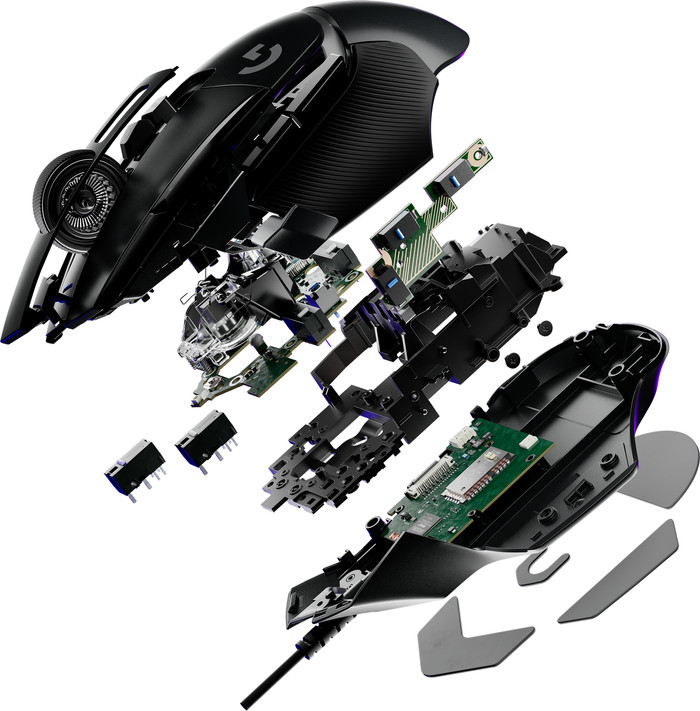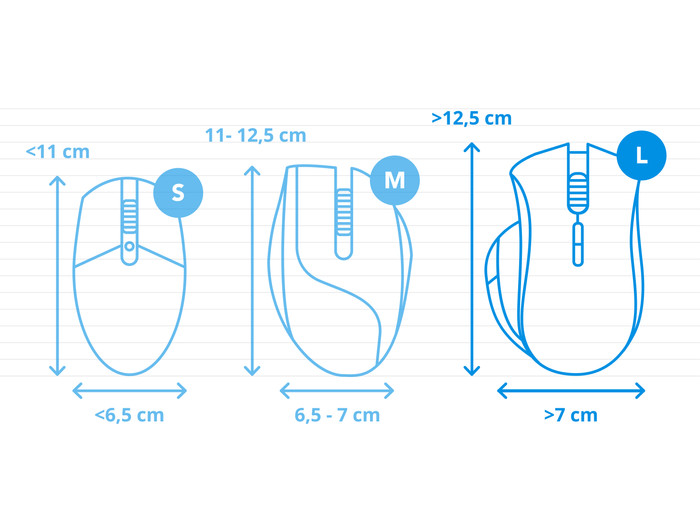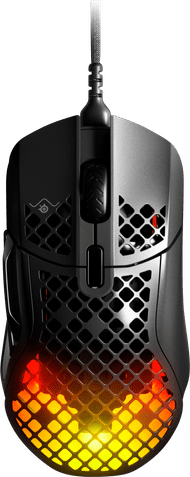Logitech G502 X Wired Gaming Mouse Black
Our choice for a wired gaming mouse
Choose your mouse:
Black
|
Wired
|
Nee
Choose your mouse
Color: Black
Connection type
Lighting peripherals
Similar and better products
Current product
Logitech G502 X Wired Gaming Mouse Black
- 69,-
- 70,-
- 77,-59,-
- 62,-
25600 dpi
25600 dpi
18000 dpi
18000 dpi
Wired
Wired
Wired
Wired
13
13
9
7
Product information
Pros and cons
According to our mouse expert
- You can create profiles for your favorite key combination, so you can quickly switch between them.
- For extra comfort and an advantage while you game, you can program 13 buttons to your liking.
- If you rest your thumb on the thumb support, you can game ergonomically.
- This gaming mouse doesn't have RGB lighting.
- You have less freedom of movement with a wired gaming mouse because you're always bound to a cable.
Description
This is what you get
- Manual(8.16 MB)
- Cover for button for DPI shift
Key specs
Connection type | Wired | |
Mouse model | Standard | |
Left or right-handed | Right-handed | |
Dots per inch (DPI) | 25600 dpi | |
Ergonomic design | ||
Suitable for gaming | ||
Bluetooth | ||
Silent mouse |
Suitable accessories
Reviews
Rating
5 stars
42
4 stars
24
3 stars
5
2 stars
1
1 star
0
Rating per section
Connection options
Ergonomics
Accuracy
Size
Design
Most helpful reviews
Great mouse but way too expensive.
- Good in hand
- Buttons easily accessible
- Battery lasts a long time
- Although it is an L, it is a bit smaller
First had a Corsair mouse of which the scroll wheel was already defective after 1.5 years, then thought a more expensive one, but the quality was noticeable. It takes some getting used to how accurate it is.
Ed
14 May 2023
Automatically translated from Nederlands
2 steps forwards, 1 step backwards.
- Switches
- Number of buttons
- PTFE feet
- comfort
Used the 502 a lot and after a long time with the G pro I switched back to the old familiar profile of the 502. However, they have ruined a lot of things with this revision. The scroll wheel is very heavy, loud, and feels extremely mechanical. The clicks have improved, but it takes a week to burn in before they really feel good. The dealbreaker for me was the change in profile on the right side, which has a sharper edge compared to the old variant and leaves no place to put your ring finger. This causes a lot of cramping and frustration and makes for a bad experience.
Robin Raap
2 November 2023
Automatically translated from Nederlands
Less good than its predecessor
- Teflon gliders
- Good grip
- Very plastic-like
I put the G502 X Lightspeed as "Not recommended" because its predecessor (G502 Lightspeed) is simply better and now costs much less. Have returned the G502 X after 5 days and go for its predecessor again.
If you buy this if you've never had a Logitech G mouse before, it might be a great purchase. However, if you are a G502 owner and want to upgrade to this latest X model, it can be quite disappointing. Here my findings compared to the normal G502 Lightspeed:
- The G502 X feels very plastic-like. This is partly due to the fact that the mouse is lighter and because they do not include extra weights. This was part of the strength of the G502: the weight was adjustable and it's a complete mystery why they don't do that anymore.
- The left and right click is less precise. The G502 X clicks a little "heavier" and the distance of up and down is also a little more. This makes the clicking feel less direct.
- One of the two DPI buttons is a lot bigger on the G502 X. If you have big hands like me, this button is now very close to the Back Button and it is relatively common to click both at the same time.
- The DPI indicator on the G502 X is now only one LED and it is also in a very illogical place: just before the scroll wheel. This LED is not visible during use, so you no longer have a direct view of the DPI setting.
- There is no longer a direct way to see the battery status as with the G502: on the G502 X you can now only see the status on the single LED when turning on the mouse.
Menno
23 December 2022
Automatically translated from Nederlands
Insure your mouse
Receive more coverage in case of damage than with your standard warranty. Coolblue takes care of everything: from taking out the insurance to repairs. Is a repair not possible? You receive the purchase price as CoolblueCredit.
What am I insured for?
- Fall and impact damage
- Water damage
- Manufacturing defects outside the warranty
What am I not insured for?
- Damage you deliberately cause
- Damage that doesn't affect the product functioning (such as scratches)
- Damage due to gross negligence
XCover insurace
XCover is allowed to arrange and process insurances on behalf of the insurer. The insurances are governed by Belgium law. If you have a complaint, you can contact the or our customer service.
How do I insure my mouse?
First, add your mouse to your shopping cart. On the next page, choose the Protection Plan below. You always have a 30-day return window and pay no deductible in case of damage.
XCover Protection without theft cover
- 2-year advance payment4,99 one-time payment (2,50 per year)
- 3-year advance payment6,99 one-time payment (2,33 per year)
The insurance can be canceled every year, even if you have paid in advance. If you cancel earlier, you will receive a refund for the overpaid amount.

The right size for you: the 60% rule
How large is a mouse exactly? It's often difficult to see on a photo. That's why we thought of the thumb rule below.
Choose a mouse that takes up more than half of the surface of the dimensions of your hand. You can find the dimensions of the mouse under the specifications.
Your hands are often 2 times longer from your wrist to the tip of your middle finger than that it's wide from your little finger to the knuckle of your thumb. The closer the length and width a mouse come to 60% of the length and width of your hands, the more likely it is that the mouse feels comfortable in your hand.

Specifications
Product
Product number | 913129 | |
Manufacturer code | 910-006139 | |
Brand | Logitech G | |
Warranty | 2 years | |
Processing of your defect | Via Coolblue |
Mouse properties
Mouse model | Standard | |
Input | Optical | |
Number of buttons | 13 | |
Ergonomic design | ||
Left or right-handed | Right-handed | |
Dots per inch (DPI) | 25600 dpi | |
Adjustable DPI | ||
Mouse controls | Buttons, Scroll wheel | |
Suitable for gaming | ||
Recommended for game genre | Action, Adventure, First Person Shooter, Indie, MMORPG, MOBA, Open World, RPG, Racing, Realtime Strategy, Simulation, Sports | |
Scroll fast | ||
Rechargeable | ||
Mouse grip technique | Claw, Fingertips | |
Mouse weights | ||
Programmable buttons | ||
Number of programmable buttons | 13 | |
Lighting peripherals | ||
Silent mouse | ||
Horizontal scrolling | ||
Mouse surface | Matte surface |
Connectivity
Connection type | Wired | |
Type of USB port | Standard USB-A | |
Bluetooth | ||
Braided cable | ||
Cable length | 1,8 m |
Compatibility
Plug and Play | ||
Compatible with operating system | ChromeOS, Windows, macOS |
Power supply
Power supply type | USB port PC/laptop | |
Rechargeable battery |
Physical properties
Color | Black | |
Width | 7,92 cm | |
Height | 4,11 cm | |
Depth | 13,14 cm | |
Material | Plastic | |
Finish | Matte and glossy |
This is the one