Super practical ergonomic mouse
- Beautiful design
- Battery lasts a long time
- Many connections
- No
Bruno
22 January 2024
Automatic translation off Dutch
Current product
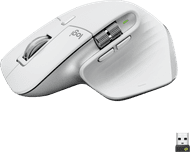
Wireless
Wireless
Yes
Yes
Yes
Yes
Yes
Yes
According to our mouse expert
Connection type | Wireless | |
Mouse model | Full-size | |
Left or right-handed | Right-handed | |
Dots per inch (DPI) | 50 - 8000 dpi | |
Ergonomic design | ||
Suitable for gaming | ||
Bluetooth | ||
Silent mouse |
5 stars
20
4 stars
4
3 stars
0
2 stars
2
1 star
0
10 () | |
10 () | |
10 () | |
10 () | |
10 () |
Bruno
22 January 2024
Automatic translation off Dutch
Ton
20 June 2022
Automatic translation off Dutch
Natalia
8 December 2023
Ronald
24 January 2025
Automatic translation off Dutch
Marco Tavernini
17 September 2023
UMIT BATTAL
20 September 2023
Monique
1 December 2023
Automatic translation off Dutch
Jeroen T.
16 February 2024
Automatic translation off Dutch
JJ
5 April 2024
Automatic translation off Dutch
Robin
18 March 2024
Automatic translation off Dutch
Works very well, fits very well in the hand for an ergonomic mouse, lasts a long time on 1 charge
Bruno
22 January 2024
Automatic translation off Dutch
Works precisely and easily switches between devices via Bluetooth connection.
Ton
20 June 2022
Automatic translation off Dutch
I love this mouse, and I had so many ergo mice already that this time I am really happy finally to have found a good option for 3D-Modelling comfortably
Natalia
8 December 2023
Receive more coverage in case of damage than with your standard warranty. Coolblue takes care of everything: from taking out the insurance to repairs. Is a repair not possible? You receive the purchase price as CoolblueCredit.
XCover is allowed to arrange and process insurances on behalf of the insurer. The insurances are governed by Belgium law. If you have a complaint, you can contact the or our customer service.
First, add your mouse to your shopping cart. On the next page, choose the Protection Plan below. You always have a 30-day return window and pay no deductible in case of damage.
The insurance can be canceled every year, even if you have paid in advance. If you cancel earlier, you will receive a refund for the overpaid amount.
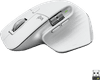
How large is a mouse exactly? It's often difficult to see on a photo. That's why we thought of the thumb rule below.
Choose a mouse that takes up more than half of the surface of the dimensions of your hand. You can find the dimensions of the mouse under the specifications.
Your hands are often 2 times longer from your wrist to the tip of your middle finger than that it's wide from your little finger to the knuckle of your thumb. The closer the length and width a mouse come to 60% of the length and width of your hands, the more likely it is that the mouse feels comfortable in your hand.

Product number | 908520 | |
Manufacturer code | 910-006560 | |
Brand | Logitech | |
Warranty | 2 years | |
Processing of your defect | Via Coolblue |
Mouse model | Full-size | |
Input | Laser | |
Number of buttons | 7 | |
Ergonomic design | ||
Left or right-handed | Right-handed | |
Dots per inch (DPI) | 50 - 8000 dpi | |
Adjustable DPI | ||
Mouse controls | Buttons, Scroll wheel | |
Suitable for gaming | ||
Scroll fast | ||
Rechargeable | ||
Programmable buttons | ||
Number of programmable buttons | 3 | |
Lighting peripherals | ||
Silent mouse | ||
Horizontal scrolling | ||
Mouse surface | Any surface |
Connection type | Wireless | |
Type of USB port | USB-C | |
Nano receiver | ||
Bluetooth | ||
Bluetooth version | 5.0 | |
Number of devices that can be paired | 1 - 3 |
Plug and Play | ||
Compatible with operating system | ChromeOS, Windows, macOS |
Power supply type | Rechargeable battery, USB port PC/laptop | |
Rechargeable battery | ||
Battery level indicator | ||
Replaceable battery | ||
Battery included |
Color | Gray | |
Width | 8,4 cm | |
Height | 5,1 cm | |
Depth | 12,49 cm | |
Material | Plastic | |
Finish | Matte |
