Nice screen super handy on location
- beautiful image
- Sharp
- Beautiful design
- Installation, first convert small slide before you can use it
Martin de Vries
26 October 2021
Automatically translated from Nederlands
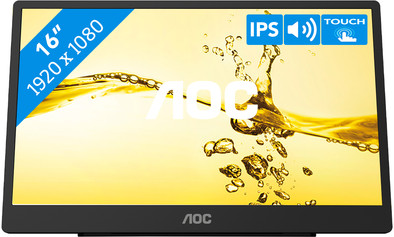
View alternatives in the sidebar
According to our monitor expert
The AOC 16T2 is a 16-inch USB-C monitor that's a good match if you're on the go a lot and need a second screen. The small size of 40cm makes the monitor fit into every bag and on every desk or table. Do you have a presentation? You can use the scratch-resistant touchscreen to show your PowerPoint. The included Smart Cover is also a stand, so you have multiple ways to use the screen. The 16T2 has a rechargeable battery that lasts 4 hours. If you connect your laptop, computer, smartphone or tablet, the battery of the screen charges your device.
Note: when the laptop is connected via HDMI, the USB cable also needs to be connected to use the touchscreen function. Did you buy a model between 9 June 2021 and October 2021? Don't forget to turn on the monitor via the on/off button on the left side of the screen.
Note: before you charge the product, you have to turn on the 'charging switch' on the side of the screen. The product can't charge or turn on otherwise. The monitor has to be fully charged before use.
Sharpness | Full HD (1080p) | |
Curved | ||
Aspect ratio | Standard (16:9) | |
Refresh rate | 60 Hz | |
Response time | 4 ms | |
Panel type | IPS panel | |
Color depth | 17 million colors (8-bit) | |
Built-in speakers |
Current product
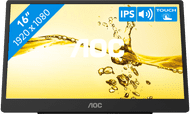
Full HD (1080p)
2.2K
Full HD (1080p)
Full HD (1080p)
Full HD (1080p)
Standard (16:9)
Standard (16:10)
Standard (16:9)
Standard (16:9)
Standard (16:9)
60 Hz
60 Hz
60 Hz
60 Hz
100 Hz
4 ms
8 ms
5 ms
8 ms
8 ms
5 stars
5
4 stars
21
3 stars
6
2 stars
4
1 star
3
8,0 () | |
8,0 () | |
10 () | |
8,0 () |
Martin de Vries
26 October 2021
Automatically translated from Nederlands
Steve Toet
16 March 2021
Automatically translated from Nederlands
Mark Mellema
1 December 2021
Automatically translated from Nederlands
P@
13 November 2021
Automatically translated from Nederlands
Frits de Nijs
8 March 2021
Automatically translated from Nederlands
Alex Raemaekers
31 October 2021
Automatically translated from Nederlands
Renzo Verleysen
29 March 2022
Automatically translated from Nederlands
Rudi Breedenraedt
4 January 2022
Automatically translated from Nederlands
Administratie iDus ts BV
22 April 2022
Automatically translated from Nederlands
renze
21 February 2022
Automatically translated from Nederlands
Martin de Vries
26 October 2021
Automatically translated from Nederlands
Steve Toet
16 March 2021
Automatically translated from Nederlands
Mark Mellema
1 December 2021
Automatically translated from Nederlands
Receive more coverage in case of damage than with your standard warranty. Coolblue takes care of everything: from taking out the insurance to repairs. Is a repair not possible? You receive the purchase price as CoolblueCredit.
XCover is allowed to arrange and process insurances on behalf of the insurer. The insurances are governed by Belgium law. If you have a complaint, you can contact the or our customer service.
First, add your monitor to your shopping cart. On the next page, choose the Protection Plan below. You always have a 30-day return window and pay no deductible in case of damage.
The insurance can be canceled every year, even if you have paid in advance. If you cancel earlier, you will receive a refund for the overpaid amount.

Product number | 876330 | |
Manufacturer code | 16T2 | |
Brand | AOC | |
Warranty | 3 years | |
Processing of your defect | Via Coolblue |
Recommended display resolution | 1920x1080 | |
Sharpness | Full HD (1080p) | |
Aspect ratio | Standard (16:9) | |
Refresh rate | 60 Hz | |
Response time | 4 ms | |
Panel type | IPS panel | |
Local dimming | ||
HDR support | ||
Contrast ratio | 700 | |
Touchscreen | ||
Screen reflection | Anti-glare | |
Blue light filter | ||
Flicker-free technology | ||
Color space | sRGB | |
Color depth | 17 million colors (8-bit) | |
Adaptive Sync | ||
Resolution width | 1920 pixels | |
Resolution height | 1080 pixels | |
Anti-reflection type | Anti glare | |
Viewing distance | 25 - 68 m | |
Horizontal viewing angle | 178 ° |
Height | 23 cm | |
Width | 36,3 cm | |
Depth | 1 cm | |
Weight | 1 kg | |
Color | Black | |
Including stand | ||
Material | Plastic | |
Cable management | ||
Appearance | Neutral | |
Curved |
Number of HDMI connectors | 1 | |
Number of headphone jacks | 1 | |
Type of headphone connection | 3.5mm (TRRS) | |
Number of USB-C ports | 2 | |
Number of female 3.5mm TRRS Audio Jack ports | 1 | |
Type of USB port | USB-C | |
Number of USB ports | 2 | |
USB-C dock |
Included by default | HDMI cable, USB cable |
Adjustable in height | ||
Tiltable | ||
Pivotable stand | ||
Pivot function | ||
VESA mount option |
Energy label | E | |
Energy consumption standby | 0,5 W | |
Energy consumption active | 16 W | |
Energy consumption per 1000h | 12 kWh | |
Annual energy consumption | 17,52 kWh | |
Annual energy costs | 7,01 euros |
Built-in speakers | ||
Sound system | Stereo | |
Webcam | ||
Split screen | ||
Kensington lock |
Recommended for use | On the go, Watching movies in Full HD |