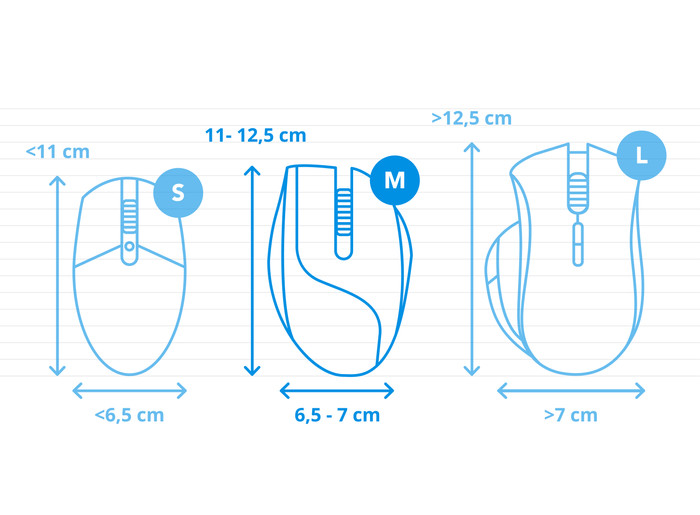Logitech M720 Triathlon Bluetooth Mouse
Choose your version:
Ja
Bluetooth
Similar and better products
Current product
Logitech M720 Triathlon Bluetooth Mouse
60,-
64,-
69,-
79,-
80,-
No
Yes
Yes
No
No
No
Yes
Yes
No
Yes
- Rechargeable
No
Yes
Yes
No
Yes
Black, Silver
Black
Black
Black
Black
Product information
Pros and cons
According to our mouse expert
- You can connect up to 3 different devices via Bluetooth or the unifying USB dongle and you can switch between different devices with a press on the button.
- With the 3 extra buttons, you can easily navigate through your programs.
- The Logitech Options software allows you to connect various Windows or Mac functions to the extra buttons on this mouse.
- This mouse isn't suitable for left-handed users.
- The optical sensor doesn't work as well on some surfaces compared to a laser sensor.
Description
With the Logitech M720 Triathlon Wireless Mouse, you can control up to 3 devices with one mouse. One press on a button allows you to switch between different devices, which is useful if you work on multiple devices at the same time. You can connect the mouse to Bluetooth devices, like your laptop or Windows tablet. If you don't have Bluetooth on your computer, you can connect your mouse via the unifying USB receiver. You'll almost forget that the mouse is wireless, because it can last up to 24 months on a single battery. With the thumb buttons, you can quickly navigate through your files and programs. It's also possible to assign functions to the buttons yourself via Logitech Options software.
This is what you get
- Manual(6.92 MB)
- AA battery (already placed)
- USB receiver
Key specs
Connection type | Wireless | |
Mouse model | Standard | |
Left or right-handed | Right-handed | |
Dots per inch (DPI) | 1000 dpi | |
Ergonomic design | ||
Suitable for gaming | ||
Bluetooth | ||
Silent mouse |
Reviews
Rating
5 stars
76
4 stars
27
3 stars
1
2 stars
1
1 star
1
Rating per section
Connection options
Ergonomics
Accuracy
Size
Design
Most helpful reviews
One mouse to mouse them all
- Trustworthy
- Useful
- ergonomic
Perfect mouse for mousing. There is no better mouse than with this mouse. For real fans of mice, I recommend this mouse.
Patrick Reyntens
17 April 2019
Automatically translated from Dutch
This mouse will never let you go :-)
- Delicious in the hand
- Sounds good
- Scroll ball clicking but also infinitely adjustable
- It remains wireless so always take a spare battery with you
Just nice work. A mouse that fits well in the hand makes computer work very pleasant. I myself work at least 40 hours a week on a laptop and this mouse is highly recommended for me.
R Boogard
25 January 2020
Automatically translated from Dutch
good bluetooth mouse
- Connected quickly
- Good control
- Multiple laptops
Great product, nice to use and not too big to take with you. Much better than the original Mac mouse!
Jeroen Geerdink
31 August 2017
Automatically translated from Dutch
Insure your mouse
Receive more coverage in case of damage than with your standard warranty. Coolblue takes care of everything: from taking out the insurance to repairs. Is a repair not possible? You receive the purchase price as CoolblueCredit.
What am I insured for?
- Fall and impact damage
- Water damage
- Manufacturing defects outside the warranty
What am I not insured for?
- Damage you deliberately cause
- Damage that doesn't affect the product functioning (such as scratches)
- Damage due to gross negligence
XCover insurace
XCover is allowed to arrange and process insurances on behalf of the insurer. The insurances are governed by Belgium law. If you have a complaint, you can contact the or our customer service.
How do I insure my mouse?
First, add your mouse to your shopping cart. On the next page, choose the Protection Plan below. You always have a 30-day return window and pay no deductible in case of damage.
XCover Protection without theft cover
- 2-year advance payment3,99 one-time payment (2,- per year)
- 3-year advance payment5,99 one-time payment (2,- per year)
The insurance can be canceled every year, even if you have paid in advance. If you cancel earlier, you will receive a refund for the overpaid amount.

Specifications
Product
Product number | 736176 | |
Manufacturer code | 910-004791 | |
Brand | Logitech | |
Warranty | 2 years | |
Processing of your defect | Via Coolblue |
Mouse properties
Mouse model | Standard | |
Input | Optical | |
Number of buttons | 6 | |
Ergonomic design | ||
Left or right-handed | Right-handed | |
Dots per inch (DPI) | 1000 dpi | |
Adjustable DPI | ||
Mouse controls | Buttons, Scroll wheel | |
Suitable for gaming | ||
Scroll fast | ||
Rechargeable | ||
Programmable buttons | ||
Number of programmable buttons | 3 | |
Lighting peripherals | ||
Silent mouse | ||
Horizontal scrolling | ||
Mouse surface | Matte surface |
Connectivity
Connection type | Wireless | |
Nano receiver | ||
Bluetooth | ||
Bluetooth version | 4.0 | |
Number of devices that can be paired | 3 |
Compatibility
Plug and Play | ||
Compatible with operating system | ChromeOS, Windows, macOS |
Power supply
Power supply type | Rechargeable battery | |
Rechargeable battery | ||
Battery level indicator |
Physical properties
Color | Black, Silver | |
Width | 7,4 cm | |
Height | 4,5 cm | |
Depth | 11,5 cm | |
Material | Plastic | |
Finish | Matte and glossy |
This is the one