Brother DCP-J4120DW

Never available again
View alternatives in the sidebar
Product information
Pros and cons
According to our printer expert
- Print large posters and brochures in A3 format.
- Send your wirelessly via WiFi.
- With WiFi direct mode, you can connect directly to the printer via your smartphone or tablet without being connected to a wireless network.
- This printer isn't capable of automatic duplex scanning or copying.
- The printer has no paper tray for A3 size, you have to enter the paper manually during printing.
Description
The Brother DCP-J4120DW is a compact all-in-one A3 printer. With a size of 48 x 29 x 16.3 centimeters, it's really compact. With the ability to send commands from a smartphone, USB flash drive, tablet, or PC, not only is this printer compact, but it's also a flexible home appliance. Thanks to the touchscreen, the printer is also easy to use if you don't have a lot of technical skills. With the low cost per page, buying new cartridges is a lot less annoying.
This is what you get
- Manual
- Ink cartridges (not fully filled) (4x)
- CD with software
- Power cord
- Warranty card
Key specs
Print technology | Inkjet | |
Printer type | All-in-one | |
Automatic duplex printing | ||
Automatic document feeder (ADF) | ||
Color printer | ||
Maximum print size | A3 | |
Photo paper drawer | ||
Built-in WiFi |
Similar and better products
Current product
Brother DCP-J4120DW
- 133,99
- 222,-
- 122,-
- 148,-
No
Yes
No
Yes
Yes
Yes
Yes
Yes
Suitable accessories
Reviews
Rating
5 stars
101
4 stars
81
3 stars
13
2 stars
4
1 star
0
Most helpful reviews
very fine printer
- cloud
- print by phone
- good printer
A nice solid printer, easy to connect. Has the ability to print scan copy. A big advantage is that I can print something from my phone tablet via my WiFi network or Bluetooth.
You have the option to retrieve and print documents via the cloud It prints sharply fast. You can also print beautiful photos with it. I really think it is a very good printer for a very nice price.
brother
8 September 2015
Automatically translated from Dutch
Super
- Fast printer
- Works double-sided
- Good print quality
This was just the product I needed, because you can print double-sided, print A3 and it is economical with ink
Heiko Tap
3 November 2015
Automatically translated from Dutch
Great printer
- easy to install
- sufficient paper storage and dust-free
- automatic cleaning of the ink nozzles
- sometimes colors a bit faded
Have been using this printer for over half a year now and am very satisfied with it. I use the printer with 4 devices in my network via WiFi, so no cables. Installing was no problem at all, the documentation is prime to follow. Only print documents, no photos. With color documents, I sometimes find the colors a little faded, but not really bothersome. Scanning documents is fast, direct to the correct folder The printer is always on standby, so never walk up to it and wait to start. The ink nozzles are cleaned automatically at regular intervals, even if the printer is not in standby, but the power is still on, so do not turn off the power cord.
hj.konert
3 September 2015
Automatically translated from Dutch
Insure your printer
Receive more coverage in case of damage than with your standard warranty. Coolblue takes care of everything: from taking out the insurance to repairs. Is a repair not possible? You receive the purchase price as CoolblueCredit.
What am I insured for?
- Fall and impact damage
- Water damage
- Manufacturing defects outside the warranty
What am I not insured for?
- Damage you deliberately cause
- Damage that doesn't affect the product functioning (such as scratches)
- Damage due to gross negligence
XCover insurace
XCover is allowed to arrange and process insurances on behalf of the insurer. The insurances are governed by Belgium law. If you have a complaint, you can contact the or our customer service.
How do I insure my printer?
First, add your printer to your shopping cart. On the next page, choose the Protection Plan below. You always have a 30-day return window and pay no deductible in case of damage.
XCover Protection without theft cover
- 3-year advance payment19,99 one-time payment (6,66 per year)
- 2-year advance payment9,99 one-time payment (5,- per year)
The insurance can be canceled every year, even if you have paid in advance. If you cancel earlier, you will receive a refund for the overpaid amount.
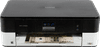
Specifications
Product
Product number | 529920 | |
Manufacturer code | DCPJ4120DWRF1 | |
Brand | Brother | |
Warranty | 2 years | |
Processing of your defect | Carry-in warranty |
Physical properties
Width | 48 cm | |
Depth | 29 cm | |
Height | 16,3 cm | |
Color | Black | |
Weight | 8,1 kg |
Printer type
Printer type | All-in-one | |
Photo printer | ||
Portable (mobile use) |
Print properties
Cartridge line | Brother LC-223 | |
Print technology | Inkjet | |
Number of cartridges/toner cartridges | 4 | |
Color printer | ||
Print speed black (ISO) | 20 ppm | |
Print speed color (ISO) | 18 ppm | |
First black page ready after | 3 seconds | |
Maximum print resolution height | 1200 dpi | |
Maximum print resolution width | 6000 dpi | |
Maximum print size | A3 | |
Automatic duplex printing | ||
Borderless printing | ||
Maximum print size duplex printing | A4 |
Scan properties
Scan functionality | ||
Maximum optical scan resolution width | 2400 dpi | |
Maximum optical scan resolution height | 1200 dpi | |
Scanner type | Flatbed scanner | |
Maximum scan size | A4 (21x29.7cm) | |
Automatic document feeder (ADF) | ||
Scan sizes | A4 | |
Scan speed (PPM) | 17 ppm | |
Color depth output | 24 bpp | |
Scan to | Email address, FTP, PC (network), USB |
Copy properties
Copying functionality |
Fax properties
Fax functionality |
Screen
Built-in screen | ||
Color screen | ||
Touchscreen |
Connectors
Compatible with operating system | Android, Windows, iOS, macOS | |
Connection type | Wired, Wireless | |
Apple AirPrint | ||
Email print | ||
WPS (Wireless Protected Setup) | ||
NFC | ||
Built-in WiFi | ||
Bluetooth | ||
WiFi direct | ||
USB port |
Paper tray
Manual input tray | ||
Photo paper drawer | ||
Output capacity output drawer | 50 | |
Maximum print size standard paper tray | A4 | |
Input capacity standard paper tray | 150 | |
Number of standard paper trays | 1 |
External memory card reader
Memory card | SD, SDHC, SDXC | |
Memory card reader |







