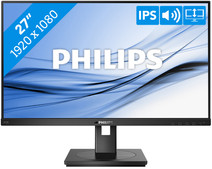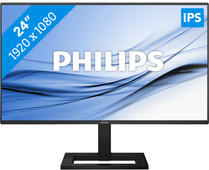Coolblue's Choice Business monitors with standard aspect ratio
9 monitors
Our choice for a 27-inch monitor for your (home) office
|
27 inches
|
For sale with EcoCheques
|
Full HD (1080p)
- The Philips LightSensor and PowerSensor adjust the screen brightness automatically, so the energy consumption decreases.
- You have a better overview of your work, can open more windows side by side, and you can multitask better on the large 27-inch screen.
- The Philips 272B1G/00 is the best choice for the office or your home office thanks to the sustainable functions and the large screen size.
Our choice for a 27-inch monitor for photo and video editing
|
27 inches
|
4K (UHD)
|
Refresh rate 60 Hz
- You can edit the tiniest details of photos and videos thanks to the 4K resolution, DisplayHDR 10 support, and 95% DCI-P3 color coverage.
- Thanks to the IPS panel, you can see bright colors and sharp images from every viewing angle.
- The LG 27UP83A-W is the best choice for you if you edit photos and videos in a sharp image quality with an IPS panel.
Our choice for a 27-inch monitor that's energy-efficient
|
27 inches
|
Quad HD (1440p)
|
Refresh rate 100 Hz
- You can save on energy costs thanks to the B energy label and low energy consumption.
- Thanks to the light and power sensor, you can adjust the brightness automatically and save on energy costs.
- The Phillips 27B2G5500/00 is the best choice for an energy-efficient monitor thanks to the low power and energy consumption.
Our choice for a 24-inch monitor for your (home) office
|
24 inches
|
Full HD (1080p)
|
Refresh rate 100 Hz
- This combination of properties makes this AOC Coolblue's Choice for a monitor for your home office.
- Thanks to the IPS panel, you can work with sharp images and bright colors from every viewing angle.
- The Philips 24E1N1300AE/00 is the best monitor for your home office, thanks to its ergonomic adjustability and the IPS panel.
Our choice for a monitor for photo editing
|
27 inches
|
Quad HD (1440p)
|
Refresh rate 100 Hz
- Thanks to HDR10 support and QHD resolution, you can edit the best photos with razor-sharp details and high color contrasts.
- You can see bright colors from every viewing angle thanks to the IPS panel.
- The AOC Q27B3CF2 is the best choice if you edit photos in the smallest details from various viewing angles.
Our choice for a 24-inch monitor for photo and video editing
|
23,8 inches
|
Quad HD (1440p)
|
Refresh rate 75 Hz
- Thanks to the high color coverage of 116% of the sRGB color gamut, you can see vibrant and accurate colors.
- You can see bright colors from every viewing angle thanks to the IPS panel.
- The AOC Q24P2Q is the best choice for photo and video editing if you want to work from every viewing angle with lifelike colors.
Our choice for a monitor with USB-C for your MacBook or iMac
|
31,5 inches
|
4K (UHD)
|
Refresh rate 60 Hz
- You can connect your MacBook Pro without a converter to this USB-C monitor, so you don't need a converter.
- Thanks to the 4K resolution, this monitor displays images from your MacBook or iMac sharply and in detail.
- The LG UltraFine 32UQ850V-W is the best choice for a second screen in addition to your MacBook or iMac.
Our choice for a 27-inch monitor for demanding graphic design
|
27 inches
|
4K (UHD)
|
Refresh rate 60 Hz
- You can enjoy razor-sharp details and realistic colors thanks to the 4K screen and HDR support.
- Thanks to the IPS panel, you can see bright colors from different viewing angles.
- The AOC U27U3CV is the best choice for you if you edit photos and videos thanks to the 4K image quality and IPS panel.
Our choice for a monitor for demanding graphic design
|
31,5 inches
|
4K (UHD)
|
Refresh rate 60 Hz
- You can enjoy razor-sharp images and realistic colors thanks to the 4K resolution and HDR support.
- Thanks to the IPS panel, you can see bright colors from every viewing angle.
- The AOC U32U3CV is the best choice for you if you edit photos or videos thanks to the 4K image quality and IPS panel.