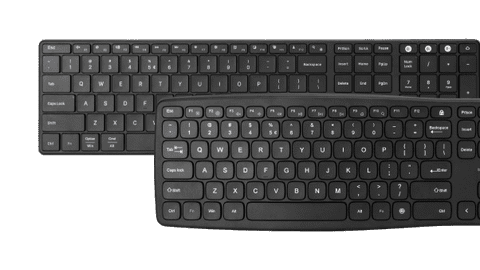AOC monitors for at the office and at home
Compare AOC business product series
Large size and high image quality
The AOC Minimalistic monitors have a large size, so you can enjoy more screen space.
On the large screen, you can open multiple tabs for better multitasking.
Because of the QHD resolution, you can work with sharp images.
You can connect and charge your laptop with the built-in USB-C port.
Adjustable monitors with an HDMI port
The AOC Professional monitors ensure a comfortable and ergonomic working posture.
You can tilt, rotate, and adjust the height of the monitor so you're not bothered by neck or back pain.
Thanks to the built-in HDMI and DisplayPort connectors, you can connect a second monitor for more screen space.
Thin bezels for better overview
Thanks to the thin bezels and the small size of the AOC Basic monitors, you can put a second screen on your desk for better overview over your work.
The thin bezels make these monitors suitable for a setup with 2 screens, so you can work in multiple windows at the same time.

How do you choose the AOC monitor that suits you

Advice on AOC monitors
AOC computer monitors
Highlighted AOC computer monitor

AOC 24B3CF2
The AOC 24B3CF2 has an IPS panel, so colors look good and bright from every viewing angle. You can also tilt the monitor so you're not bothered by reflecting images when the sun shines on the screen.
View our top AOC deals here

Complete your AOC monitor
Frequently asked questions
Which connectors does my new monitor require?
This depends on your usage situation. HDMI is sufficient for all purposes, but DisplayPort is more suitable for gaming and image editing thanks to the higher bandwidth. With a USB-C port, you can organize your desk in one go and also charge your external appliance directly.
Which size monitor suits my usage situation?
Your usage situation is important for the right size. Both 24-inch and 27-inch monitors are suitable for every situation. A 34-inch ultrawide screen is better for photo and video editing. Do keep the size of your desk in mind.
What are the advantages of a 2-screen setup?
Using 2 screens side by side has a number of advantages. For example, you'll have extra screen space for your browser, spreadsheets, or photo and video editing at the office or at home thanks to a double screen.
How do I set up my home office?
The setup of your workplace is very important for how efficiently you can work. Is your monitor on eye level? Do you have enough space for your accessories? We're happy to help you get started.
Which resolution do I need for my monitor?
The resolution of your monitor determines more than just how sharp the screen is. The higher the resolution, the more pixels there are on the screen and how more space you can use. In the following article, we explain how the resolution can affect your choice.