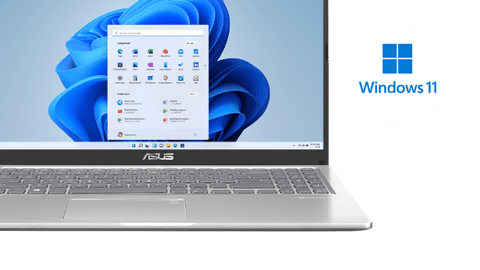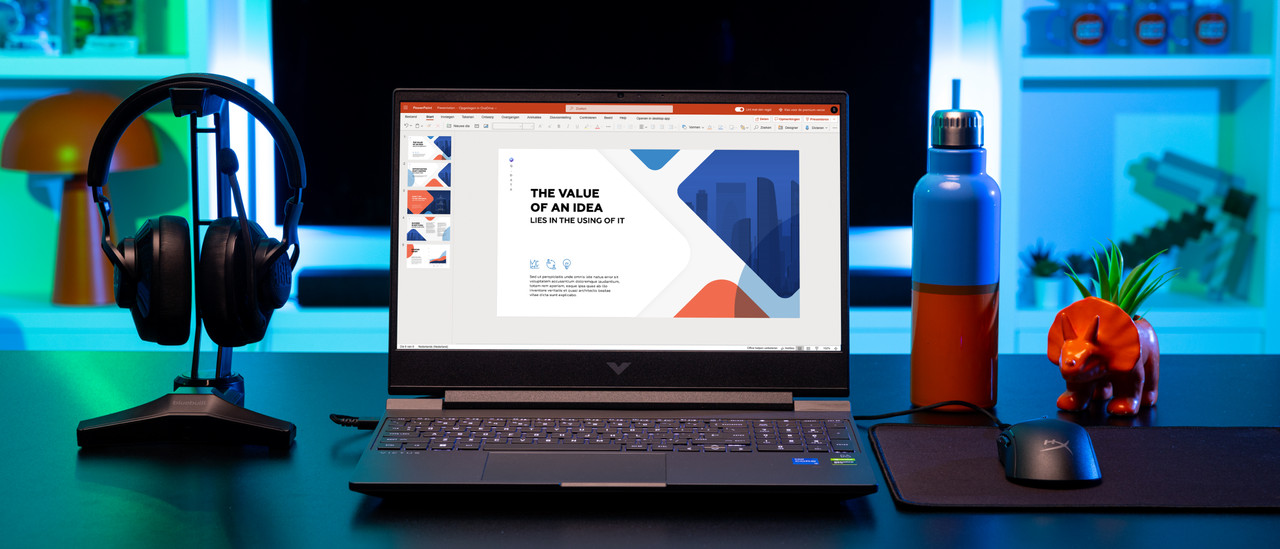Student laptops

Student laptops
The laptop that suits your studies

Laptops for economic or cultural studies

Laptops for creative studies

Laptops for technical studies
The best student laptop for you

All student laptops
Help choosing

Advice for your studies

Advantages of an insurance for your laptop

Which student laptop suits you?

What accessories do I need?
Get inspired
Frequently asked questions
Which operating system do I need?
The operating system you need depends on your preference. You can use Windows for every usage situation. You can use macOS with other Apple devices and for task from surfing the internet to creating complex 3D designs. Every MacBook works with macOS. Chromebook models work with ChromeOS. This operating system is useful if you work in the cloud a lot and you can use it for tasks from surfing the internet to photo and video editing.
Which Windows laptop is suitable for my studies?
We recommend a Windows laptop with at least an Intel Core i5 or AMD Ryzen 5 processor for social, cultural, and economic degrees. For creative degrees, we recommend at least an Intel Core i7 or AMD Ryzen 7 processor and 16GB RAM. If you're a technical student, an Intel Core i9 or AMD Ryzen 9 processor and 16GB RAM is the best choice.
Which MacBook is suitable for my studies?
The MacBook Air with Apple M3 or Apple M2 is suitable for writing reports, analyzing data, and doing online research. Are you a creative or technical student? We recommend a MacBook Pro with an M3 Pro or M3 Max chip. Make sure to keep the size in mind. If you're on the go a lot or go to lectures, a 13 or 14-inch size is nice. Do a lot of graphic edits and want to see every detail? Get a 15 to 16-inch size.
Which Chromebook is suitable for my studies?
If you're mainly going to write reports, a Chromebook with a Celeron processor is enough. If you want to edit images and make graphic edits, you need an Intel Core i5 or AMD Ryzen 5 processor. Want to work in a lot of apps at once? Choose more RAM.
What size laptop do I need?
If you often work in the train or take your laptop to college, a smaller laptop is the best choice for you. Choose a laptop with a 14-inch screen at most. Do you take your laptop with you every now and then? Choose a 15 or 16-inch laptop. If you're going to use your laptop mainly in one location, go for a 17 or 18-inch laptop.
Which laptops are suitable for use with AI?
If you want to work with AI during your study, it's important your laptop has enough power for these tasks. You need a lot of TOPS (trillions of operations per second) for that.