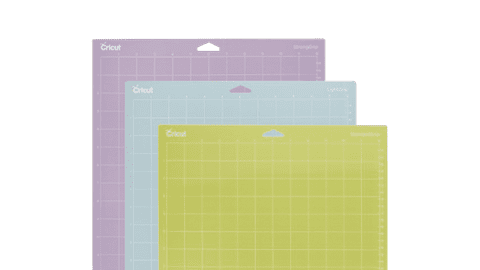Cricut cutting machines
Cricut cutting machines.
Cutting edge.Let your creativity run wild with a Cricut machine. With these smart cutting machines, you can bring your ideas to life. You can read everything on the differences between the models and what you can make with them on this page.

Compare the Cricut Joy, Joy Xtra, Explore 4, and Maker 4
Most options with 300 materials and 13 tools.
Suitable for 13 tools, so you can make decorated edges, double folding lines, and tear-away edges.
You can cut your printed images and stickers right away with the Print and Cut function.
You can cut into 200 materials, like wood, thicker leather, and other thicker fabrics. That way, you have the most options.
With the engraving tip, you can also personalize your jewels or leather.
300 materials
13 tools
360cm
33cm
From
to450,-500,-More options with 100 materials and 6 tools.
With the 6 tools, you have more options like cutting, writing, folding, and applying foil.
You can cut your printed images and stickers right away with the Print and Cut function.
You can cut into 100 materials, like thin leather and foam.
100 materials
6 tools
360cm
33cm
From
to300,-350,-Cut directly into printed images and stickers.
You can cut, write, and apply foil with the Cricut Joy Xtra
You can cut your printed images and stickers right away with the Print and Cut function.
50 materials
3 tools
120cm
21cm
From
to249,-353,-Fewer options with 50 materials
You can cut, write, and apply foil with the Cricut Joy.
50 materials
3 tools
120cm
13.9cm
From
to188,-230,-

Cricut Joy: cards, stickers, labels, and more

Cricut Explore: wall decorations, jewelry, and more

Cricut Maker: engraving, wooden decorations, and more
Get inspired
Cricut Venture

Make large designs at a high speed
The Cricut Venture is the fastest at making large designs out of all Cricut machines. That makes it the best choice if you sell your products or often make large amounts of your creations.

Get everything for your Cricut machine
FAQ
How do you choose a Cricut cutting machine?
Which Cricut machine you choose, depends on what you want to make. Only want to make small designs, such as stickers, labels, and cards? Choose the Cricut Joy. Thanks to the compact size, it's also easy to take with you. Want all the options of the Cricut Joy, but also want to cut out printed images? The Joy Xtra is a better option. With the Cricut Explore, you can create longer and wider designs. You can also use 50 extra materials. With the Maker 4, you can use the most accessories and materials. Want to cut wood or engrave, for example? Choose the Maker 4.
What do you need for your Cricut cutting machine?
You need various things before you can get to work with your Cricut. A cutting mat provides a cutting surface for your materials. You need suitable material for various projects, like paper, vinyl, or fabric. Specific blades and pens are important for cutting and writing work. Want to cut into fabric with your Cricut Maker? You need a separate blade for that. Tools like pincers, scrapers, and brayers are useful for your projects. Want to print clothes or mugs? You need a special heat press for that.
What can you make with Cricut?
What you can make depends on your model. The Cricut Joy has the least options and the Cricut Maker 4 the most. Create personalized birthday cards and party decor, for example. Or design and cut out unique vinyl stickers to personalize your stuff. Make prints for T-shirts, bags, or mugs and turn ordinary pillowcases into art with your design. Cut out quilt patterns from fabric and leather or engrave a bracelet with the Cricut Maker 4. The possibilities are endless.
What's the Cricut Design Space?
Cricut Design Space is the Cricut design program. There are a few free ready-made designs available. Want access to thousands of ready-made projects, images, and fonts? Get a Cricut Access paid subscription. Or upload a free design from the internet. Use the canvas and create your own design with various shapes. Design Space tells you how to make your creation step by step. Have to switch tools halfway? The app clearly indicates that. Cricut Design Space guides you through the project form A to Z.