Easy to use Wi-Fi points
- Very quick and easy to install (anyone can do it)
- Speed in order (provided the devices are close to each other)
- Range is disappointing
RichardG
14 March 2025
Automatic translation off Dutch







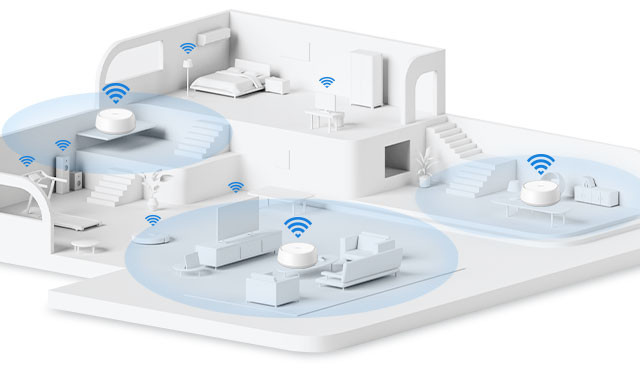



According to our router expert
Fastest WiFi standard | Wireless BE (WiFi 7) | |
Ethernet speed | 2.5Gb Ethernet (2500Mbps) | |
Frequency bands | Dual-band | |
Type router | Mesh WiFi system | |
WiFi speed | BE3600 | |
Number of stations | 3 | |
Living situation | Large apartment, Single-family home | |
Number of Ethernet ports | 2 |

5 stars
12
4 stars
3
3 stars
0
2 stars
0
1 star
0
RichardG
14 March 2025
Automatic translation off Dutch
Twan Kandelaars
17 March 2025
Automatic translation off Dutch
Vogels
17 March 2025
Automatic translation off Dutch
Lelystader
17 March 2025
Automatic translation off Dutch
Tim
17 March 2025
Automatic translation off Dutch
Kelly
25 March 2025
Automatic translation off Dutch
ReneN91
26 March 2025
Automatic translation off Dutch
sjtienuh
26 March 2025
Automatic translation off Dutch
Jolka1987
27 March 2025
Automatic translation off Dutch
Wesselvdwaa
28 March 2025
Automatic translation off Dutch
The TP-Link Deco BE25 Wi-Fi 7 mesh set is, as the name suggests, a Wi-Fi 7 set, which is of course backward compatible so that older devices can also simply connect. The package contains 3 Wi-Fi points, and 1 LAN cable is included to connect the main unit to your router. The other 2 receive the connection wirelessly and only need to be connected to the socket for power. The Wi-Fi points are small and easy to install, although I would have preferred that they could be mounted on the wall as is now the case with my Ubiquiti set. I have never installed 3 Wi-Fi points so quickly before. Using the DECO app on your mobile phone, everything was up and running in less than 10 minutes. Everything actually happens in the app, so all settings and configurations (SSID, channels, VPN, QOS) are done there. You connect the main unit to the app, the other 2 points are automatically found and added as soon as they have power. I have never seen it easier than this. During testing, it was noticed that my Wi-Fi 7 devices lose their connection several times a day, which you can also see in the app (the connection then has to be re-established). But also that it switches back to Wi-Fi 6. The range between the mutual points is also disappointing, which means that I do not achieve the maximum speed, even though they are not very far apart. The major advantages are therefore summarized: easy to install (anyone can do it), suitable for Wi-Fi 7 devices, suitable in a not too large home. Something still needs to be done about the loss/loss of the connection. I was allowed to test this set for Review.nl
RichardG
14 March 2025
Automatic translation off Dutch
I recently tested the TP-Link Deco BE25 via Review.nl and I am very impressed with the improvements it has brought to my home network. This mesh system delivers blazing fast and reliable connections throughout my home, thanks to the latest WiFi 7 technology. The installation was easy thanks to the intuitive Deco app; the system was up and running within minutes. It must be said that I already had a mesh system, which may have sped up the installation. The seamless roaming is a big plus. I can move freely around my home without interruptions during video calls or streaming videos. The Deco BE25 has two 2.5 Gbps ports that are perfect for demanding applications such as cloud gaming and 8K streaming. A small downside is the limited number of Ethernet ports (only two per unit), which may require an additional switch if you want to connect multiple devices via wire, especially if you use the ports for a wired backhaul. However, this does not detract from the excellent wireless performance and quality of the network. Overall, the TP-Link Deco BE25 is an excellent choice for those looking to improve their Wi-Fi experience.
Twan Kandelaars
17 March 2025
Automatic translation off Dutch
We had the chance to test the TP-Link Deco BE25 WiFi 7 mesh set (3-pack), and our first impressions are very positive. The unboxing went smoothly and the set was stylishly packaged – not an essential point, but the eye wants something too. The installation was surprisingly easy. I connected one of the routers via the supplied Ethernet cable and effortlessly paired it with the TP-Link 'DECO' app. The app is clear and offers useful extras, such as the option to set up a VPN over the entire network. Then the expansion: I strategically placed the other two units in the house for optimal coverage. These connections were also made immediately and without problems. Finally, we have stable WiFi on the top floor without any interruptions! A small downside is that some devices connect to the main router sooner than to the closer units. However, this has no noticeable effect on the speed of the network. In short, the TP-Link Deco BE25 offers easy installation and impressive WiFi speeds for a surprisingly affordable WiFi 7 mesh set. As far as we're concerned, a real must-have!
Vogels
17 March 2025
Automatic translation off Dutch
Receive more coverage in case of damage than with your standard warranty. Coolblue takes care of everything: from taking out the insurance to repairs. Is a repair not possible? You receive the purchase price as CoolblueCredit.
XCover is allowed to arrange and process insurances on behalf of the insurer. The insurances are governed by Belgium law. If you have a complaint, you can contact the or our customer service.
First, add your router to your shopping cart. On the next page, choose the Protection Plan below. You always have a 30-day return window and pay no deductible in case of damage.
The insurance can be canceled every year, even if you have paid in advance. If you cancel earlier, you will receive a refund for the overpaid amount.

Product number | 958399 | |
Manufacturer code | Deco BE25(3-pack) | |
Brand | TP-Link | |
Warranty | 2 years | |
Processing of your defect | Via Coolblue |
Type router | Mesh WiFi system | |
WiFi speed class | High-end | |
Usage situation | Work from home | |
Living situation | Large apartment, Single-family home | |
Number of stations | 3 | |
Can be expanded with extra stations | ||
Built-in modem |
Fastest WiFi standard | Wireless BE (WiFi 7) | |
Frequency bands | Dual-band | |
WiFi speed | BE3600 | |
2.4GHz band speed | 688 Mbit/s | |
5GHz band speed | 2882 Mbit/s | |
Number of WiFi antennas | 4 |
Ethernet speed | 2.5Gb Ethernet (2500Mbps) | |
Network connector | ||
Number of Ethernet ports | 2 | |
SFP/GBIC ports | 0 | |
PoE support | ||
USB port |
SIM card slot |
Quality of Service (QoS) | ||
MU-MIMMO | ||
Seamless roaming | ||
Beamforming | ||
Port forwarding | ||
LACP Link aggregation |
Parental controls | ||
WLAN security | WEP, WPA, WPA-PSK, WPA2, WPA2-PSK, WPA3, WPA3 Personal | |
Firewall | ||
Firewall type | SPI Firewall | |
Guest network | ||
VPN support | ||
VPN server | ||
VPN client | ||
VPN passthrough |
Mounting possible | ||
Width | 150 cm | |
Height | 62 cm | |
Depth | 150 cm | |
Weight | 1,31 kg | |
Color | White | |
Material | Plastic |
Power supply type | Power grid |
