Elegant convenience
- No nonsense connect and use
- design
- Ergonomics
- Price
Coltrui
23 October 2018
Automatic translation off Dutch



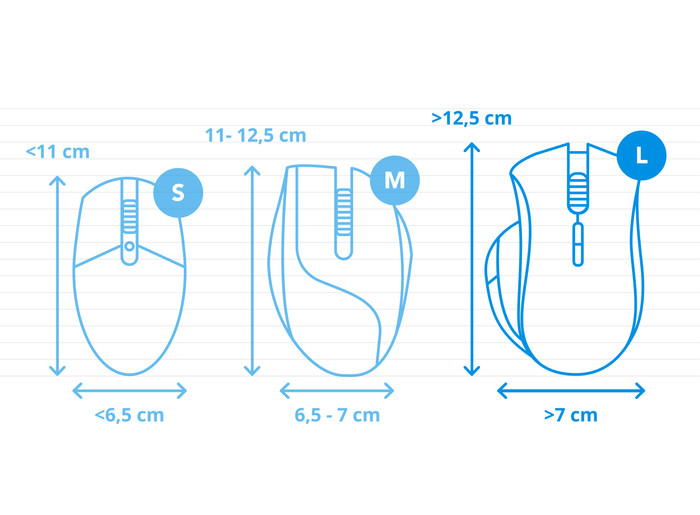

Choose your mouse:
Black
Color: Black
Current product

No
Yes
Yes
No
Yes
No
Yes
No
No
Yes
No
Yes
Yes
No
Yes
Black
Black
Black
Gray
Gray
According to our mouse expert
With the Microsoft Surface Arc Bluetooth Mouse Black, you can also navigate on your Microsoft Surface device on the go. Thanks to the Bluetooth 4.0 connection, you can work wirelessly up to 30m. The symmetrical design makes this wireless mouse suitable for both left-handed and right-handed users. The Arc has touch controls at the top of the mouse, so you can easily swipe, scroll, and click through your programs. Thanks to the laser sensor, you can work on almost any surface. This means you can get to work quickly with this mouse anywhere. The shape of the mouse is made in such a way that your wrists rest and fits in the natural curve of your hand. When you're done working, you can flatten the mouse for easy storage in the accessory compartment of your bag.
Connection type | Wireless | |
Mouse model | Standard | |
Left or right-handed | Left-handed, Right-handed | |
Dots per inch (DPI) | 1000 dpi | |
Ergonomic design | ||
Suitable for gaming | ||
Bluetooth | ||
Silent mouse |
5 stars
76
4 stars
35
3 stars
9
2 stars
1
1 star
0
10 () | |
8,0 () | |
9,3 () | |
8,7 () | |
10 () |
Coltrui
23 October 2018
Automatic translation off Dutch
Lawrence Vasseur
19 July 2020
Automatic translation off Dutch
John-Pierre Cornelissen
26 September 2019
Automatic translation off Dutch
Daan
1 September 2022
Automatic translation off Dutch
Andras
25 September 2020
Automatic translation off Dutch
Wesley
10 February 2024
Automatic translation off Dutch
Dries Buur
23 January 2020
Automatic translation off Dutch
Jeroen Hollmann
11 April 2021
Automatic translation off Dutch
JV
16 November 2020
Automatic translation off Dutch
Bram Groenen
15 September 2019
Automatic translation off Dutch
No hassle, just activate it by folding the mouse, make it clear to the Surface that it has to obey a new owner and go with that proverbial banana. Fold back flat after use to save battery and storage space. Nice thing, very compact. Works great without any hiccups. Left and right mouse buttons (which initially takes some getting used to as there is no visual separation between the two buttons), scrolling, otherwise no nonsense, so no stuff for extra-button fetishists. You just have to take a possible second mortgage on your house.
Coltrui
23 October 2018
Automatic translation off Dutch
I recommend this product because it is fully Windows 10 compatible. It fits well in the hand and is accurate. In addition, the design is also beautiful.
Lawrence Vasseur
19 July 2020
Automatic translation off Dutch
An expensive mouse that I bought despite the price because it is flat and easy to carry. There is an option to set a third/middle mouse button by pressing the touchpad with three fingers. That doesn't work any more than it does. The touchpad with which you can drag and drop through a page seemed useful, but is very inaccurate. Slow scrolling is not possible.
John-Pierre Cornelissen
26 September 2019
Automatic translation off Dutch
Receive more coverage in case of damage than with your standard warranty. Coolblue takes care of everything: from taking out the insurance to repairs. Is a repair not possible? You receive the purchase price as CoolblueCredit.
XCover is allowed to arrange and process insurances on behalf of the insurer. The insurances are governed by Belgium law. If you have a complaint, you can contact the or our customer service.
First, add your mouse to your shopping cart. On the next page, choose the Protection Plan below. You always have a 30-day return window and pay no deductible in case of damage.
The insurance can be canceled every year, even if you have paid in advance. If you cancel earlier, you will receive a refund for the overpaid amount.
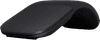
Product number | 937569 | |
Manufacturer code | CZV-00098 | |
Brand | Microsoft | |
Warranty | 2 years | |
Processing of your defect | Via Coolblue |
Mouse model | Standard | |
Input | Laser | |
Number of buttons | 2 | |
Ergonomic design | ||
Left or right-handed | Left-handed, Right-handed | |
Dots per inch (DPI) | 1000 dpi | |
Adjustable DPI | ||
Mouse controls | Buttons, Touch | |
Suitable for gaming | ||
Rechargeable | ||
Programmable buttons | ||
Lighting peripherals | ||
Silent mouse | ||
Mouse surface | Any surface |
Connection type | Wireless | |
Nano receiver | ||
Frequency bands | 2.4GHz | |
Bluetooth |
Plug and Play | ||
Compatible with operating system | ChromeOS, Windows |
Power supply type | Rechargeable battery | |
Rechargeable battery | ||
Battery level indicator |
Color | Black | |
Weight | 82,5 g | |
Width | 5,5 cm | |
Height | 1,4 cm | |
Depth | 13,1 cm | |
Material | Plastic | |
Finish | Matte and glossy |
