Everything you need on the size of an A4 paper
- small and compact
- good battery life
- lightweight
- hard to combine with apple
Kenny
12 March 2023
Automatic translation off Dutch




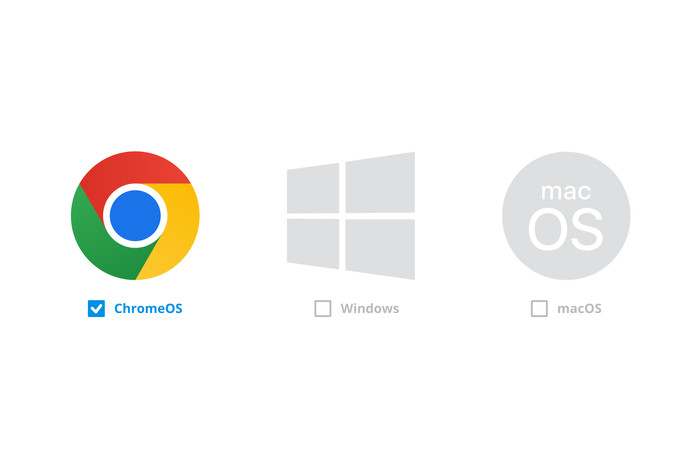

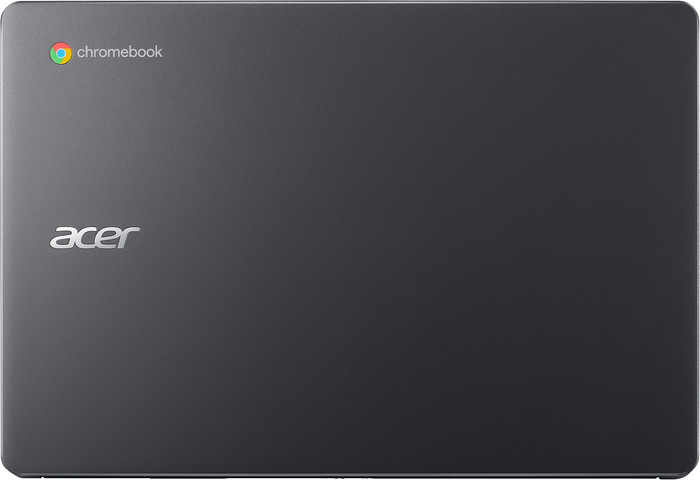




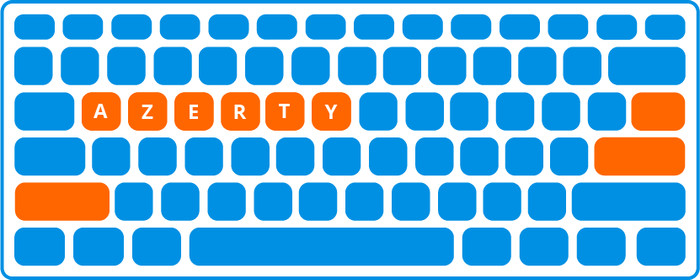
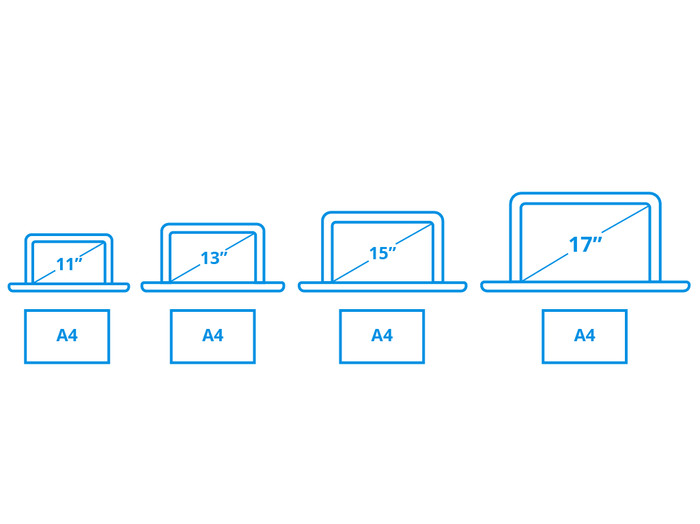

Our choice for a Chromebook for watching movies and series
Choose your laptop:
Touchscreen - Celeron - 4GB - 64GB eMMC
According to our laptop expert
Note: you can only download apps from the Google Play Store. Not all Windows or macOS programs work the same way or are available to download on a Chromebook. Want to use Office? Keep in mind that you can only work in a web version of the app.
Write reports in Google Docs or watch a movie on Netflix with the 14-inch Acer Chromebook 314 (CB314-3HT-C1Y6). You can swipe with your fingers through files and photos on the touchscreen. You can easily scroll through your favorite browser while at the same time you can make notes in a text file. Thanks to the low 1.45kg weight, you can easily take this Acer Chromebook with you. Want to work in the garden on a sunny day? Thanks to the anti-glare screen, you're not bothered by reflections of the sun. With the pre-installed ChromeOS, you can download apps from the Google Play Store and save all your files in Google Drive. In addition, ChromeOS is an energy-efficient operating system, so you can easily work on your Chromebook the entire day.
Screen size | 14 inches | |
Processor | Intel Celeron | |
Internal RAM | 4 GB | |
Total storage capacity | 64 GB | |
Video card | Intel UHD Graphics | |
Recommended for use | Internet, email, and text processing, Streaming movies and series | |
Panel type | IPS panel | |
Build quality laptops | Basic |





5 stars
6
4 stars
1
3 stars
0
2 stars
0
1 star
0
10 () | |
10 () | |
10 () |
Kenny
12 March 2023
Automatic translation off Dutch
jan
11 June 2024
Automatic translation off Dutch
Tania
1 October 2023
Automatic translation off Dutch
Hans
20 March 2023
Automatic translation off Dutch
Justine
31 August 2023
Automatic translation off Dutch
Shadi
20 February 2023
Robert
4 July 2024
Automatic translation off Dutch
This was purchased as a private / work PC and I like the purchase. Good battery life so that I can get through at least 3/4 of the working day with 1 charge (+- 6 hours). The device is compact and has the size of an A4 sheet, which is ideal to take with you wherever you go without taking up much space. Ideal laptop if you work a lot with Google documents etc.
Kenny
12 March 2023
Automatic translation off Dutch
Already 2 of the same devices in use. This is number 3. No doubt !
jan
11 June 2024
Automatic translation off Dutch
In was looking for a good basic laptop that my daughter could also work on - it had an attractive price for the specs. It was easy to set up (and I'm not very technical). It takes some getting used to the system, but it is so much faster and easier than Windows! We haven't had it that long so we still have a lot of testing to do, but for now we are very happy with it.
Tania
1 October 2023
Automatic translation off Dutch
Receive more coverage in case of damage than with your standard warranty. Coolblue takes care of everything: from taking out the insurance to repairs. Is a repair not possible? You receive the purchase price as CoolblueCredit.
XCover is allowed to arrange and process insurances on behalf of the insurer. The insurances are governed by Belgium law. If you have a complaint, you can contact the or our customer service.
First, add your laptop to your shopping cart. On the next page, choose one of the Protection Plans below. You always have a 30-day return window and pay no deductible in case of damage or theft.
The insurance can be canceled every year, even if you have paid in advance. If you cancel earlier, you will receive a refund for the overpaid amount.

If you purchase a Chromebook, you receive free 100GB Google Drive storage space for 1 year. View all advantages here.


Product number | 911795 | |
Manufacturer code | NX.KB5EH.002 | |
Brand | Acer | |
Warranty | 2 years | |
Processing of your defect | Via Coolblue |
Operating system | Google ChromeOS | |
Screen size | 14 inches | |
Processor | Intel Celeron | |
Internal RAM | 4 GB | |
Total storage capacity | 64 GB | |
Video card | Intel UHD Graphics | |
Touchscreen | ||
Type of USB port | Standard USB-A, USB-C | |
Recommended for use | Internet, email, and text processing, Streaming movies and series | |
Speed class laptops | Basic | |
Build quality laptops | Basic | |
Screen quality: laptops | Basic |
Screen size | 14 inches | |
Sharpness | Full HD (1080p) | |
Resolution width | 1920 pixels | |
Resolution height | 1080 pixels | |
Refresh rate | 60 Hz | |
Touchscreen | ||
Screen reflection | Glossy | |
Panel type | IPS panel | |
Screen quality: laptops | Basic | |
Adaptive Sync | ||
Brightness | 250 cd/m2 |
Processor | Intel Celeron | |
Processor number | N4500 | |
Processor cores | Dual-Core (2) | |
Processor code name | Jasper Lake | |
Clock speed | 1,1 GHz | |
Turbo speed | 2,8 GHz | |
Cache memory | 4 MB | |
Intel Evo laptop |
Internal RAM | 4 GB | |
Memory composition | 1x 4GB | |
Memory slot 1 | 4 GB | |
Total number of RAM slots | 1 |
Storage type | eMMC | |
Total storage capacity | 64 GB | |
eMMC storage capacity | 64 GB | |
Hard drive type | eMMC |
Video card | Intel UHD Graphics | |
Type of video card | Shared |
Operating system | Google ChromeOS | |
Operating system language | Multiple languages can be configured |
Laptop model | Laptop | |
Color | Silver | |
Material | Plastic | |
Height | 2 cm | |
Width | 32,64 cm | |
Depth | 22,5 cm | |
Weight | 1,45 kg | |
Build quality laptops | Basic |
Mobile data connection | No | |
WiFi standards | Wireless A (WiFi 2), Wireless AC (WiFi 5), Wireless AX (WiFi 6), Wireless B (WiFi 1), Wireless G (WiFi 3), Wireless N (WiFi 4) | |
Bluetooth | ||
Bluetooth version | 5.0 |
USB port | ||
Number of USB ports | 4 | |
Type of USB port | Standard USB-A, USB-C | |
Protocol Female USB-C port | DisplayPort Alternative Mode, USB, USB electricity | |
USB version Female USB-C port | 3.1 | |
Video output via USB-C possible | Yes | |
Number of female standard USB-A ports | 2 | |
Female standard USB-A port version | 3.1 | |
Number of USB 3.1 Female USB-C port | 2 | |
HDMI connector | ||
DisplayPort connector | ||
VGA connector | ||
Thunderbolt connector | ||
Headphone jack | ||
Memory card reader |
Keyboard layout | AZERTY | |
Physical keyboard layout | ANSI | |
Numeric keypad | ||
Spill-resistant | ||
Backlit keyboard | ||
Mechanical keyboard | ||
Programmable keys |
Built-in microphone | ||
Number of speakers | 2 | |
Sound reproduction | Stereo | |
Integrated computer speakers brand | Standard speakers |
Built-in camera | ||
Image definition webcams | HD Ready (720p) |
Battery technology | Lithium-ion | |
Maximum battery life | 4,5 hours |
Manufacturer's warranty |
TPM (Trusted platform module) | ||
Kensington lock | ||
Windows Hello | ||
Fingerprint identity sensor | ||
Security class laptops | Mid-range |
Number of replaceable RAM slots | 0 |
Number of free RAM slots | 0 |
Extra installed software |
