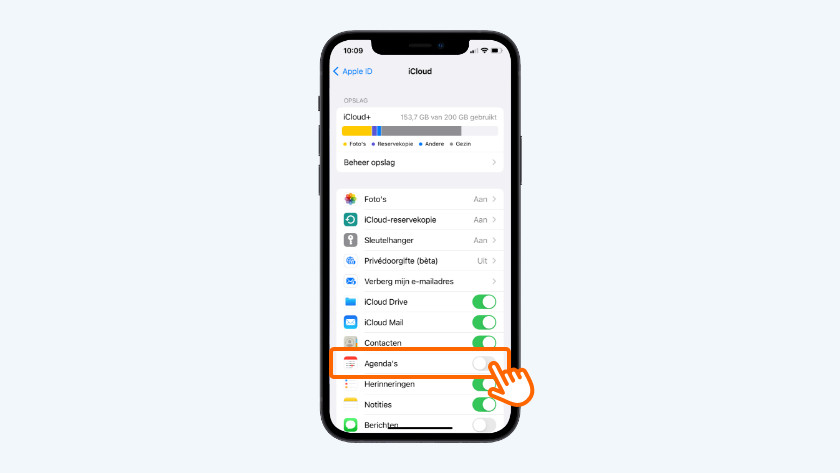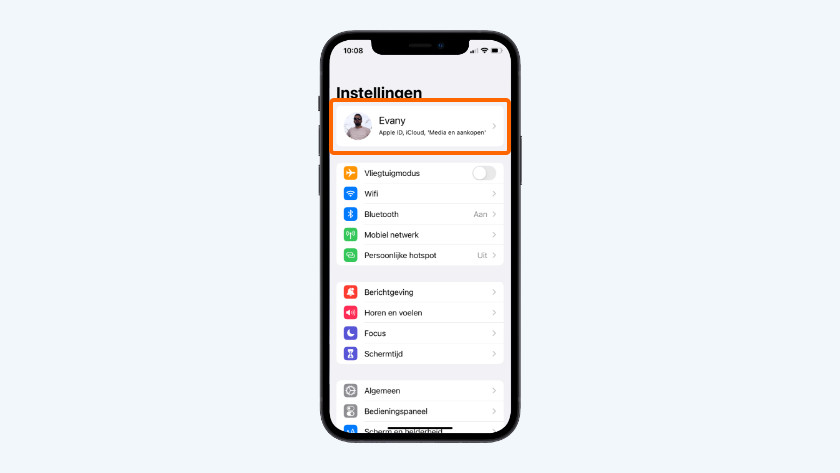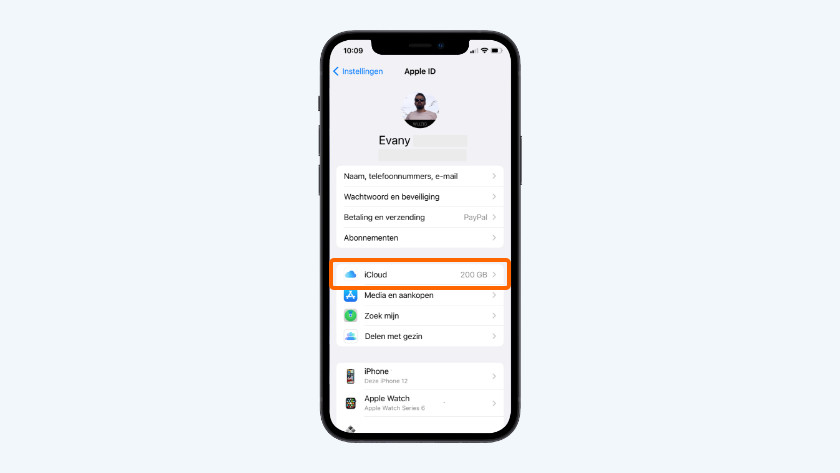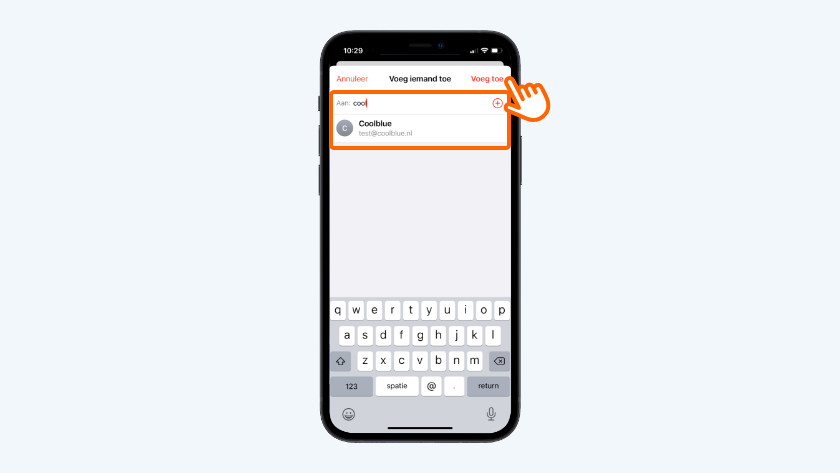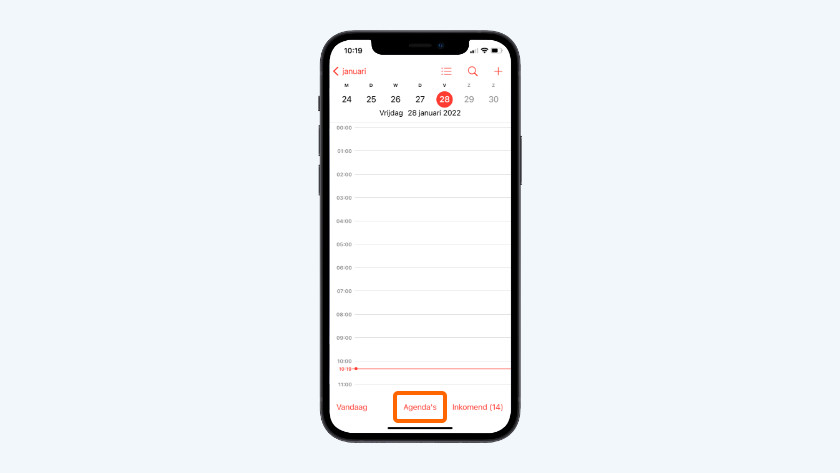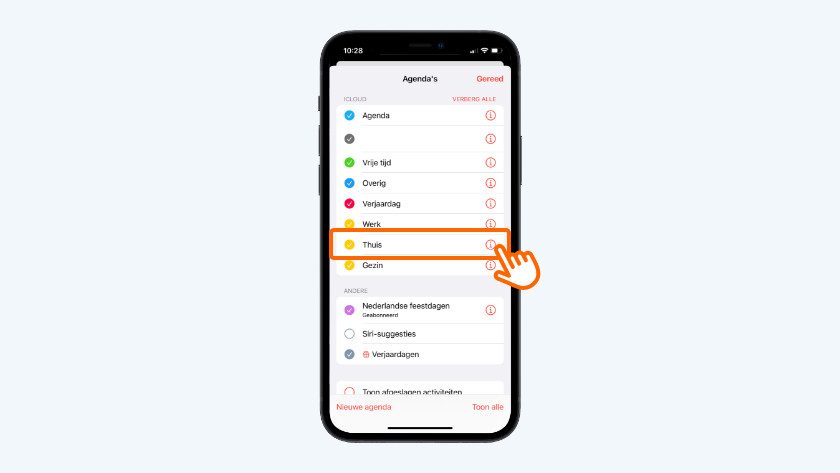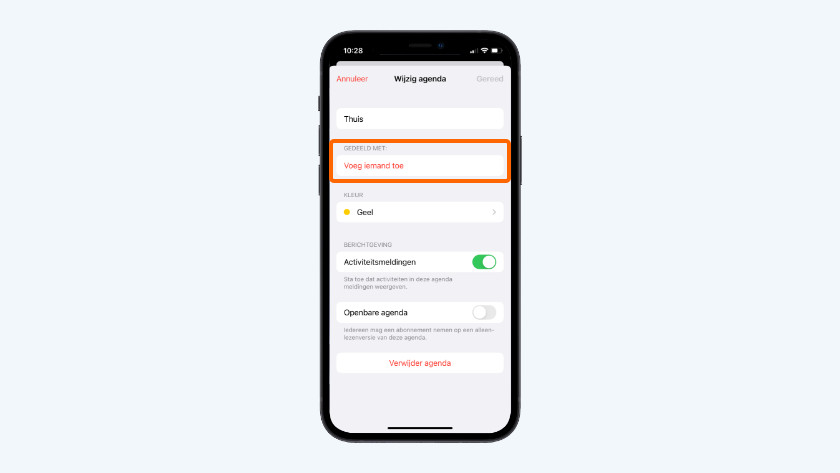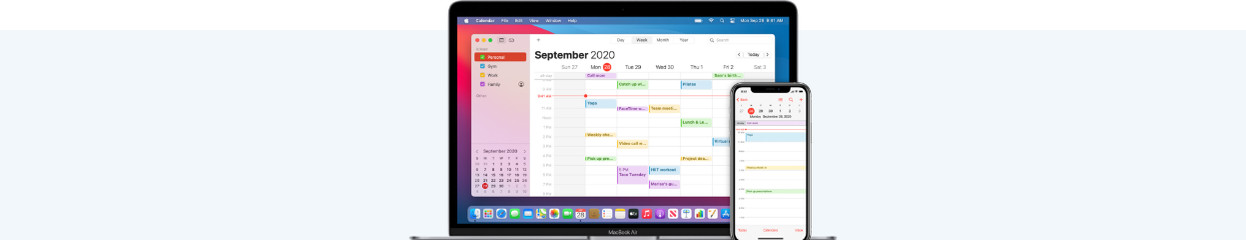
How do you share your iPhone calendar with others?
You can easily share your calendar with your family or colleagues. That's useful if you want to plan something together. Keep in mind that is about the calendar app that's on your iPhone by default, so not the Google Calendar app or the calendar in the Microsoft Outlook app. In this article, we'll explain how you can share your iPhone calendar with others.
Step 1: enable Calendar in iCloud
Before you share your calendar, you have to add your calendar to iCloud. You can do that in no time.
- Go to 'Settings' and tap your name at the top.
- Choose iCloud.
- Turn the slider green after 'Calendar'.