
What's iCloud?
Online place to store your files
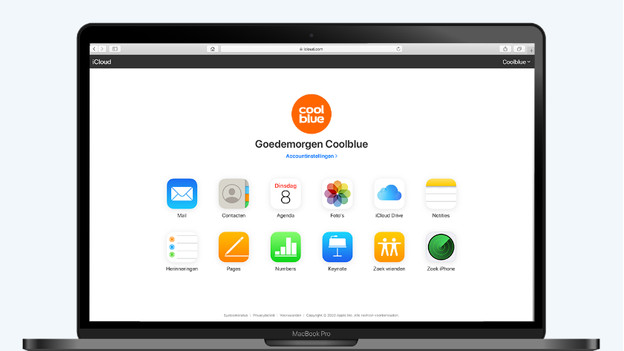
With iCloud, you can store all your files online. When you take a photo with your iPhone, it'll also be available on your iPad and MacBook, for example. Thanks to this, transferring files is a thing of the past. In addition, you can always access your files via the apps on your Apple device or your browser. There are 2 different versions, iCloud and iCloud+. iCloud is free. iCloud+ is paid. You'll receive more storage capacity and extra functions.
The basis for the Apple ecosystem

The great advantage of Apple products is that they work together seamlessly. The main reason for this is iCloud. When you type a text in Pages on your iPad, you'll also be able to access this file in Pages on your MacBook. This allows you to continue your work where you left off, because everything synchronizes automatically. This is also the case for your notes and calendar. iCloud works in any browser, so you can also access all your files with computers that aren't Apple models.
What else can you do with iCloud?
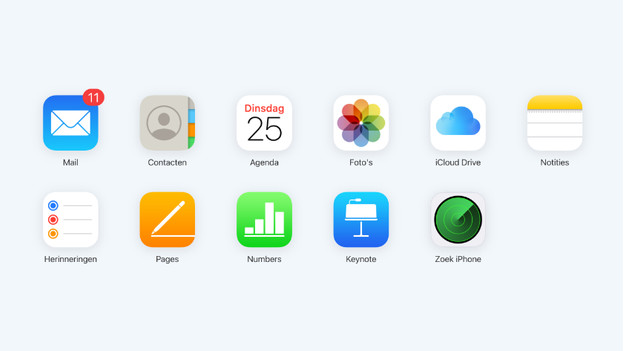
Besides the fact that you can access your files anytime, anywhere, you can also store backups from your iPhone or iPad in the cloud with iCloud. This is useful if you want to switch to a new iPhone. You'll have all your photos, contacts, and apps on your new phone right away. Mail Drop works together with iCloud. With Mail Drop, you can transfer large files up to 5GB. This is useful for transferring photos, for example. Keep in mind that this only works with the standard Mail app.
What will you get extra with iCloud+?

In addition to the things mentioned earlier, you'll receive more storage capacity with iCloud+. You can choose between 50GB, 200GB, and 2TB. Via Safari, you can now browse the internet more securely with 'iCloud Private Relay'. This is similar to VPN. Thanks to this, your IP address and searches are hidden for internet providers, for example. With 'Hide my email address', you can create different (temporary) email addresses that forward your emails to your personal email address. This allows you to stay anonymous, because you'll never have to enter your real email address.
Different iCloud subscriptions
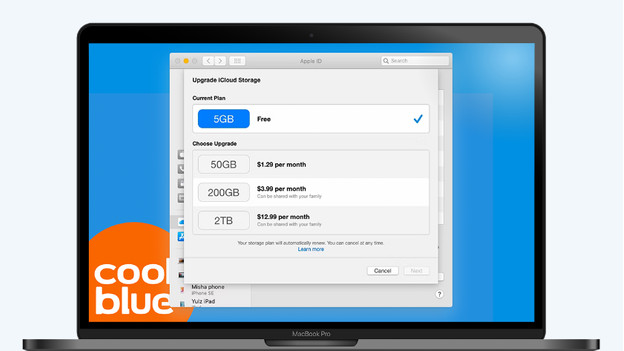
You'll receive 5GB of storage capacity in iCloud for free from Apple. This is too little to store both your backups and photos. That's why there are different subscriptions available for a monthly fee. For example, 50GB (€ 0.99) is enough to store photos and backups. The 200GB (€ 2.99) is suitable for a family, because everyone can store their photos and videos. You can share the 2TB (€ 9.99) with up to 4 other family members. This will provide enough room for everybody to store their photos, videos, and other files.


