
Which hard drive or SSD do you choose for your NAS?
Choose hard drive or SSD

If you want to provide your new NAS with storage capacity, choose a special NAS drive and consider the following:
- Choose a special NAS drive
- Do you want a WD or Seagate NAS drive?
- Do you want a hard drive or SSD?
- Do you want SSD? Choose between 2.5 inches and M.2 SSD
- Do you want a hard drive? Choose a 3.5-inch drive
Choose a special NAS drive

An NAS works different from your average computer. While you turn off your desktop or close your laptop, the NAS is always running. A 'regular' hard drive isn't suitable for this kind of operating pressure and doesn't last very long. That is why there are special NAS drives, which are suitable for 24/7 use. These NAS drives lasts a lot longer and work better in a RAID configuration. There are 2 brands that make NAS drives: Seagate and WD.
Do you want a WD or Seagate NAS drive?
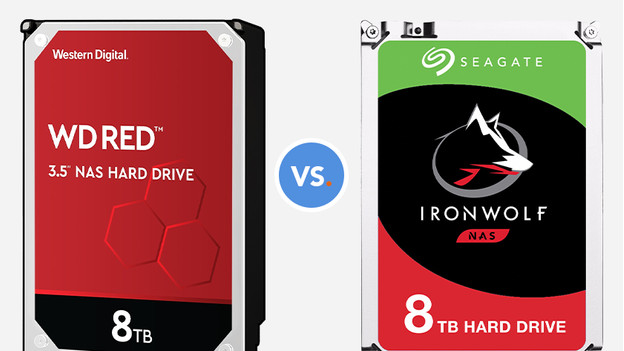
Western Digital makes NAS drives called WD Red. Seagate calls its drives IronWolf. The two are similar in many ways, like the 24/7 functionality, but there are also differences. The biggest difference is that Seagate IronWolf has a 16TB drive and the WD Red doesn't. In addition, Seagate offers Rescue Service, which you can use to restore your files after a crash. On the other hand, WD drives don't heat up as much. Both drives are available in a Pro version with a higher speed, suitable for a higher operating pressure, and with a longer warranty.
Do you want a hard drive or SSD?

Even though most NASes have an HDD, SSD is also a good option. This Solid State Drive is up to 30 times faster than a traditional HDD. Aside from that, an SSD is more energy-efficient and silent, so you save energy and aren't bothered by noise as much. One last advantage is the lifespan of the SSD. This is a lot longer, because it doesn't have any rotating parts. But an SSD is more expensive and how much speed you gain depends on your network.
Do you want an SSD? Choose between 2.5-inch and M.2 SSD

Have you decided on an SSD? Then all you have to do is choose between 2.5-inch SSDs and M.2 SSDs. You install a 2.5-inch SSD in a NAS with a mounting bracket. Check the manual to see if your NAS supports this type of SSD. Then there is the M.2 SSD. This is much smaller, but also much faster. You install this in an M.2 slot or PCIe slot. There aren't many NAS drives that support M.2 yet.
Do you want a hard drive? Choose a 3.5 inch drive

Do you prefer a hard drive after all? Choose a 3.5-inch HDD. This is the traditional, large hard drive. It fits in every NAS and is faster than a 2.5-inch HDD. That is because of the higher rotation speed and cache. A 2.5-inch hard drive is much smaller and is often used in laptops. These are more expensive, less powerful, and you need a mounting bracket to place it in your NAS. That's why you choose a 3.5-inch HDD for a NAS.


