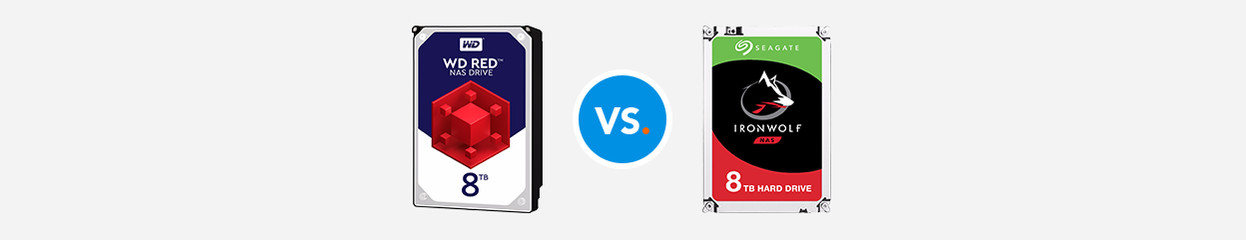
Compare: WD Red vs Seagate IronWolf
Why choose a NAS drive?
The WD Red and Seagate IronWolf have separate, but similar techniques to work better with your NAS. Your NAS is on 24 hours a day, constantly writing and reading data. This makes your hard drives warmer than usual. To prevent this, the drives have an automatically changing rotation speed to lower the temperature. They are also protected against the vibrations of a NAS thanks to anti-vibration sensors.
- Anti-vibration sensors against vibrations,
- Suitable for RAID setups,
- Automatic error correction,
- Variable hard drive speed for energy conservation,
- Lower heat production,
- Write and read had removal as soon as you stop using the NAS.
WD Red (Pro) vs. Seagate IronWolf (Pro)
| WD Red | WD Red Pro | Seagate IronWolf | Seagate IronWolf Pro | |
|---|---|---|---|---|
| Storage capacity | 1TB - 14TB | 2TB - 14TB | 1TB- 16TB | 2TB - 16TB |
| Max. number of bays | 8 | 24 | 8 | 24 |
| Warranty | 3 years | 5 years | 3 years | 5 years |
| Rotation speed | 5400RPM | 7200RPM | 5900RPM - 7200RPM | 7200RPM |
| Rescue Service | No | No | Optional | 2 years included |
| MTBF | 1 million hours | 1 million hours | 1 million hours | 1.2 million hours |
| Workload | 180TB per year | 300TB per year | 180TB per year | 300TB per year |
| Temperature | 0 - 65℃ | 0 - 65℃ | 0 - 70℃ | 0 - 70℃ |
| Cache | 16MB - 256MB | 64MB - 512MB | 64MB - 256MB | 128MB - 256MB |
Summary

WD Red
WD Red: Western Digital uses WD NASware. This ensures a lower power consumption and a good error correction. WD Red has a slower rotation speed than Seagate IronWolf so you can't transfer files as quickly. WD Red becomes less hot, though, and uses less power.
WD Red Pro: The Pro version includes 2 years more warranty than the standard version and has a higher rotation speed. The WD Red Pro also has a higher potential cache than the IronWolf Pro, which allows the drive to access frequently used files faster. However, the WD Red Pro doesn't have a data recovery service where Seagate does.

Seagate IronWolf
IronWolf: Seagate IronWolfs use Seagate AgileArray firmware. This means you'll have a better RAID array, error correction, and more. Thanks to IronWolf Health Management, you can keep an eye on the health of the drive. Seagate IronWolf drives have a higher rotation speed (and write speed) than WD RED. However, they do get a little warmer.
IronWolf Pro: The Pro version includes 2 years extra warranty and 2 years Seagate rescue service. Lost your data or is your drive malfunctioning? Seagate will repair it for you. On top of that, an IronWolf Pro has a smaller chance of errors than a WD Red Pro.


