
How much storage do you need in your Mac?
How much storage do you use?

First, decide what you want to use your Mac for. Do you edit a lot of videos? Choose 1TB storage. That way, you have enough space for your creations. Do you only use your Mac for everyday use? You'll also be fine with a smaller drive. You can find an indication of the amount of movies, photos, and hours of music you can store with the different options. Keep in mind that these amounts change when you store many demanding files.
How much data can you store on how much storage?
| 128GB | 256GB | 512GB | 1TB | |
|---|---|---|---|---|
| Number of Full HD movies | 12 | 25 | 50 | 100 |
| Number of photos | 2550 | 5100 | 10,200 | 20,400 |
| Number of hours of music | 2125 | 4250 | 8500 | 17,000 |
The storage capacity isn't expandable

Apple uses its own processors as of 2020: the Apple silicon chips. The processor, video card, RAM, and storage capacity are built into this chip. Because the connections between the components are shorter, everything you do is faster. The only thing is you can't expand the storage later. That's why it's important that you choose enough storage in advance.
iCloud subscriptions for extra storage
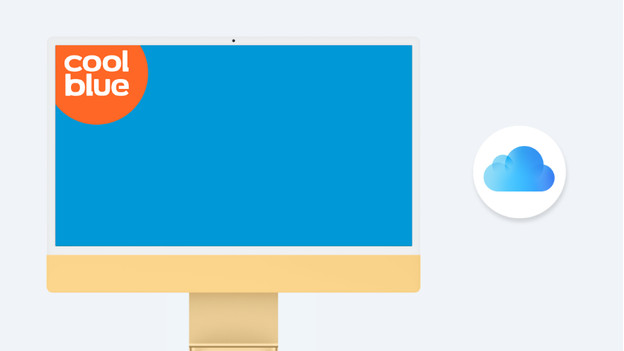
Do you already have a Mac and want to expand your storage? It's possible to buy iCloud storage. You'll receive 5GB of free iCloud storage capacity from Apple. This isn't enough to store your backups and photos. That's why there are different subscriptions available for a monthly fee.


