
What's Apple silicon?
A chip for every user

There are 5 different Apple Silicon chips at the moment: the M2, M3, M4, M4 Pro, and M4 Max. The M4 series is the successor to the previous M3 series. The new M4 chips are even faster and more powerful.
Comparison specifications
| Apple M4 Max | Apple M4 Pro | Apple M4 | Apple M3 | Apple M2 | |
|---|---|---|---|---|---|
| Number of CPU cores | Up to 16 | Up to 14 | Up to 10 | Up to 10 | Up to 10 |
| Number of GPU cores | Up to 40 | Up to 20 | Up to 10 | Up to 10 | Up to 10 |
| Maximum RAM capacity | Up to 64GB | Up to 48 | Up to 24 | Up to 24 | Up to 24 |
| Maximum storage capacity | Up to 2TB | Up to 1TB | Up to 1TB | Up to 1TB | Up to 1TB |
| Number of external screens to be connected | Up to 4 | Up to 2 | Up to 2 | Up to 2 (closed) | Up to 1 |
Own processor Apple
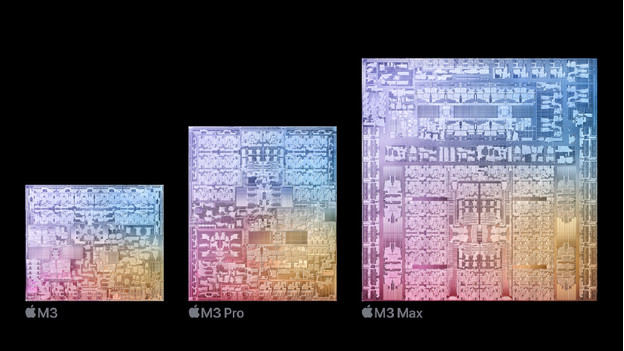
Apple has been making its own processors for years. Think of the A15 Bionic chip in your Apple iPhone, for example. At WWDC 2020, Apple announced that all future Apple MacBook, iMac, and Apple desktop models will also have a chip created by Apple itself. The transition to these so-called Apple Silicon chips has started.
All in one

The Apple silicon chip is a System on a Chip (SoC). This means that 1 chip does all the calculations. In older (Intel) Mac products, the processor and the RAM are separate components that are both installed on the motherboard at a distance from each other. This means that the processor has to prepare the task first, after which it sends it to the RAM. When the RAM is done, the same route is taken again. Now that everything is on 1 chip, the data doesn't have to be transferred anymore. As a result, everything is a lot faster.
More energy-efficient

The Apple silicon chips have multiple CPU cores. The high performance cores ensure you can work with demanding programs effortlessly and without slowing down. The high-efficiency cores allow you to easily multitask between these programs, so you can perform multiple tasks at the same time smoothly. The Apple silicon chips switch between these cores in a smart way. As a result, you save a lot of energy and your MacBook will last longer. The CPU cores of the M4 Pro and M4 Max have extra performance and efficiency cores. You don't use much energy while working on your MacBook thanks to this, even when you're using it a lot.
Seamless cooperation between software and hardware

The Apple silicon chips are specially designed for macOS. As a user, you notice tasks go faster and smoother. The chips have a Neural Engine, just just as an iPhone. This part supports smart technologies. You can compare these technologies to the human brain. Neural Engine tries to imitate the way our brain works. As a result, you can see even clearer or log in faster via Face ID. This is the facial recognition by Apple.


