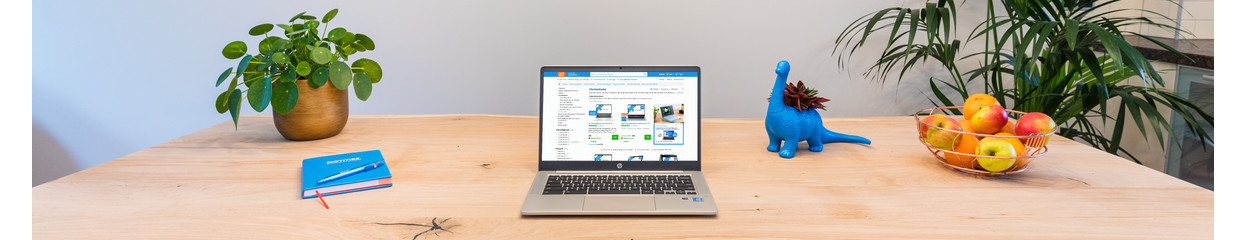
How do you choose a laptop for home use?
Choose laptop for home use

First, think about what kind of things you want to do with your laptop. Then think about which operating system you like best. A Windows laptop has the most popular operating system. An Apple MacBook is nice when you have many other Apple products as they're very compatible. Chromebooks are useful if you often work with Google apps and store files online. Depending on which tasks you want to perform, you might need a more powerful laptop.
- Do you only use the internet, send emails, or process texts?
- Do you watch movies and series?
- Do you work on spreadsheets and presentations?
- Which size do you choose?
- Do you want to use your laptop as a tablet as well?
Do you only use the internet, send emails, or process texts?

Windows: at least Intel Core i3 or AMD Ryzen 3
You don't need a powerful laptop to write texts or use the internet. For Windows laptops, we recommend an Intel Core i3 or AMD Ryzen 3 processor with 8GB RAM when you work with light programs. Write stories in Microsoft Word or send emails via Outlook, for example. Browse the internet in your favorite browser, look up recipes, and collect inspiration for your new hobbies. If you want to work faster, we recommend an Intel Core i5 or AMD Ryzen 5 processor.

Chromebook: at least MediaTek or Snapdragon
With a Chromebook, you can work in many Google apps. Because it's a light operating system, you don't need a powerful processor. Browse the internet via the Google Chrome browser and looks for new recipes or read the latest news. We recommend at least a MediaTek or Snapdragon processor for surfing the web. Do you want to write texts as well? You need at least an Intel Celeron processor. You can smoothly write stories in apps like Google Docs or send emails via Gmail with this.

Apple MacBook: every MacBook is suitable
Are you mostly going to use your MacBook at home? A MacBook Air is a good choice. With this MacBook, you can watch your favorite series, shop your new outfit online, update your accounting, and much more. Because these are mostly light tasks, you don't need a powerful processor. An M2 or M3 chip is often enough. Choose at least a 16GB RAM when you like doing multiple things at the same time. If you store your files locally, we recommend at least 512GB.
Do you watch movies and series?
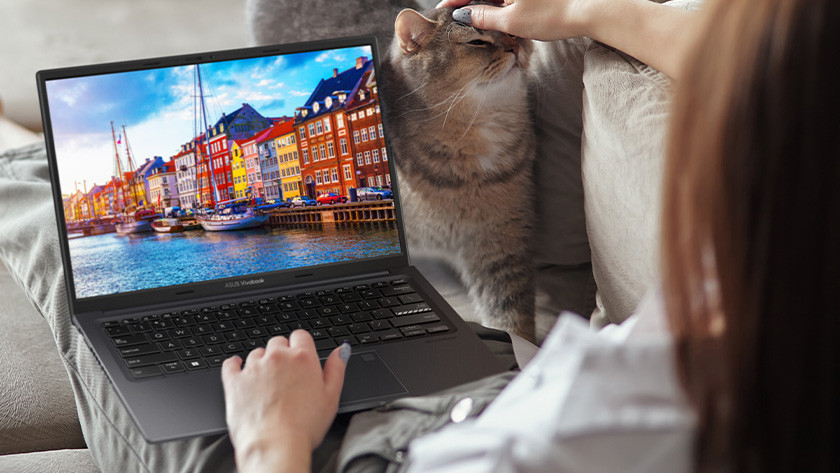
Windows: at least a Full HD screen
Do you enjoy watching movies and series? It's important that your Windows laptop has a large screen, so you can see all your favorite movies sharply. That's why we recommend at least a Full HD screen, so you can always see your favorite movies sharply. The higher the resolution, the more pixels your screen has. This way, all details on the screen look sharper. The panel type also plays an important role. Choose at least an IPS panel type. Colors look more intense and colorful on OLED displays.

Chrome: at least a Full HD screen
We also recommend at least a Full HD screen for a Chromebook if you watch movies and series. That way, all your favorite movies and series look sharp. Just like with Windows laptops, the panel type plays an important role Chromebook models. On OLED displays, colors look more intense and rich. An IPS panel is most common and has a good color representation. You can enjoy a smoother image on a TN panel, but the colors are less intense.

Apple MacBook: Pro has the best screen
Every MacBook is suitable for watching movies and series. The MacBook Air has a 500-nit Liquid Retina display. You can see rich contrasts and many details. The MacBook Pro has a better 1000-nit Liquid Retina XDR display. Images look smoother, colors are lifelike, and you can see every detail. This MacBook is also available with a nano display. This way, you can see the screen well in brightly-lit rooms and are less bothered by reflections.
Do you work on spreadsheets and presentations?

Windows: at least Intel Core i5 or AMD Ryzen 5
Do you make spreadsheets and presentations in programs like Microsoft Excel and Microsoft PowerPoint? You'll need a more powerful processor. That's why you should choose at least an Intel Core i5 or AMD Ryzen 5 processor. With this, you can easily create a budget or do your bookkeeping. You also need at least 16GB RAM so your large spreadsheets and presentations don't slow down. Thanks to the 16GB RAM, you can also smoothly work in multiple programs at the same time.

Chromebook: at least Intel N or Pentium Silver
With a Chromebook, you mostly work in apps like Google Sheets and Google Slides for spreadsheets and presentations. You can also work in the online version of Microsoft Office, like Excel and PowerPoint. Keep track of your bookkeeping, create plannings, and put together presentations. We recommend at least an Intel Pentium Silver, Intel N100, or N200 processor, so you can smoothly work in more demanding apps. Do you want to smoothly switch between multiple apps? We recommend at least 8 or 16GB RAM.

Apple MacBook: extra screens
If you choose a MacBook, you'll mostly work with Apple's own software: Apple iWork. This software is installed on every MacBook by default. You can make spreadsheets in Numbers and presentations in Keynote. Do you work with many large spreadsheets? We recommend at least a 16GB RAM. It's also useful to choose a MacBook that you can connect more screens to. That's convenient for multitasking. You can connect up to 2 external screens to a MacBook Air. You can connect up to 4 to the MacBook Pro.

Which size do you choose?
Which size suits you best depends on what you want to use your laptop for. Do you often take it to other rooms? A small laptop is convenient for you, but you won't see as many details on your screen. If you only take your laptop with you every once in a while, choose a medium-sized laptop. You can see details well on them and they aren't too large. A large laptop is nice when you often work in 1 spot. You can see all details well on the large screen, but it's less easy to take with you.

Do you want to use your laptop as a tablet as well?
Do you like the ease of a tablet, but also want to easily type with a laptop keyboard? A 2-in-1 laptop suits you well. You can easily turn this laptop into a tablet. Fold the keyboard over 360 degrees and swipe on the touchscreen with your fingers. Play games, take notes, and easily place your 2-in-1 laptop on your lap when you watch a movie. There are 2-in-1 Windows laptops and 2-in-1 Chromebook models.


