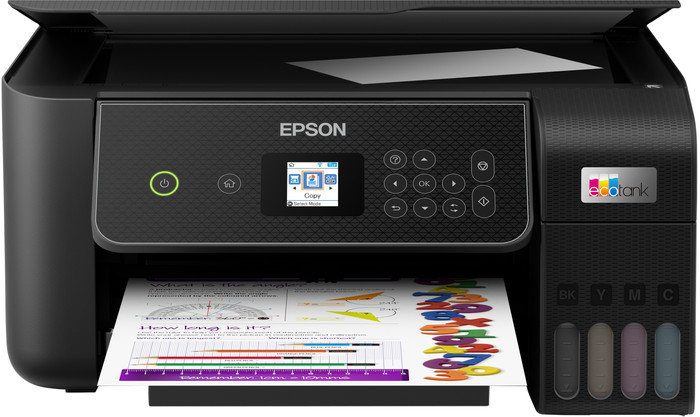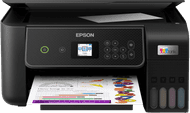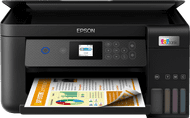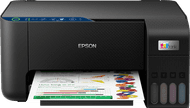The Epson EcoTank ET-2871 is the affordable printing solution for at home. You can print, scan, and copy with this all-in-one EcoTank printer. No more empty cartridges, as you can refill the EcoTank with ink from a bottle. With 1 set of ink bottles, you can print up to 4500 pages in black and white and 7500 pages in color. For an average user, that's enough to print for 3 years. You can see how much ink is still in the ink tank on the exterior. The paper tray has space for 100 sheets of paper. You can connect the printer via WiFi or WiFi Direct. This way, you can also use the printer in locations without a wireless network. You can control the printer via the Epson Smart Panel app or via the LCD screen.