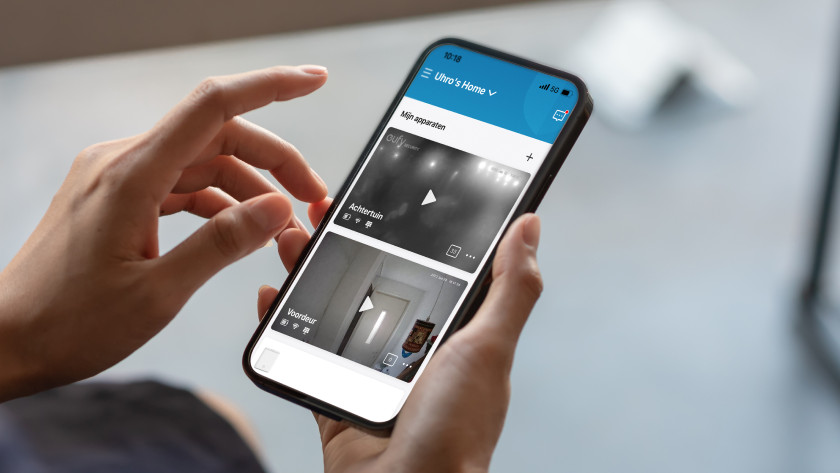eufy

eufy
Home is where the smart is.All Eufy products
Keep an eye on everything in and around the house
See your entire house
On the screen of the eufy Smart Display E10, you can watch footage of multiple eufy IP cameras at the same time. That way, you always have an overview of what's going on in and around your house.
Come home in a clean house

With a Eufy robot vacuum, your floor is always very clean. Via your smartphone, you can set when the vacuum vacuums and mops your floors. For example, let it clean the floor of the living room while you're at work. Have a pet? Choose a vacuum with anti-tangle brush. Or go for a robot vacuum that cleans its dust cup itself. This way, you can lean back while the robot does the work.
Control all your smart products via your smartphone
-
Determine what you want to secure
You can control your Eufy devices with the Eufy apps on your phone or tablet. With Eufy Clean, you can set what your robot vacuum cleans and when it does this. You can also control your Eufy smart lighting here. You can use the Eufy Security app for your smart doorbell, IP cameras, and motion sensors. You can watch the footage live and receive notifications in case of movement. At the end of October, the apps are merged. Thanks to this, you can control all your devices from 1 place.
Connect your eufy devices to a smart hub

Smart Display E10
You can watch footage from 4 eufy IP cameras and doorbells at the same time on the eufy Smart Display E10. That way, you can keep an eye on everything on 1 screen. When there's movement, the hub switches to the right live footage. You can easily move the hub to a different room. Keep an eye on the baby room when you're in the kitchen, for example. The hub has an 8GB storage capacity, which you can expand to up to 512GB with an extra SD card.

HomeBase 3
Thanks to the HomeBase 3, your eufy IP camera gets extra smart functions. It can recognize faces, animals, and packages, for example. You can expand the storage space of the HomeBase to up to 2TB. Combine the HomeBase with the Smart Display for even more extras. The display automatically switches between footage when someone walks by the cameras, for example.
Everything on Eufy security

Secure your house with Eufy without being bound to a subscription. Store all your footage locally via the HomeBase. In the video, we explain everything on Eufy security.
Question

Where does Eufy store footage?
Do Eufy doorbells and cameras have facial recognition?
Are Eufy cameras waterproof?
Where do you place the HomeBase?
-
B
-
E
-
S
-
Advice