
What's the Eufy Security app and what can you use it for?
View footage from all cameras

The most important option in the Eufy Security app is to watch camera footage. In the app, you can watch live footage of what's happening at your home. You can do this anywhere in the world, so you can also keep an eye on your home while on holiday. You can also watch footage in the Eufy app. Did you receive a notification about an uninvited guest? Watch the recorder footage later. Eufy footage doesn't get stored in the cloud, but on the Homebase.
Receive notifications of movement
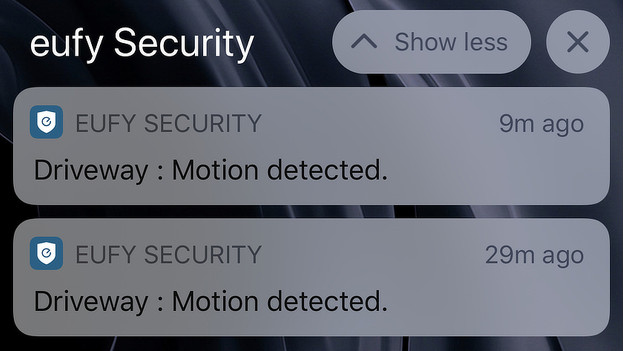
The Eufy app notifies you if there's movement in or around your house. This way, you know if there's an intruder right away. You can chase them away by talking through the camera. You'll also receive a notification if someone rings your doorbell. This means that you can talk to people who are on your doorstep. With the Eufy Security app, no one will ever enter your house or garden unnoticed.
Facial recognition with AI

Thanks to the built-in facial recognition, the Eufy Security app sees who's been spotted in or around your home. If it was someone you know, you'll see this in your report. You can choose not to receive notifications from people you know. The Eufy app processes facial recognition locally. The app doesn't forward the faces to Eufy. This ensures better privacy. The AI in the app also distinguishes people, animals, and vehicles. As a result, you'll receive fewer notifications.
Automate your security
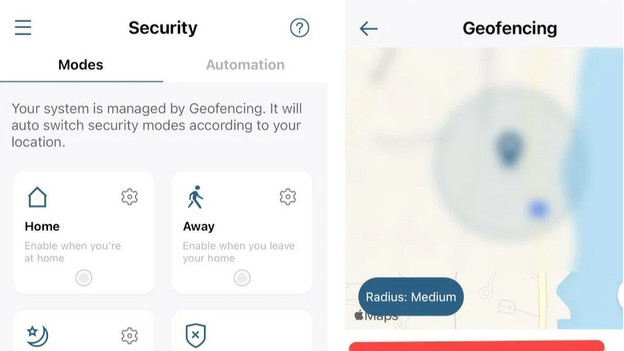
You can also automate the security of your home in the Eufy app. For example, you can link the app to your location. This means that you won't receive notifications from your camera or doorbell when you're at home. Your Eufy devices also don't record footage. Do you want this in the evening and at night when you're at home? Combine your location in the app with timers. This way, you can determine very precisely when the enabled is active and when it's not. You can also connect Eufy to Alexa or Google Home.
Set alarms

You can set up an alarm system with the Eufy Security app as well. For example, set an alarm to go off when the security system spots someone unfamiliar. You'll then hear a loud alarm on all cameras and the base station. You can also add a motion sensor or door sensor in the app. This ensures you'll receive a notification before the camera spots someone. This makes the alarm go off faster. You can determine exactly when the alarm sounds in the Eufy app.


