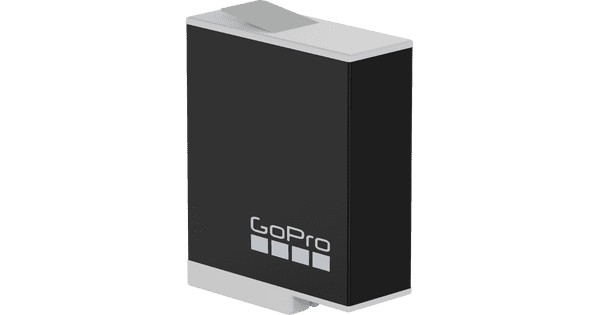Help with your product
Read all tips here

How do I get started with GoPro Quik?
In the GoPro app, you can edit the footage of your GoPro action camera. This way, you can easily make creative videos. You can share them via your social media channels right away, such as Instagram and TikTok. Read this article to find out how to use the app, so you can share cinematic content with your friends and family.