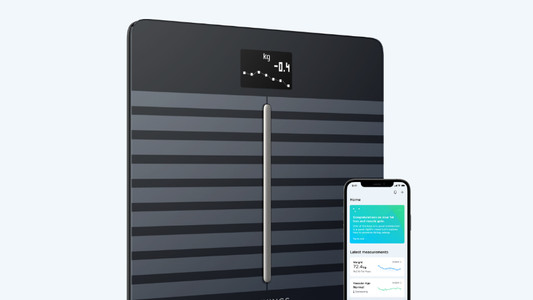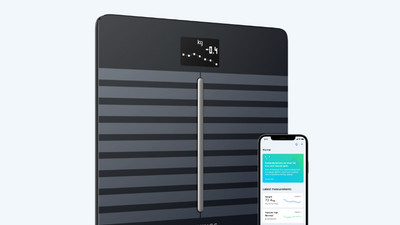Help with your product
Read all tips here
Which product do you want to see articles about?
All products

2 tips if the screen of your Garmin smartwatch doesn't respond
Doesn't the screen of your Garmin watch respond correctly? Maybe your screen is stuck. Sometimes, the screen doesn't turn on at all anymore. You can often solve these screen problems if you charge the Garmin watch and restart it. In this article, we'll explain how to solve problems with your screen.