easily scan multiple photos
- scan quality
- scan multiple photos at once
- easy operation
- scanning speed possible - although it doesn't bother me much
Wannes
7 November 2023
Automatic translation off Dutch
Current product

Flatbed scanner, Photo scanner
Mobile scanner
Mobile scanner
No
Yes
No
No
Yes
No
According to our scanner expert
Scan old photos and receipts with the Epson Perfection V39 II flatbed scanner. You can connect the scanner to your PC with a micro USB cable. The USB cable works as a power cord, so you won't have a mess of tangled cables on your desk. You can save space on your desk when you store the scanner in its stand function. You can perform common scan tasks with the 4 shortcuts. Scan, copy, and share your photos as searchable PDFs. You can easily scan pages in thick books because you can remove the top of the scanner.
Scanner type | Flatbed scanner, Photo scanner | |
Scan sizes | A4, A5, A6 | |
Automatic document feeder (ADF) | ||
Automatic duplex scanning |
5 stars
14
4 stars
12
3 stars
3
2 stars
2
1 star
1
8,0 () | |
10 () | |
10 () | |
10 () |
Wannes
7 November 2023
Automatic translation off Dutch
Peter
2 January 2024
Automatic translation off Dutch
michel
26 February 2024
Automatic translation off Dutch
Willy
13 April 2024
Automatic translation off Dutch
Hans
7 December 2023
Automatic translation off Dutch
ludo
10 December 2023
Automatic translation off Dutch
Frank
6 November 2023
Automatic translation off Dutch
Menno
15 June 2024
Automatic translation off Dutch
AHM
17 November 2023
Automatic translation off Dutch
Kris
17 March 2024
Automatic translation off Dutch
Like so many people, there is still half a cupboard in the attic with unorganized photos, which I finally wanted to do some work on. Pleasantly surprised by this device. It went pretty smoothly: connect USB, install Epson Scan Smart and adjust some photo scan settings. Landed quite quickly at 600dpi, which gives about 1MB of photos and, in my opinion, reflects the original quality well. The scanning speed at 600dpi is also quite decent, the time increases quite exponentially above that. Also useful: depending on the photo format, I can scan 2-6 at a time, which the device then automatically recognizes as separate photos. In the meantime, I've already had a few evenings of scanning. Satisfied with. Especially for that price.
Wannes
7 November 2023
Automatic translation off Dutch
Installation is a drama; the installation instruction is incorrect and refers to a Win10 driver that does not connect to the PC. After a lot of fiddling I found a Win11 driver. He did it one evening. Now that driver also no longer wants to connect. Good scanner, very poor software. Unusable.
Peter
2 January 2024
Automatic translation off Dutch
After a long search I found working software, but very basic
michel
26 February 2024
Automatic translation off Dutch
You can select one of the insurances below in your shopping cart. It will protect your brand new scanner against damage and/or theft.
This insurance is governed by Belgian law. That's why you can always go to the or our customer service. You have a 30-day return window, so you're not bound to anything. The insurance can be cancelled every year, even if you've paid in advance. If you cancel it earlier, you receive the overpaid amount back.
Add your scanner to your shopping cart and choose your Backup Plan in the next step.
In case of damage, a deductible of 10% (repair) or 10% (theft) applies

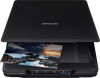
Product number | 925624 | |
Manufacturer code | B11B268401 | |
Brand | Epson | |
Warranty | 2 years | |
Processing of your defect | Via Coolblue |
Maximum optical scan resolution height | 4800 dpi | |
Maximum optical scan resolution width | 4800 dpi | |
Scan speed (PPM) | 6 ppm | |
Automatic duplex scanning | ||
Color scanner | ||
Color depth output | 48 bpp | |
Automatic document feeder (ADF) | ||
Maximum scan size | A4 (21x29.7cm) | |
Gray tones output | 8 bpp | |
Scan to | Image | |
Scan without PC/laptop | ||
Scanner type | Flatbed scanner, Photo scanner |
OCR | ||
Scan drivers | TWAIN | |
Double input detection | ||
Portable (mobile use) | ||
Skew correction | ||
Skip blank page | ||
Digital photo optimization |
Network connector |
Built-in WiFi | ||
Bluetooth |
Built-in screen | ||
Compatible with OS X version | Mac OS X 10.5 Leopard, Mac OS X 10.6 Snow Leopard, Mac OS X 10.7 Lion, Mac OS X 10.8 Mountain Lion, Mac OS X 10.9 Mavericks | |
Compatible with Windows version | Windows 10, Windows 11, Windows 7, Windows 8, Windows Vista, Windows XP | |
USB port | ||
Width | 24,9 cm | |
Depth | 36,4 cm | |
Height | 3,9 cm | |
Number of USB ports | 1 | |
Compatible with operating system | Windows, macOS | |
Color | Black | |
Weight | 1,5 kg |
