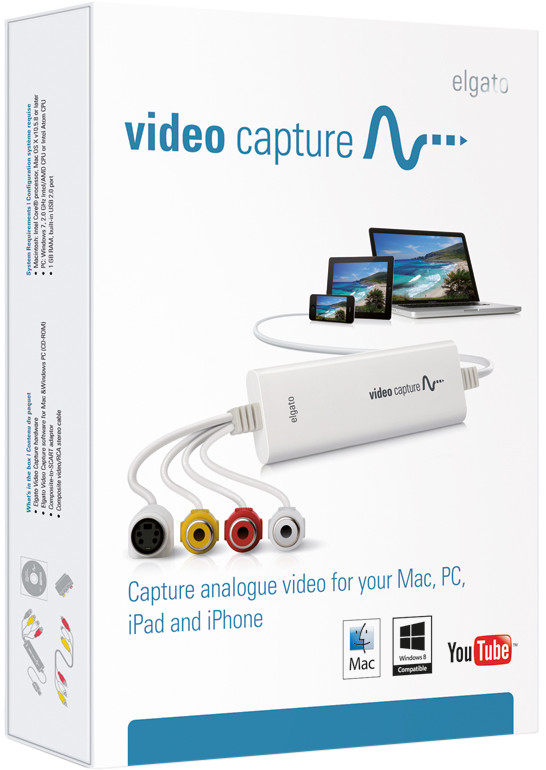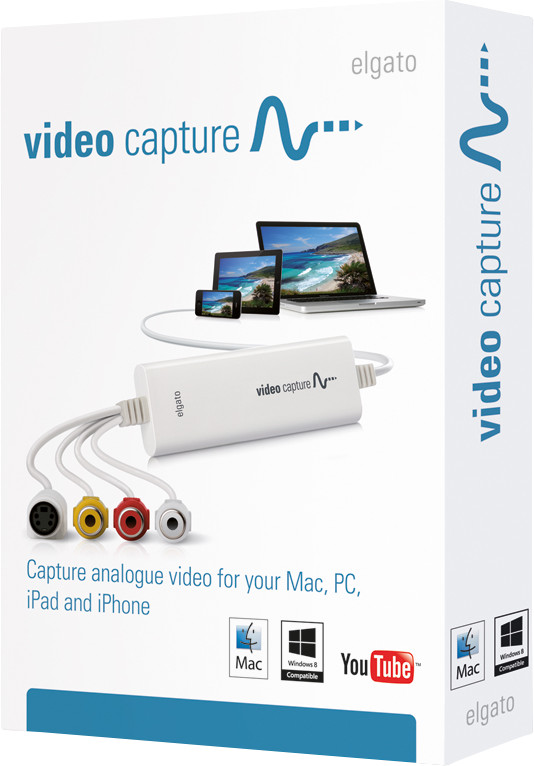Similar and better products
Current product
Elgato Video Capture
- 96,-
- 162,-
- 95,-
- 120,-
Recording
Recording, Streaming
Recording, Streaming
Recording, Streaming
Mac, PC (Windows)
Mac, PC (Windows), PlayStation 4, PlayStation 5, Xbox One, Xbox Series S, Xbox Series X
Mac, PC (Windows)
Mac, Nintendo Switch, Nintendo Wii, Nintendo Wii U, PC (Windows), PlayStation 3, PlayStation 4, PlayStation 5, Xbox 360, Xbox One, Xbox Series S, Xbox Series X
- HDMI connector
No
Yes
Yes
Yes
- Power supply type
Via a different product
Via a different product
Via a different product
Via a different product
Product information
Pros and cons
According to our game capture expert
- You can digitize old videos with the Elgato Video Capture, so that your memories won't get lost.
- The software explains bit by bit what you need to do, so you don't miss any steps.
- The most important cables are included, so you can get started right away.
- You can crop videos in the software, but can't further edit the videos.
Description
This is what you get
- Composite-to-SCART adapter
- Composite video/RCA stereo cable
Key specs
Game capture function | Recording | |
Computer platform | Mac, PC (Windows) | |
Power supply type | Via a different product | |
HDMI connector |
Suitable accessories
Reviews
Rating
5 stars
12
4 stars
10
3 stars
2
2 stars
2
1 star
0
Most helpful reviews
Easy to use and does exactly what it's supposed to do.
- Super easy to install and use
- Perfect on MacBook Pro M1
- price
A pile of old VHS tapes and video-8 tapes up to 40 years old are rotting away in the attic. Time to digitize. But that's not that simple. Find an old VHS video player and an old Sony video-8 camcorder that can still play those tapes. But then? The solution is the Elgato video capture: in the box it comes with a composite cable and a scart-composite adapter. That goes in the back of the VHS video player. Fit the other end to the Elgato adapter. Then plug the USB (A, unfortunately no USB-C so adapter A-C is needed, but a MacBook user has it as standard...) in the computer. Download the appropriate app software on the Elgato website, launch it and you're done. Turn on the VHS player, press the record button in the software, and wait. You have to play those analog tapes in real time. No possibility of accelerated dubbing, which of course makes sense. Anyway, this works fine, and you don't have to be wrong all the time. You can indicate after how much time you want the recording to stop automatically (useful at night) or you can stop it yourself. Recordings of 3 hours is no problem. The video-8 camcorder must be connected with an S-video cable. This cable is not included. Luckily I have one left. The Elgato itself does have the S-video connection, so you can simply connect to it. Quality is great. Actually, the quality is mainly determined by the VHS player and the camcorder. They have to be unscrewed for a while to clean the heads properly first. Years of collecting dust leave its mark. Nostalgia for the past: a little medical alcohol on a cotton swab and clean the head with it. What also helps is to first fast forward the old tapes and then fast rewind so that the old tape does not stick and runs in the device. Video is saved in mp4 format, so can be used on any computer. An mp4 file of 3 hours with the resolution of yesteryear produces files of approximately 2GB. So no problem. Very satisfied with it. Does what it should do, no more, no less.
Ignaz
4 April 2023
Automatically translated from Dutch
Does what it's supposed to do after a difficult installation
- After some fiddling with installation the grabber does what it is supposed to do
- The installation is difficult. You have to search for the right driver. Once downloaded, it does not work in my case.
There are three things that need to be changed after downloading: A security kernel in Windows needs to be disabled In the system.xml file you need to make a change. In Windows you need to allow the camera of the elgato app.
Maarten
6 September 2024
Automatically translated from Dutch
A good quality product
- Installation
- Quality
- Dutch speaking
- Price
Easy to install, good quality!
Hans
20 February 2023
Automatically translated from Dutch
Specifications
Product
Product number | 920534 | |
Manufacturer code | 1VC108601001 | |
Brand | Elgato | |
Warranty | 2 years | |
Processing of your defect | Via Coolblue |
Game capture properties
Game capture function | Recording |
Platform compatibility
Computer platform | Mac, PC (Windows) |
Connectivity
HDMI connector | |
USB port |
Power supply
Power supply type | Via a different product |
This is the one