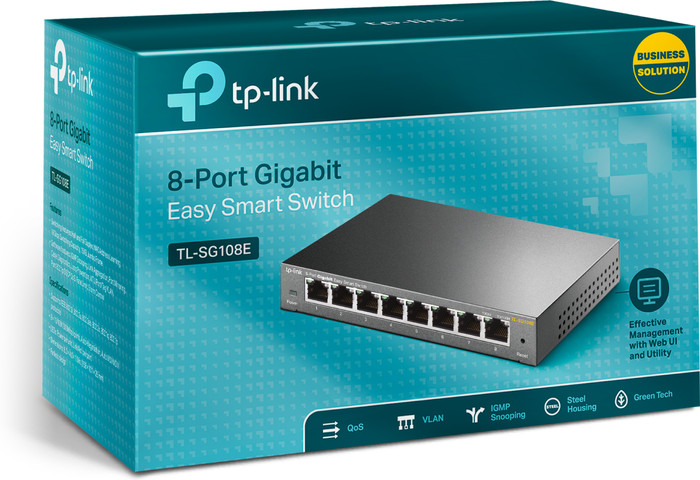TP-Link TL-SG108E Duo Pack
Choose your network switch:
8
|
Ja
|
Nee
|
2
Choose your network switch
Number of ethernet ports
Managed switch
PoE support
Number of switches
Product information
Pros and cons
According to our network switch expert
- With Quality of Service, you can prioritize important internet traffic.
- You can mount this switch underneath a desk or on the wall.
- The Gigabit Ethernet ports transfer files 10 times faster than Fast Ethernet.
- The switch doesn't have Power over Ethernet, so you can't power any devices via the network cable.
- You need Microsoft Windows to configure the switch.
Description
The TP-Link TL-SG108E Duo Pack is a set of 2 switches with 8 network connectors each. You can configure the switches via the software from TP-Link. This lets you prioritize important internet traffic, such as streams or phone calls. That way, these don't get interrupted when you're downloading a lot. You can divide your network into 32 virtual networks with these switches, so you can choose who gets access to certain parts of your network. You can easily mount these switches underneath a desk or on the wall.
This is what you get
- Installation manual (2x)
- Software CD (2x)
- Rubber leg stands (8x)
Suitable accessories
Reviews
Rating
5 stars
969
4 stars
485
3 stars
42
2 stars
5
1 star
4
Rating per section
Degelijkheid
Energieverbruik
Snelheid
Installatie- & gebruiksgemak
Mogelijkheden
Customer images
Most helpful reviews
Nice thing but VLAN is not a VLAN
- Compact
- GUI is simple
- "VLAN" not for multiple subnet
VLAN 1 Default is untagged across all ports by default. This is a disadvantage if you want to work with multiple subnets. TP-Link's VLAN is more like setting up "workgroups" via switch. (e.g. assigning printers to certain groups via "VLAN")
Geert Dirickx
20 December 2018
Automatically translated from Nederlands
Very professional, solid and fast switch :)
- Looks decent
- VLAN support
- Small
I bought this switch because my T-mobile router only has 2 ethernet ports available (other 2/4 for TV for now) Looks solid and is nicely compact. Based on the website I thought I would get the "Easy Smart Switch", when the package arrived it turned out to be an "Unmanaged Pro" variant with the same model number (TL-SG105E) After some communication with Coolblue and the manufacturer, it turns out to be the same product. (other branding only) With me there was no CD (according to the description website CB) but you don't need that either. Any new(er) firmware can be found on the TP-Link website: https://www.tp-link.com/nl/support/download/tl-sg105e/ !Make sure you choose the correct hardware version! (it's on the sticker on the bottom of the switch) For me it was V4. (So don't automatically choose the last one!)
To configure the switch, you will have to make a direct (1on1) network connection with a PC/laptop. Default IP of the switch is then: 192.168.0.1 (default login: admin, admin) Put your PC (temporarily) in the same IP range, e.g. 192.168.0.2 (Network, change adapter options, Ethernet, Properties, Internet Protocol version 4 (TCP/IPv4), choose a manual IP)
if you place the switch directly in your network, it works like a switch, so you don't just get to the web interface. Network cables in and go.
rubber (adhesive) feet included (I have not used) I hung the switch on 1 of the 2 "Screw eyes" on the back.
All in all I am very satisfied with it.
F. Boersma
8 April 2020
Automatically translated from Nederlands
Great product.
- Plug in and you're done
- 4 ports with PoE
- Price quality
- Max 15.4 watts per port, but no higher than 55 watts in total for the 4 ports.
Does what it should. Bought product only for the PoE part, which works well. Don't actually use the "managed" part.
B.Huizinga
11 January 2020
Automatically translated from Nederlands
Specifications
Product
Product number | 468925 | |
Manufacturer code | TL-SG108E | |
Brand | TP-Link | |
Warranty | 25 years | |
Processing of your defect | Via Coolblue |
Performance properties
Managed switch | ||
Smart managed | ||
Fully managed | ||
Number of Ethernet ports | 8 | |
Ethernet speed | Gigabit Ethernet (1000Mbps) | |
Switching capacity | 16 Gbit/s | |
SFP/GBIC ports | 0 | |
Quality of Service (QoS) | ||
LACP Link aggregation | ||
IGMP Snooping | ||
VLAN | ||
Maximum number of VLANs | 32 | |
Jumbo frame support | ||
Port mirroring | ||
Professional use | ||
Suitable for business use in | Small business network |
Power over Ethernet (PoE) properties
PoE support | ||
Highest PoE stand | No PoE |
Physical properties
Fan present | ||
Mounting possible | ||
Suitable for 19-inch rack mount | ||
Weight | 440 g | |
Color | Black | |
Height | 2,54 cm | |
Width | 15,8 cm | |
Depth | 10,07 cm | |
Material | Metal | |
Guided collections test property | 1 switch | 1Gbps Ethernet speed | 0 SFP ports, 1Gbps Ethernet speed | Not suitable for 19-inch rack |
This is the one