Time will tell if he likes it
Roel Koster
12 March 2021
Automatically translated from Nederlands
Choose your external hard drive HDD:
8 TB
Current product
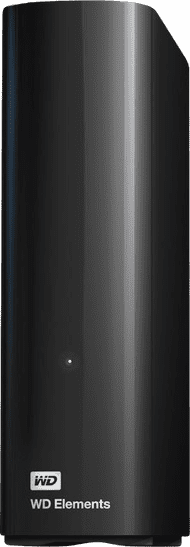
8 TB
8 TB
10 TB
14 TB
8 TB
Micro USB-B (3.0 form)
Micro USB-B (3.0 form)
Micro USB-B (3.0 form)
Micro USB-B (3.0 form)
USB-C
Windows
Windows
ChromeOS, Mac, Windows
Windows
Mac, Windows
Yes
Yes
No
Yes
Yes
According to our external hard drive HDD expert
Store all your precious photos, documents, and media files with the WD Elements Desktop 8TB. Thanks to its slim design, this 3.5-inch external hard drive takes up little space on your desk. The Elements Desktop is specially designed for Windows computers, but you can also use it with Apple devices if you format the drive. You can back up your entire PC without installation, or transfer your movie collection and vacation photos so they're securely stored. Data is transferred via USB 3.0, which is up to 10 times faster than USB 2.0. The drive includes a USB 3.0 cable. In addition, the drive is shockproof. So, if it happens to fall off the table, your files remain undamaged.
Total storage capacity | 8 TB | |
Hard drive type | 3.5 inches | |
Color | Black | |
Type of USB port | Micro USB-B (3.0 form) | |
Formatted for operating system | Windows | |
Backup feature |
5 stars
36
4 stars
18
3 stars
2
2 stars
1
1 star
0
Roel Koster
12 March 2021
Automatically translated from Nederlands
Fouad Zanaki
24 December 2020
Automatically translated from Nederlands
Erik
12 July 2024
Automatically translated from Nederlands
F.Fidan
9 November 2020
Automatically translated from Nederlands
Ronald
30 June 2021
Automatically translated from Nederlands
Ron
5 November 2021
Automatically translated from Nederlands
Daniel B
8 August 2021
Automatically translated from Nederlands
John Groenewegen
9 July 2021
Automatically translated from Nederlands
Bart Nys
14 May 2021
Automatically translated from Nederlands
Bernard Knoop
7 August 2019
Automatically translated from Nederlands
Roel Koster
12 March 2021
Automatically translated from Nederlands
Fouad Zanaki
24 December 2020
Automatically translated from Nederlands
Erik
12 July 2024
Automatically translated from Nederlands
Product number | 834811 | |
Manufacturer code | WDBWLG0080HBK-EESN | |
Brand | Western Digital | |
Warranty | 2 years | |
Processing of your defect | Via Coolblue |
Total storage capacity | 8 TB | |
Cache memory | 0 MB | |
Hard drive type | 3.5 inches | |
Formatted for operating system | Windows | |
Safety class | Basic |
Shockproof | ||
Dustproof | ||
On/off switch | ||
Backup feature | ||
Protected memory (USB) | ||
Recommended for use | Making a backup, Store photos and videos |
Width | 4,8 cm | |
Depth | 13,5 cm | |
Height | 16,6 cm | |
Weight | 1000 g | |
Color | Black | |
Material | Plastic | |
Build quality | Basic |
USB port | ||
Type of USB port | Micro USB-B (3.0 form) | |
Thunderbolt connector | ||
FireWire |