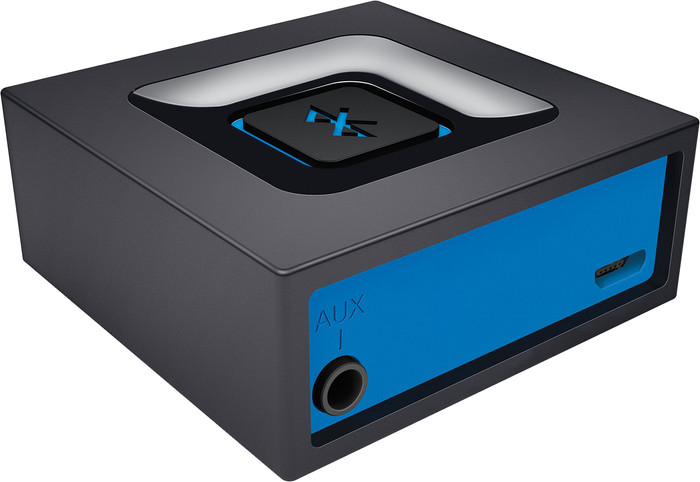Similar and better products
Current product
Logitech Bluetooth Audio Adapter
- 42,99
- 39,99
MP3 quality
CD quality (16-bit), HD quality (24-bit), MP3 quality
Yes
Yes
No
No
No
No
Product information
Pros and cons
According to our audio streamer expert
- Suitable for any Bluetooth device.
- Linking multiple devices is possible.
- Very compact, so it doesn't take up a lot of space.
- It's not possible to connect through walls.
Description
With the Logitech Bluetooth Audio Adapter, you can play your music wirelessly, with any Bluetooth device, on nearly all speakers. Connect the Logitech adapter to your speakers, and you'll be able to use Bluetooth to connect to your phone, laptop, netbook, tablet, or PC with the push of a button. You don't need to install any software, so you can wirelessly enjoy your music library, YouTube, or music streaming service right away. The Logitech Bluetooth Audio Adapter's compact design ensures that the adapter doesn't need to be visible and can easily fit behind your speakers.
Note: this is a receiver, not a transmitter. You can't use the audio streamer to transmit sound to your speakers from your TV. It's not suitable for the car.
This is what you get
- Manual(2.06 MB)
- Logitech Bluetooth Audio Adapter
- RCA to 3.5mm cable
- Power cord
Key specs
Built-in WiFi | ||
Bluetooth | ||
Multi-room audio | ||
Audio streaming quality | MP3 quality | |
Power supply type | Power grid | |
Plays from network |
Suitable accessories
Reviews
Rating
5 stars
429
4 stars
191
3 stars
16
2 stars
2
1 star
4
Rating per section
Sound quality
File Support
Installation & user friendliness
Design
Customer images
Most helpful reviews
Technology that matters
- Wireless technology
- Simplicity
- Compact/small
- Stays in standby when you're not using
The Logitech BT adapter has been in the house for a few weeks now and I really like it. Have the Logitech Z623 2.1 speaker set here at home as a replacement for audio equipment. This set is connected to the BT adapter instead of a cable to the laptop. The laptop with Windows 8.1 has built-in Bluetooth, so let's look for the adapter from Logitech. Within seconds the laptop had found it, after which I manually connected it once, which is remembered every time the laptop is started. The speaker set plays an audio fragment when there is a connection and the adapter makes the blue light shine brighter during the connection. Then followed the first "test"... streaming music wirelessly to the adapter and hearing it over the speakers. It's as if a cable is just connected because it all plays flawlessly. What I did run into in the beginning was the equalizer settings of Windows. I am a real music lover and love good renderings. My laptop has DTS and with that you can improve the audio signal. The disadvantage is that you can forget about this technology if you play music wirelessly over Bluetooth. The BT adapter itself does not have software to tune sound (pnp), so you have to do that PER APPLICATION yourself. That means that you have to set EVERY media player (think Winamp/AIMP/VLC etc) yourself to get the perfect sound for you. that is a bit more cumbersome, because you are used to doing this in 1 mixing console under Windows. However, once set it is no longer a problem. There are absolutely no hitches or interference with other equipment and what my acquaintances were afraid of: infringement/eavesdropping on your music that is impossible. If another device wants to connect to your adapter, for example your smartphone (or that of your neighbors), Windows will give a message and a series of check numbers must be entered what Windows presents you and what "the coupler" does not. gets to see. So listening is not possible. However, which is possible, if the laptop is turned off and you have your speakers turned on, someone who is within range of your BT signal can connect to the BT adapter and play music. With me they have to be in front of my windows because the signal does not (or very limited) pass through walls. And what is the "fun" of having your smartphone play music that your neighbor can hear on his speakers? So I could follow the audio from my neighbors at that time instead of the other way around. In any case, here the speakers are turned off when my laptop is off. What a pleasure to be able to play music through your living room without a wire. I should have bought this a long time ago. What is unclear according to Coolblue, however, is whether I can also connect a BT mouse to the BT built-in adapter on my laptop if I have already connected it to my BT adapter from logitech (again saves such a USB nano receiver in your USB port) unless the mouse and my BT built-in adapter of my laptop support "unifying" (cooperation with 1 receiver, simply put) I have no idea if that is the case, so I think I'll try it out in the store :) Keep in mind is that if you adjust the connection to, for example, your smartphone, your laptop has lost the connection at that moment. Sometimes that gives some problems to restore the connection to your laptop (even if Windows just sees the adapter). Then it is a matter of switching off the power of the Logitech BT adapter, after which you can establish a connection again ( kind of memory connection in the adapter so to speak) The device itself is small and fits easily in the palm of your hand, looks super sleek and lights up blue. If there is no connection, the blue light dims slightly, but you cannot turn it off. So it remains in standby mode with blue lighting. So keep that in mind if you plan to buy this adapter. The sound of movies in HD quality also allows the adapter to stream perfectly throughout the room. Perfect item for me, very happy with it.
Wouter
25 January 2015
Automatically translated from Nederlands
Very good product
- Easy to use and connect
- Good sound quality
- Beautiful design
- Fairly low power output
The Logitech bluetooth audio adapter is easy to connect to your audio devices. The included aux to optical audio cable is also easy to use. Connecting to your phone, for example, is done with 1 push of a button. The output power is a bit low, so you have to turn up your audio device for a normal volume. However, the sound quality is still very good.
Ruben Janssens
9 September 2015
Automatically translated from Nederlands
Excellent upgrade for any receiver with AUX connectivity
- Great sound quality
- Easy pairing
I had an old receiver and I always had to use the stereo jack in order to play music from my phone. Now I'm using it with this Bluetooth adapter and it's great
Radu Balcan
8 June 2016
Automatically translated from Nederlands
Specifications
Product
Product number | 473038 | |
Manufacturer code | 980-000912 | |
Brand | Logitech | |
Warranty | 2 years | |
Processing of your defect | Via Coolblue |
General
Speaker type | Receiver | |
Year introduced | 2014 | |
Alarm function | ||
Audio streaming quality | MP3 quality |
Network and streaming
Bluetooth | ||
Bluetooth profiles | Standard Audio (A2DP) | |
Built-in WiFi | ||
Multi-room audio |
Physical properties
Height | 2,3 cm |
Depth | 5 cm |
Width | 5 cm |
Color | Black |
Material | Plastic |
Weight | 0,074 kg |
Power supply type | Power grid |
Playback options
Radio | ||
Multi-room audio | ||
Plays from network | ||
Plays from USB memory | ||
Streaming services support |
Connectors
Number of stereo RCA line inputs | 1 | |
RCA connector | ||
3.5mm mini jack connector | ||
USB port | ||
Headphone jack | ||
Network connector | ||
Wired connector type | Port (in device) | |
Port type | Audio jack, RCA connector |
Awards
Best tested |
This is the one