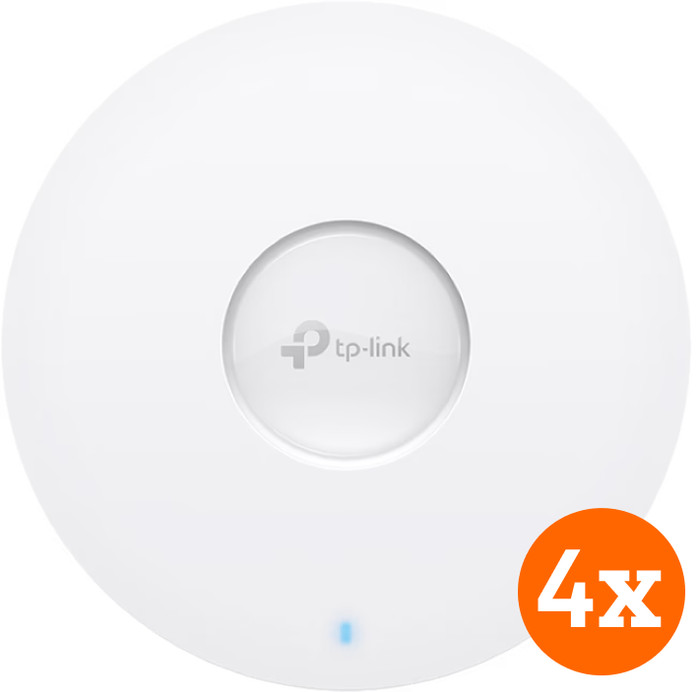Product information
Pros and cons
According to our access point expert
- This access point supports WiFi 6, so you can set up a more stable connection and better coverage.
- You can power this access point via a network cable, so you don't need a socket.
- For a large range, you can connect multiple access points.
- In order to take advantage of all the benefits of WiFi 6, you need suitable devices.
- For even faster connections in large companies, choose WiFi 6E or WiFi 7.
Description
With the TP-Link Omada EAP613 4-pack, you can enjoy a stable WiFi network in a medium-sized office or cafe. Thanks to WiFi 6, you can set up a more stable connection compared to WiFi 5. You can easily connect more than 30 devices to WiFi at the same time. This means you're not be bothered with an interfering wireless network when multiple people participate in an online meeting at the same time. For a network that covers your entire company, you can easily add extra access points. You do so with 1 cable, because the access points support PoE You can adjust the settings via the cloud. You can easily add extra connection points and set the network to your preferences. You could make a separate network for employees and guests.
This is what you get
- Manual
- Mounting materials
Suitable accessories
Specifications
Product
Product number | 958742 | |
Manufacturer code | EAP613 | |
Brand | TP-Link | |
Warranty | 10 years | |
Processing of your defect | At your home |