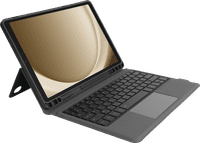BlueBuilt Samsung Galaxy Tab A9 Plus Keyboard Cover AZERTY Black
Choose your tablet cover:
Keyboard cover
Product information
Pros and cons
According to our tablet cover expert
- With the trackpad, you can easily navigate through the menus of your tablet.
- Even in low light, you can type emails or reports because of the backlit keyboard.
- Thanks to the magnetic closure, the cover remains firmly closed when you bring your tablet.
- Your tablet isn't protected from fall damage.
Description
Key specs
Suitable for model | Samsung Galaxy Tab A9+ | |
Suitable for screen size | 13 inches | |
Model case | Keyboard cover | |
Material | Plastic | |
Fall protection |
Reviews
Rating
5 stars
0
4 stars
1
3 stars
0
2 stars
0
1 star
0
Most helpful reviews
Solid protection and pleasant keyboard with light.
- Good protection for the tablet
- solidly finished keyboard
- pleasant to work with
- Takes some time to find the correct setting, confusing
I wanted good protection for my tablet but also a physical keyboard. I chose this Bluebuilt over the original Samsung because of the lighting. It is solidly built and therefore offers good protection, the tablet is very firmly in it. The keyboard is pleasant to work on, although with a tablet you also quickly go back to the screen for some tasks. That is just a little faster than with the touchpad. As far as the settings are concerned, it takes some searching to get the right layout of the keyboard. Via the settings of the keyboard itself you choose language and layout, AZERTY but that does not work immediately. You have to go to the settings in Android itself and then you have to choose which AZERTY keyboard. An example appears and with Belgian Azerty all punctuation marks under the numbers can be seen but they are not correct, they are not in the correct order. After all, it is a French Azerty keyboard. But if you choose French Azerty not all punctuation marks under the numbers can be seen, but they do work! That is a bit confusing and makes you think that French Azerty is not the right one either. Well, that's a bug in the Android or Samsung software.
Paul
25 June 2025
Automatically translated from Nederlands
Suitable accessories
Specifications
Product
Product number | 957386 | |
Manufacturer code | BBTCKSA9A001 | |
Brand | BlueBuilt | |
Warranty | 5 years | |
Processing of your defect | Via Coolblue |
Compatibility
Universal application | ||
Suitable for model | Samsung Galaxy Tab A9+ | |
Made for brand | Samsung | |
Suitable for screen size | 13 inches |
Physical properties
Model case | Keyboard cover | |
Material | Plastic | |
Color | Black |
Protection
Level of protection | Good | |
Level of protection | Complete protection | |
Fall protection | ||
Shockproof |
Extra functionalities
Auto-wake function | ||
Magnet closure | ||
Standard | ||
Type of placement | Horizontal | |
Handle available | ||
Built-in pen holder |
Keyboard
Physical keyboard | ||
Touchpad | ||
Backlit keyboard | ||
Brightness of backlight adjustable | ||
Number of colors lighting | 7 | |
Keyboard layout | AZERTY | |
Geographic keyboard layout | FR layout | |
Removable keyboard |
This is the one