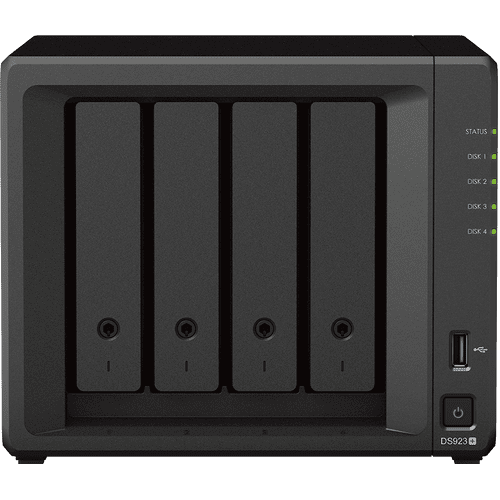Synology DS423+
Similar NAS
Best option for you
- 4 slots for hard drives
- 4GB RAM
- Dual-Core (2)
649,-
Delivered tomorrow
- Be the first to know when this product is in stock
Product information
Pros and cons
According to our NAS expert
- You can place up to 2 HDDs and 2 M.2 SSDs in this NAS for a large storage space and fast cache memory.
- With 2GB RAM and the Quad-Core processor, you can perform multiple edits with more than 10 people at the same time.
- This NAS doesn't include hard drives or SSDs, so check out our accessories for a complete package.

Description
Tips for using this product
Read our tips and find out all about how to set up your product and use it the right way.

This is what you get
- Manual
- Mounting materials
- Power cable
- 2x RJ-45 LAN cable
Visit one of our stores, also by appointment
- Get advice from an expert
- We have stores in Brugge, Brussels, Ghent, Hasselt, Hognoul, Kuurne, Mechelen, Olen, Wilrijk, and Zaventem
Reviews
Most helpful reviews
Similar and better products
- Current product
-
550,- 499,-
-
649,-
-
534,-
-
654,-
-
770,-
- 4
- 4
- 6
- 4
- 5
- 2.5-inch SSD, 3.5-inch HDD
- 3.5-inch HDD, M.2 NVMe
- M.2 NVMe
- 2.5-inch SSD, 3.5-inch HDD, M.2 NVMe
- 2.5-inch SSD, 3.5-inch HDD, M.2 NVMe
- Quad-Core (4)
- Dual-Core (2)
- Quad-Core (4)
- Quad-Core (4)
- Dual-Core (2)
Specifications
Product
- Product number
- 925392
- Manufacturer code
- DS423+
- Brand
- Synology
- Warranty
- 3 years
- Processing of your defect
- Via Coolblue
Memory properties
- Built-in hard drive
- Number of hard drive slots
- 4
- Suitable for hard drive size
- 2.5-inch SSD, 3.5-inch HDD
- RAID
- Basic, JBOD, RAID 0, RAID 1, RAID 10, RAID 5, RAID 6, Synology Hybrid RAID
- Internal RAM
- 2 GB
- Total number of RAM slots
- 1
- Expandable memory
- Maximum internal memory
- 6 GB
- Memory type
- SO-DIMM DDR4
Functions
- NAS functions
- Backup server, Database server, Download server, FTP server, Mail server, Media server, Photo server, Surveillance station, VPN server, Web server, iTunes server
- NAS application center
- Maximum number of shared folders
- 512
- Maximum number of local users`
- 2048
- Plex support
- Type of Plex support
- 4K (Ultra HD) (2160p), Full HD (1080p), HD Ready (720p)
- Number of IP camera licenses included
- 2
- DLNA
- UPnP AV support
- FTP server
- On/off switch
- Automatic switch on/off
- Kensington lock
- Apple Time Machine support
- Chromecast support
- Suitable for IFTTT
- Recommended for use
- Making a backup, Media streaming, Personal cloud
Connectors and connections
- Connection type
- Wired
- LACP Link aggregation
- iSCSI support
- Thunderbolt connector
- Ethernet speed
- Gigabit Ethernet (1000Mbps)
- Number of Ethernet ports
- 2
Processor properties
- Processor
- Intel Celeron
- Processor brand
- Intel
- Processor family
- Celeron
- Processor code name
- Gemini Lake Refresh
- Processor cores
- Quad-Core (4)
- Clock speed
- 2 GHz
- Turbo speed
- 2,7 GHz
Physical properties
- Depth
- 25,6 cm
- Width
- 24 cm
- Height
- 28,6 cm
- Type NAS
- Upright
- Color
- Black
- Weight
- 1510 g