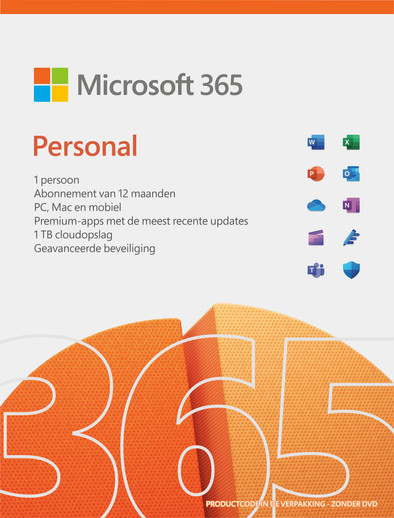With Microsoft Office 365 Personal Subscription 1 year, you have the software that allows you to be successful in your (school) career. This 1-year license is suitable for 1 user and you can install it on all your PCs, Mac models, Chromebook models, smartphones, and tablets. You can install this license on up to 5 devices at the same time. With this license, you have the latest versions of Office software, like Word, Excel, PowerPoint, OneNote, Outlook, and Publisher. You also get Outlook, which you can use to send all your emails, and to organize all your appointments and tasks. With PowerPoint, you can create presentations for school or for the wedding of a family member, for example. In OneNote, you can take as many notes as you like during lectures, store your favorite recipes, or keep to-do lists. It also comes with 1TB of OneDrive cloud storage, so you always have a backup of all your photos and files.
Note:
This software pack can only be returned if the seal is still intact.
This version of Microsoft 365 only has the browser version of Microsoft Teams. Do you want to sign in to the app version of Microsoft Teams? Choose the Business version of Microsoft 365.
If you use Microsoft 365 for business, you're required to use the business version of 365, in accordance with the Microsoft terms and conditions.
Do you want to use Office on your Chromebook? You need a Microsoft 365 subscription for that. Sign in to the Office website with your Microsoft account, which is linked to your 365 subscription. Now you can work in the Office web apps via the browser. Desktop apps don't work on a Chromebook.