Great if it fits you
- Tests
- Wrist posture
- very personal
Coen
18 December 2021
Automatic translation off Dutch















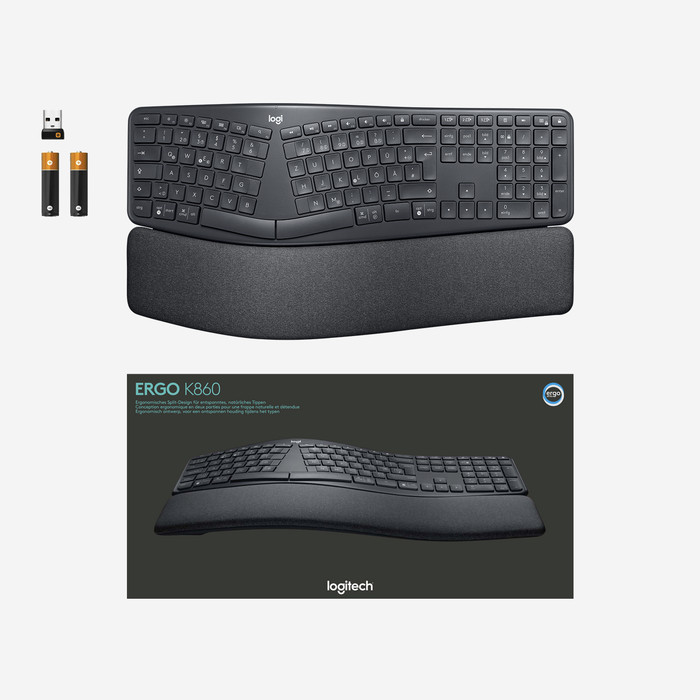

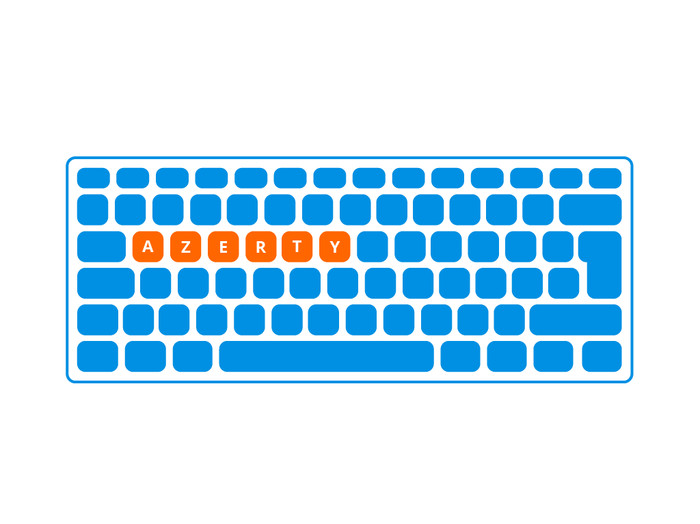


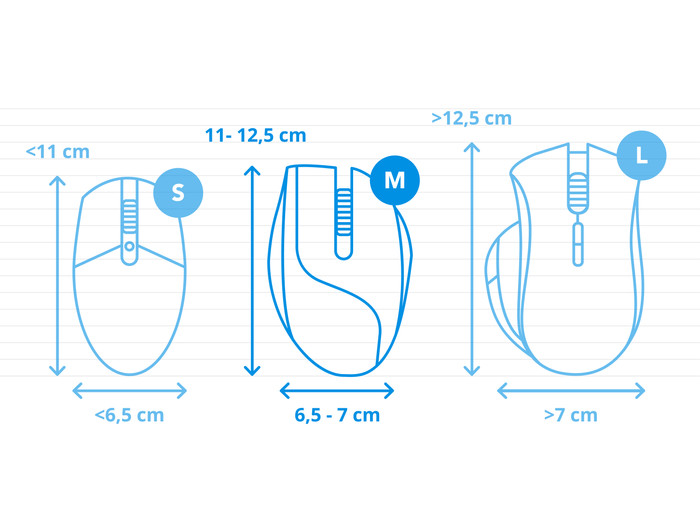

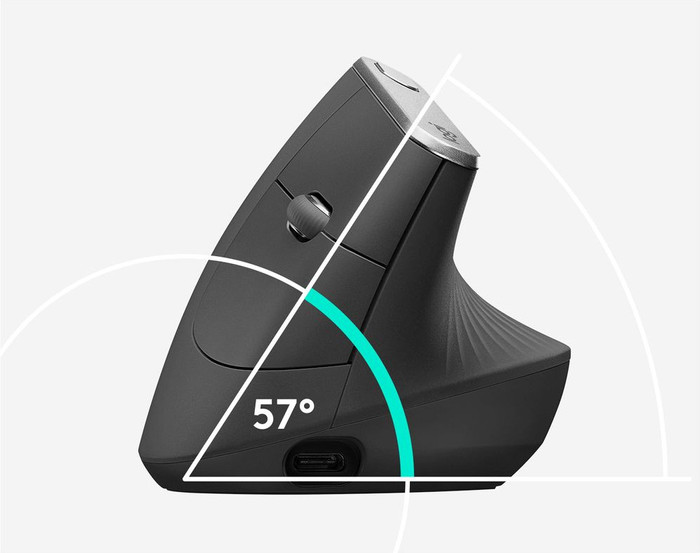
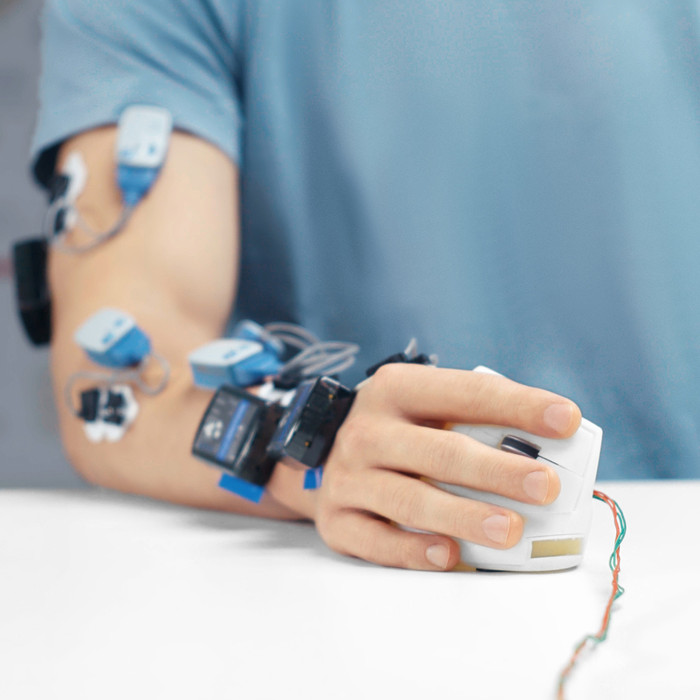

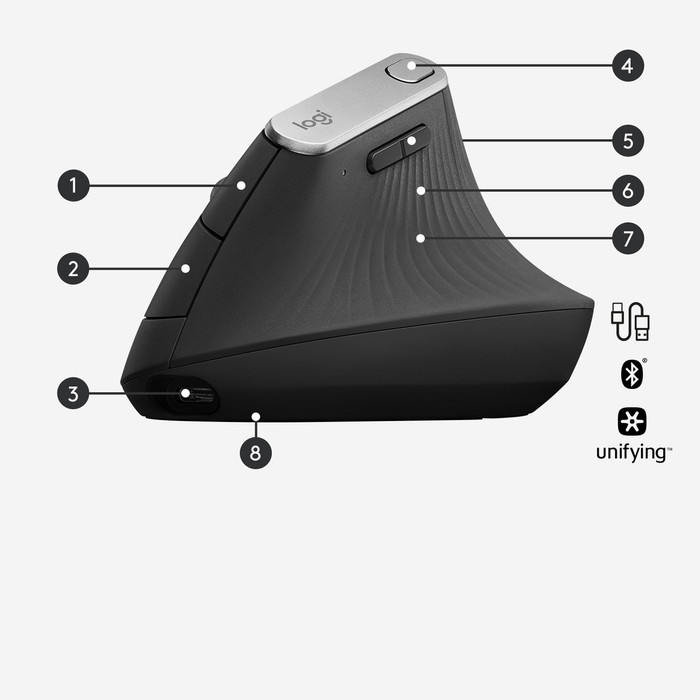









Compose your bundle:
Keyboard and mouse set
According to our keyboard and mouse set expert
5 stars
61
4 stars
29
3 stars
3
2 stars
1
1 star
0
8,7 () |
Coen
18 December 2021
Automatic translation off Dutch
Kay
6 April 2021
Automatic translation off Dutch
MadMan68
1 April 2021
Automatic translation off Dutch
Ron Broekmans
1 April 2021
Automatic translation off Dutch
Martijn
30 July 2023
Automatic translation off Dutch
Pauline
16 April 2023
Automatic translation off Dutch
Martijn
17 May 2023
Automatic translation off Dutch
Carolina
2 July 2023
Ernst-Jan
19 July 2023
Automatic translation off Dutch
Jeeper
4 September 2023
Automatic translation off Dutch
After a week of daily professional use, I notice that I can't type efficiently. The problem for me lies in the placement of the keys one above the other. Blind typing makes it difficult to reach the function keys. But I can't easily reach the B key either. Instead of dropping your left index finger on the key, I notice the resistance of the knob wanting to go down, but because you have to make an oblique movement towards the key, it slows down. The quality of the keyboard itself and the keys is top notch. More travel than, for example, Apple's maig keyboard, which is nice to type. What I'm going to miss is a nice position for the wrists. You can keep it in line with your forearms. The curvature of the keyboard is also lovely. So if your fingers can easily reach the different keys, it is an absolute must. Unfortunately I didn't succeed and returned it.
Coen
18 December 2021
Automatic translation off Dutch
After about 3 weeks of testing I am very satisfied with the keyboard. Installation is very simple: just plugging in the USB receiver is enough. If your laptop has bluetooth, the keyboard can also be connected in this way. The necessary batteries are also included. Typing on the keyboard takes some getting used to at first. For example, the left-shift key is on the small side. In addition, the design takes some getting used to, but this applies to almost every ergonomically designed keyboard. Due to the split in the keyboard, being able to type blind is probably a requirement. Over time, however, the keyboard types very fine. The keystroke is light but gives sufficient feedback. The wrist rest is firmly padded and provides sufficient support. The keyboard is adjustable in 3 heights by means of legs at the bottom. The ergonomic design ensures that you can type for several hours without tired arms or wrist complaints. Finally, the keyboard is sturdy and of high quality. Very satisfied with the purchase and definitely recommend the product.
Kay
6 April 2021
Automatic translation off Dutch
I have been using this keyboard for several weeks now as a replacement for the Natural Ergonomic keyboard 4000 from Microsoft. The nice thing about this keyboard is the palm rest of soft material and that this wrist rest can also be set in 3 different positions by the tilting feet of 0°, -4° and -7. You can connect three different devices using Bluetooth and 1 USB dongle is included in the box in case you don't have Bluetooth. You can also connect your phone / tablet to the keyboard. The keys are not backlit, but I personally don't mind this, I think it's a big loss with a laptop since you spend more time on the couch or something where you have less light. What I do regret is that you cannot see which device is currently connected, a small LED in the three device selection buttons would have been nice. All in all, a nice keyboard with which, thanks to the wrist rest, you can work for a long time without getting cramp in your wrists / hands.
MadMan68
1 April 2021
Automatic translation off Dutch
Product number | 878760 | |
Manufacturer code | 920-010104 | |
Brand | Logitech | |
Warranty | 3 years | |
Processing of your defect | Via Coolblue |
Keyboard layout | AZERTY | |
Geographic keyboard layout | FR layout | |
Physical keyboard layout | ISO | |
Typing comfort | Mid-range | |
Backlit keyboard | ||
Spill-resistant | ||
Programmable keys | ||
Multimedia shortcuts | ||
Flat keys | ||
Suitable for gaming | ||
Mechanical keyboard |
Connection type | Wireless | |
Nano receiver | ||
Bluetooth | ||
Bluetooth version | 5.0 |
Power supply type | Rechargeable battery |
Keyboard composition | Keyboard, Numpad | |
Ergonomic design | ||
Height | 4,8 cm | |
Width | 45,6 cm | |
Depth | 23,4 cm | |
Wrist rest | ||
Color | Black | |
Weight | 1,1 kg |
Product number | 818418 | |
Manufacturer code | 910-005448 | |
Brand | Logitech | |
Warranty | 2 years | |
Processing of your defect | Via Coolblue |
Mouse model | Vertical | |
Input | Optical | |
Number of buttons | 4 | |
Ergonomic design | ||
Left or right-handed | Right-handed | |
Dots per inch (DPI) | 4000 dpi | |
Adjustable DPI | ||
Mouse controls | Buttons, Scroll wheel | |
Suitable for gaming | ||
Scroll fast | ||
Rechargeable | ||
Programmable buttons | ||
Number of programmable buttons | 2 | |
Lighting peripherals | ||
Silent mouse | ||
Horizontal scrolling | ||
Mouse surface | Any surface |
Connection type | Wireless | |
Nano receiver | ||
Frequency bands | 2.4GHz | |
Bluetooth | ||
Bluetooth version | 3.0 | |
Number of devices that can be paired | 1 |
Plug and Play | ||
Compatible with operating system | ChromeOS, Windows, macOS |
Power supply type | Rechargeable battery | |
Battery level indicator | ||
Replaceable battery |
Color | Black | |
Weight | 135 g | |
Width | 7,9 cm | |
Height | 7,85 cm | |
Depth | 12 cm | |
Material | Plastic | |
Finish | Matte and glossy |
