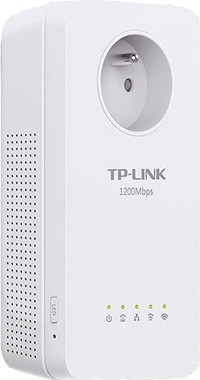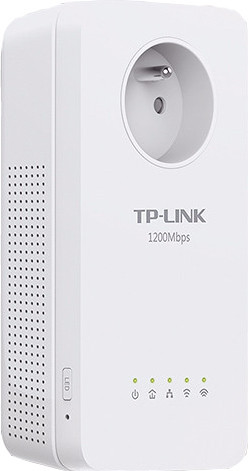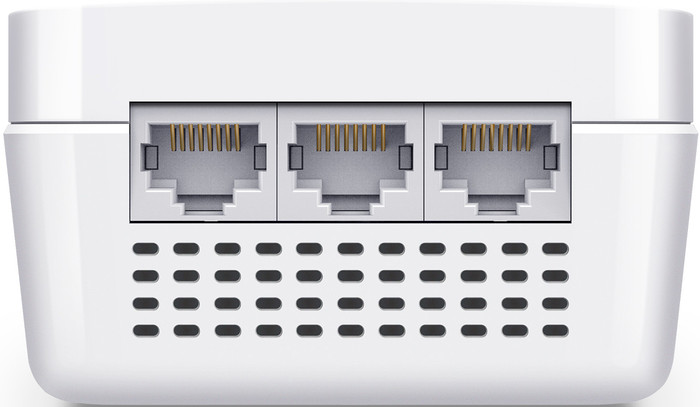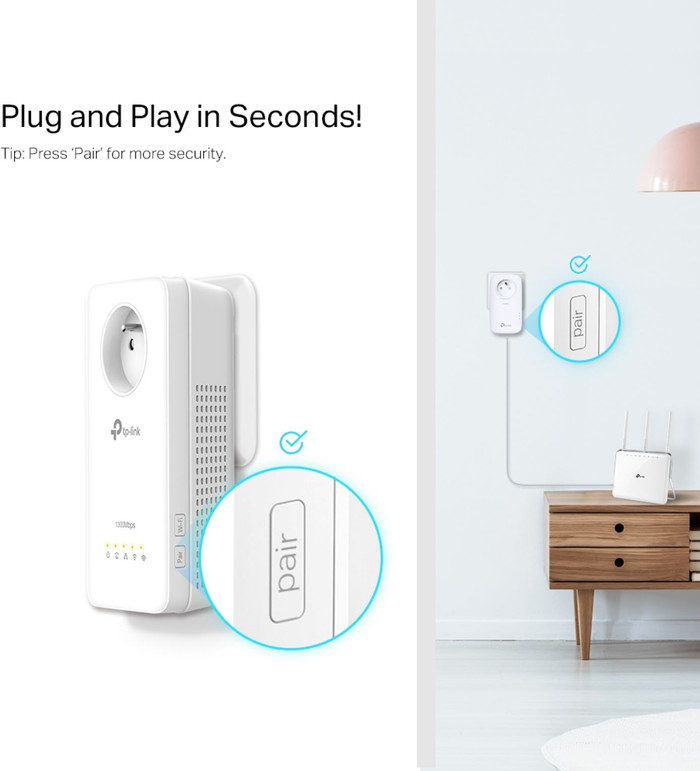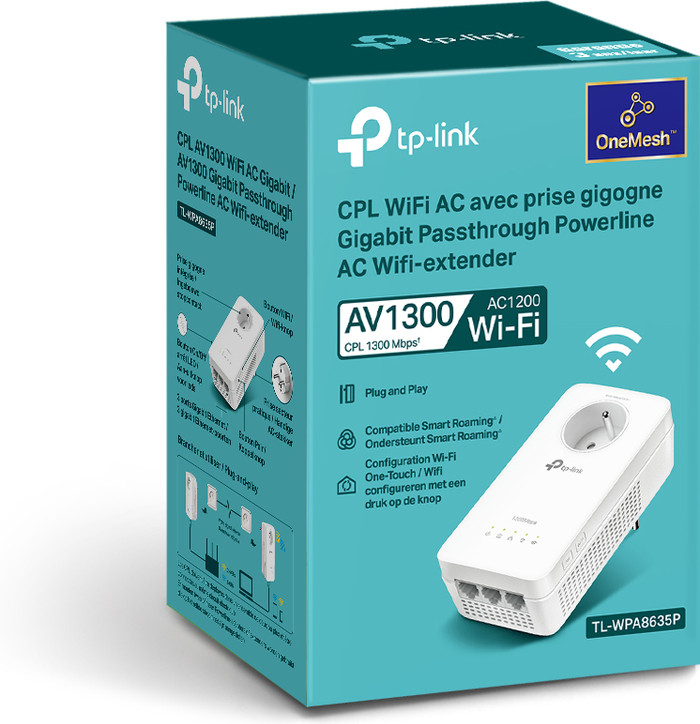TP-Link TL-WPA8635P WiFi 1200Mbps (Expansion)
Choose your expansion for powerline adapters:
1
Product information
Pros and cons
According to our expansion for powerline adapters expert
- With a speed of 1200Mbps, you can use this adapter to stream movies and series.
- The dual-band provides 2 separate WiFi networks that you use at the same time.
- Thanks to the built-in socket, you won't miss a socket in your home.
- With a length of 19cm, the powerline adapter takes up a lot of space.
- You need a powerline adapter set to use this expansion.
Description
The TP-Link TL-WPA8635P is an expansion for TP-Link powerline adapters. With this powerline adapter, you can create a WiFi point in a location that doesn't have reception with your current powerline adapters. You do require a working powerline network in your home for this. You won't have to run any cables, because the network runs via your AC power. This way, you can stream movies to your smartphone or tablet. The powerline adapter also has 3 network connectors to connect devices such as smart TVs and game consoles.
This is what you get
- Network cable
- Quick start guide
Key specs
Built-in WiFi | |
Frequency bands | Dual-band |
Maximum ethernet speed | 1200 Mbit/s |
Socket integrated | |
Integrated switch | |
Automatic phase coupling |
Suitable accessories
Reviews
Rating
5 stars
124
4 stars
78
3 stars
7
2 stars
4
1 star
0
Most helpful reviews
Just works...even over a distance of 100m
- Super easy to install
- Just works...
- ... even in the barn, 100m away
- Default administrator password is too default
I had the question of how I could extend my internet to the barn, 100m from my house, on the meadow. Possible solutions that have been reviewed and reasons why/why not:
- Pull network cable -> There is no pipe all the way at the back and I (and especially my wife) didn't like to open the newly landscaped garden.
- Wifi directional antennas and extenders -> Major investment in both equipment and time with no guarantee it would work.
- Powerline adapter -> Cheap and easy to try with the option to return it to Coolblue if this doesn't work.
After thorough consideration and a small question whether this would work via coolblue's facebook, I took the step to purchase the powerline adapter. I specifically chose this one because of the good price/feature ratio and the automatic phase coupling as I have 3-phase electricity. The latter turned out not to be necessary since both the basic module and the powerline module are connected to a socket on the same phase.
Of course delivered within the day by coolblue and immediately tested. The installation instructions are simple: first connect both modules close to each other in a socket and base module with network cable to the network, then press the 'pair' button on both modules. There you go, modules paired.
Then leave the base module in place and plug the powerline module 100m further in the shed into a socket. Works!
Just quickly opened the web interface of the powerline and bumped into the downside here. Default administration username/password is very standard. When I see a WiFi network with the name TL-WPA8635P somewhere, I immediately know with which username/password I can get in there and can fully adjust the settings... that could be better, TP-link!
The first adjustment was therefore immediately the username/password combination!
Furthermore, I found all the settings I wanted and adjusted them to our needs. Top!
The Wifi speed is not great (35Mbps measured via speedtest.net), but I blame that on the length of the electricity cable over which the signal has to pass. However, it is fast enough to make 2 video calls at the same time and have another video stream. Good enough for our purposes!
Jan D'Hollander
13 May 2020
Automatically translated from Nederlands
Not clear to set. and poor WiFi range
- with IP cable it works super fast
- WIFI range was a bit disappointing
Wifi speed is not really fast at times, WiFi range was a bit disappointing. I did not succeed in pairing the WPS settings of the Proximus box The manual for finding the electrical wire network is not so clear. You have to press for 1 second and then nothing really happens, but if you press too long all the leds start to blink but in the end it does not find the network.
filip fransen
21 June 2022
Automatically translated from Nederlands
Great product, just a little big
- Ease of use/installation
- Built-in sockets
- The repeater is quite large
Easy to install, provided the router has a WPS function, otherwise an app must be installed on the mobile phone. Very small printed manual, but in correct Dutch, no Google translate this time. All together a perfectly working and easy to install product, even without IT or network knowledge.
Johan Nooijen
15 May 2019
Automatically translated from Nederlands
Specifications
Product
Product number | 876267 | |
Manufacturer code | TL-WPA8635P | |
Brand | TP-Link | |
Warranty | 3 years | |
Processing of your defect | Via Coolblue |
Network properties
Built-in WiFi | |
Frequency bands | Dual-band |
5GHz band speed | 867 Mbit/s |
2.4GHz band speed | 300 Mbit/s |
Maximum ethernet speed | 1200 Mbit/s |
Performance properties
Automatic phase coupling | |
IGMP Snooping | |
Seamless roaming | |
Bridge option |
Physical properties
Socket integrated | |
Total number of sockets | 1 |
Number of powerline adapters | 1 |
Integrated switch | |
Ethernet ports adapter 1 | 3 |
This is the one