Great product, full license (No OEM version)
- Does what you would expect from a windows installation
- Same price as at Microsoft itself
Koen Verhoeven
16 December 2019
Automatically translated from Nederlands
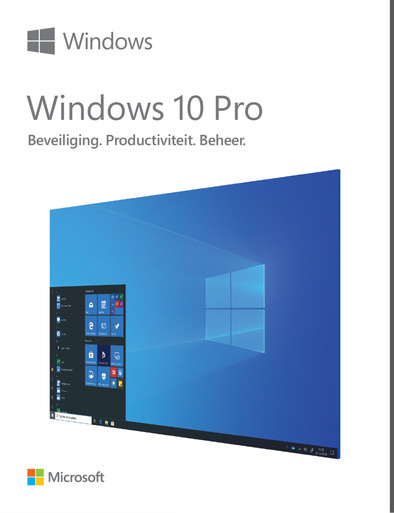
View alternatives in the sidebar

Delivered tomorrow
According to our operating system expert
Windows 10 Pro is the successor to the well-known Windows 8 operating system. Windows 10 Pro consists of a combination of the benefits of Windows 8 and Windows 7. Compared to Windows 10 Home, Windows 10 Pro lets you work from home in your office's digital environment. Your files are also better protected with Pro. Windows 10 Pro is also user-friendly. This means the start menu is back, apps aren't always displayed full-screen, you can work in multiple desktops, you can surf the web in a 'smart' new browser, and the operating system is available for all your devices.
Note: this software package may only be returned if the package is sealed.
Operating system | Windows 10 Pro |
Menu language | Multilingual |
User type | Personal |
Software version | Full version |
Data carrier | USB flash drive |
Current product
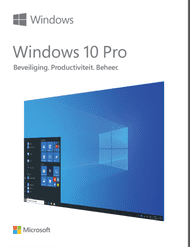
5 stars
16
4 stars
13
3 stars
0
2 stars
0
1 star
1
Koen Verhoeven
16 December 2019
Automatically translated from Nederlands
Wouter
26 May 2020
Automatically translated from Nederlands
Peter De Weerdt
8 April 2020
Automatically translated from Nederlands
C.J. (Kees) van Asperen
3 December 2021
Automatically translated from Nederlands
Christel Keislair
28 March 2021
Automatically translated from Nederlands
Tycho
30 April 2021
Automatically translated from Nederlands
W.V.
16 June 2021
Automatically translated from Nederlands
Ewout Wisselink
23 June 2021
Automatically translated from Nederlands
Jurgen Overmeire
5 November 2021
Automatically translated from Nederlands
Verlinde Dirk
21 December 2021
Automatically translated from Nederlands
Koen Verhoeven
16 December 2019
Automatically translated from Nederlands
Wouter
26 May 2020
Automatically translated from Nederlands
Peter De Weerdt
8 April 2020
Automatically translated from Nederlands
Product number | 839288 | |
Manufacturer code | HAV-00087 | |
Brand | Microsoft | |
Warranty | 2 years | |
Processing of your defect | Via Coolblue |
Required hard drive space | 16 GB | |
Compatible with operating system | Windows |