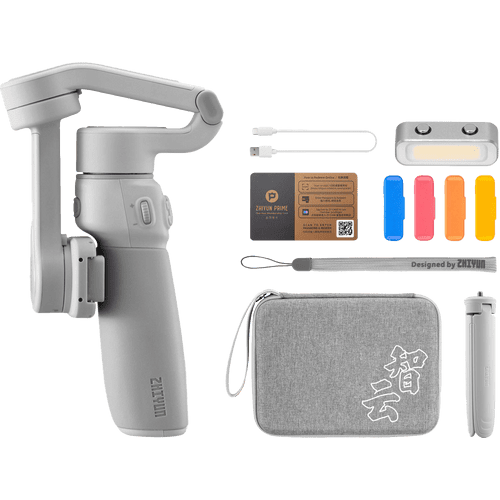DJI Osmo Mobile 3 Combo

Similar and better products
- Current product
-
129,-
-
167,-
-
140,-
-
169,-
-
169,-
- 0,405 kg
- 1 kg
- 0,37 kg
- 0,625 kg
- 0,391 kg
- 104,5 - 235,7 °
- 120 - 220 °
- 96 - 235 °
- 140 - 209 °
- 360 °
- Yes
- Yes
- Yes
- Yes
- Yes
Product information
Pros and cons
According to our gimbal expert
- You can easily take the compact and collapsible design on the road.
- With the ActiveTrack, hyperlapse, timelapse and panorama functions you can easily capture images.
- It is not possible to change the battery.

Description
Tips for using this product
Read our tips and find out all about how to set up your product and use it the right way.

This is what you get
- Power cord
- Storage bag
- Wristband
- Anti-slip pads (4x)
- Tripod legs
- Storage case for gimbal and accessories
Reviews
Most helpful reviews
Specifications
Product
- Product number
- 837047
- Manufacturer code
- CP.OS.00000040.01
- Brand
- DJI
- Warranty
- 2 years
- Processing of your defect
- Via Coolblue
General properties
- Material
- Plastic
- Weight
- 0,405 kg
- Color
- Black
- Compatible with product type
- Smartphone
- Made for brand
- Universal
- Maximum load capacity present
- Maximum load capacity
- 200 g
Stabilization and operation
- Image stabilization type
- Mechanical image stabilization
- Number of gimbal axes
- 3
- Type of gimbal handle
- Single handle
- Controlled via buttons on device
- Pan range
- 170,3 °
- Tilt range
- 104,5 - 235,7 °
Power supply
- Power supply type
- Rechargeable battery
- Replaceable battery