Don't hesitate, do it! Plug and play top WiFi!
- Easy to install
- Easy to connect
- Easy app
- Quite expensive
Michiel uit Aalsmeer
26 April 2022
Automatic translation off Dutch


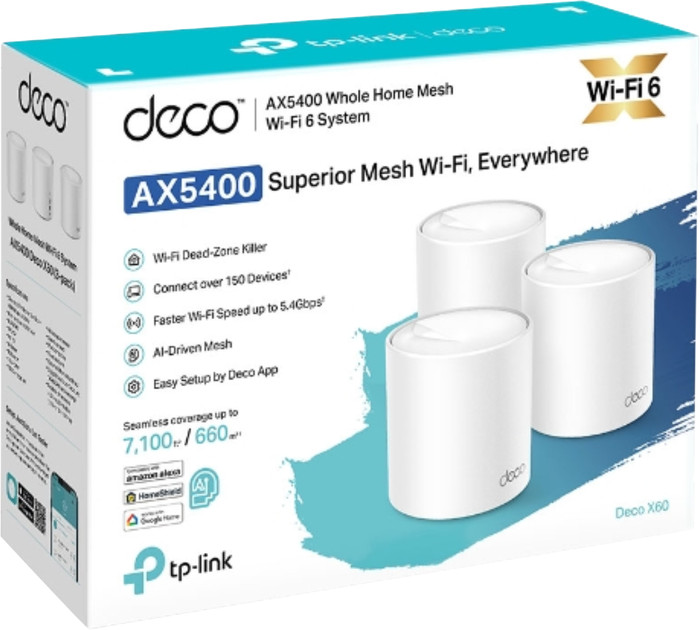
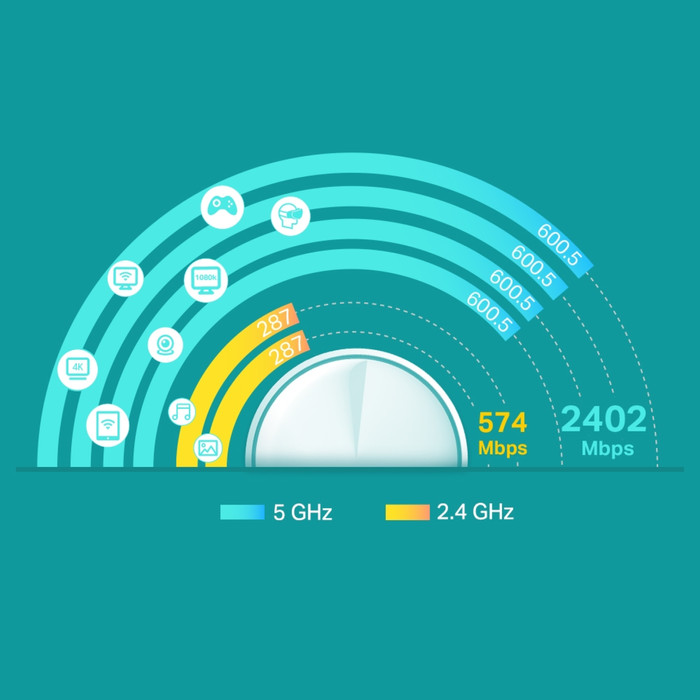


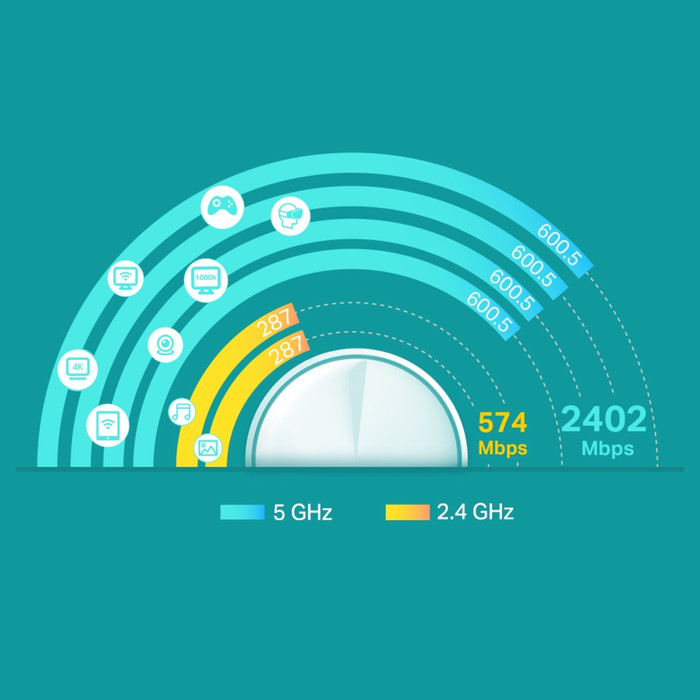

Choose your router:
4
According to our router expert

5 stars
320
4 stars
152
3 stars
18
2 stars
6
1 star
2
8,9 () | |
9,6 () | |
9,3 () | |
9,1 () | |
9,1 () |
Michiel uit Aalsmeer
26 April 2022
Automatic translation off Dutch
Jan_soesterberg
2 March 2024
Automatic translation off Dutch
Paul
20 December 2023
Automatic translation off Dutch
Edwin de Graaff
1 December 2020
Automatic translation off Dutch
Thomas Hendriks
14 September 2022
Automatic translation off Dutch
Bjorn Peters
3 January 2021
Automatic translation off Dutch
Henk
29 May 2022
Automatic translation off Dutch
Eric
29 April 2024
Automatic translation off Dutch
Anton
7 August 2023
Automatic translation off Dutch
Carlo Wijling
7 May 2022
Automatic translation off Dutch
It is difficult to find good WiFi in a modern house for a long time. We have fiber optic, but the range and speed was to cry with 2 different routers. Then someone recommended mesh and that really works, full range everywhere in the house and with the cheapest subscription I get 500mb / sec. And just walking to the attic all the time good signal. Other brands have more options, TP-link is just nice and simple, plug and play. Have no shares in this, am seriously very satisfied.
Michiel uit Aalsmeer
26 April 2022
Automatic translation off Dutch
I recently purchased the TP-Link Deco X50 3-Pack and I must say that I am impressed with the performance and functionality of this WiFi system. As an avid user of various smart home devices and a gamer, I was looking for a solution that provided reliable and strong WiFi coverage throughout my home. The TP-Link Deco X50 has exceeded my expectations. The installation process was remarkably simple. Using the intuitive Deco app on my smartphone, the system guided me step by step through setting up the mesh network. The entire system was operational within minutes. The packaging came with clear instructions, and even if you're not a tech genius, you should have no trouble setting up the Deco X50. What immediately struck me was the impressive coverage. With the three nodes that I have strategically placed in my house, I now experience a strong and stable WiFi connection everywhere. Even in the farthest corners of my house, where the signal was previously weak, I now enjoy consistent speed and reliability. This is especially useful for streaming content in HD quality and online gaming without interruptions. Another highlight of the Deco X50 is the ability to manage network traffic via the app. With features like parental controls and the ability to set up guest networks, I have complete control over my home network. It's comforting to know that I can restrict internet access to specific devices and create a safe online environment for my family. As for the speed and performance, I am very satisfied. The Deco X50 supports WiFi 6, resulting in faster speeds and better capacity for connecting multiple devices. This is an essential feature given the growth in the number of smart devices in modern households. In short, the TP-Link Deco X50 3-Pack offers excellent value for money for anyone looking for a reliable, fast and easy to manage WiFi system. It has significantly improved my home network, and I highly recommend it to anyone looking for a powerful solution for extended WiFi coverage.
Jan_soesterberg
2 March 2024
Automatic translation off Dutch
WiFi coverage of my home network (via a BBox VDSL router) has been a major problem for years. You can imagine a 3-storey house with concrete floors. Can't count how many repeaters, extenders I've tried. With the TP-link Deco X50 everything was in order in 10 minutes. There is now one on every floor, you can now walk from the attic to the basement while streaming a movie without any hiccups. Some tips: if you have a lot of things connected to your WiFi (e.g. inverter solar panels, smart plugs, cameras, PCs, smartphones, audio equipment, TV, etc.), switch off the WiFi of your VDSL router and give your Deco network exactly the same SSID and password if the WiFi had it (you can also do that afterwards). All devices you have in your home will automatically connect to your "new" WiFi network because it seems the same to them. Saves a lot of hassle! Furthermore: if you have a mix of devices via WiFi and things that are hardwired with a network cable from your (BBox) router (e.g. a desktop PC, printer), they will no longer be able to communicate with each other. This is because the Deco is configured as a WiFi router by default and therefore creates a second network with a different IP range than your bBox uses. You then have to (quite simply and just a few clicks) go to the advanced settings in the Deco app and change the editing mode from WiFi router to Access Point.
Paul
20 December 2023
Automatic translation off Dutch
Product number | 919555 | |
Manufacturer code | Deco X60(3-pack) | |
Brand | TP-Link | |
Warranty | 3 years | |
Processing of your defect | Via Coolblue |
Type router | Mesh WiFi system | |
WiFi speed class | Basic | |
Usage situation | Study at home | |
Living situation | Large apartment, Single-family home | |
Number of stations | 3 | |
Can be expanded with extra stations | ||
Built-in modem |
Fastest WiFi standard | Wireless AX (WiFi 6) | |
Frequency bands | Dual-band | |
WiFi speed | AX5400 | |
2.4GHz band speed | 550 Mbit/s | |
5GHz band speed | 4800 Mbit/s | |
Number of WiFi antennas | 4 | |
Antenna connection type | F, IEC, N-Type, RP-SMA Female, RP-SMA Male, SMA Female, SMA Male, Standard antenna, TS-9, Without connector | |
Jumbo frame support |
Ethernet speed | Gigabit Ethernet (1000Mbps) | |
Network connector | ||
Number of Ethernet ports | 2 | |
WAN ports | 1 | |
SFP/GBIC ports | 0 | |
PoE support | ||
USB port |
SIM card slot |
Quality of Service (QoS) | ||
MU-MIMMO | ||
Seamless roaming | ||
Beamforming | ||
Port forwarding | ||
LACP Link aggregation |
Parental controls | ||
WLAN security | 802.1X, WEP, WPA, WPA-PSK, WPA2, WPA2-PSK | |
Firewall | ||
Firewall type | SPI Firewall | |
Guest network | ||
VPN support | ||
VPN server | ||
VPN client | ||
VPN passthrough |
Mounting possible | ||
Width | 11 cm | |
Height | 11,4 cm | |
Depth | 11 cm | |
Weight | 1,5 g | |
Color | White | |
Material | Plastic |
Power supply type | Power grid |
Product number | 919553 | |
Manufacturer code | Deco X60(1-pack) | |
Brand | TP-Link | |
Warranty | 3 years | |
Processing of your defect | Via Coolblue |
Suitable for brand line | TP-Link Deco X60 | |
Speed class | Mid-range | |
Can be expanded with extra stations | ||
Maximum number of stations | 10 |
Built-in WiFi | |
WiFi standards | Wireless A (WiFi 2), Wireless AC (WiFi 5), Wireless AX (WiFi 6), Wireless B (WiFi 1), Wireless G (WiFi 3), Wireless N (WiFi 4) |
Frequency bands | Dual-band |
WiFi speed | AX5400 |
2.4GHz band speed | 547 Mbit/s |
5GHz band speed | 4804 Mbit/s |
WiFi on/off switch | |
Signal transmission | Omnidirectional |
Number of WiFi antennas | 4 |
Ethernet speed | Gigabit Ethernet (1000Mbps) |
Network connector | |
Number of Ethernet ports | 2 |
WAN ports | 1 |
PoE support | |
USB port |
Mobile data connection | No |
Maximum speed mobile internet | 4807 Mbit/s |
SIM card slot |
Quality of Service (QoS) | |
MIMO | |
MU-MIMMO | |
UPnP AV support | |
Seamless roaming | |
Beamforming | |
Port forwarding | |
LACP Link aggregation |
Parental controls | |
WLAN security | 802.1X, WEP, WPA, WPA-PSK, WPA2, WPA2-PSK |
Firewall | |
Firewall type | SPI Firewall |
Guest network | |
VPN support | |
VPN server | |
VPN client | |
VPN passthrough |
Mounting possible | |
Height | 11,4 cm |
Depth | 11 cm |
Width | 11 cm |
Weight | 0,5 g |
Color | White |
Material | Plastic |
Memory card reader |
Power supply type | Power grid |
