Top thing.
- Small
- light
- Fast
Andy
30 July 2023
Automatic translation off Dutch







Choose your USB flash drive:
128 GB
Current product
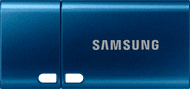
128 GB
128 GB
512 GB
400 MB/s
200 MB/s
100 MB/s
110 MB/s
60 MB/s
220 MB/s
With protective cover
Without protective cover
Without protective cover
According to our USB flash drive expert
Store all your photos, videos, and other files on the fast and compact Samsung USB-C Flash Drive 128GB. With a 400MB/s maximum read speed, this Samsung is faster than the average USB flash drive. You can easily connect it to your desktop, laptop, smartphone, or tablet. Do you need to go somewhere? Attach the USB flash drive to your key chain and take it anywhere. In addition, the flash drive can take a beating. That's because it's resistant to shock, dust, water, magnetic fields, and X-rays. The flash drive can also withstand temperatures from -10°C up to 70°C. This way, you files are physically safe. You'll receive a 5-year warranty from Samsung for your USB flash drive.
Total storage capacity | 128 GB | |
Type of USB port | USB-C | |
Maximum read speed | 400 MB/s | |
Maximum write speed | 110 MB/s | |
Casing USB flash drive | With protective cover |
5 stars
34
4 stars
10
3 stars
1
2 stars
0
1 star
0
Andy
30 July 2023
Automatic translation off Dutch
jakob bunk
30 November 2022
Automatic translation off Dutch
HG
28 July 2022
Automatic translation off Dutch
Levi
2 November 2022
Automatic translation off Dutch
Ignace
21 May 2023
Automatic translation off Dutch
Hielko
25 August 2023
Automatic translation off Dutch
GJ
21 February 2023
Automatic translation off Dutch
Johan
2 June 2023
Automatic translation off Dutch
Eddy
15 February 2023
Automatic translation off Dutch
Wout
28 April 2023
Automatic translation off Dutch
I used it for my S23, at first it wouldn't transfer files larger than 4GB, I looked on youtube and that's how I found how to solve that. Put the flash drive in the samsung and then go to the my files app from samsung and you can fix that there, you have to convert and then it should be okay. Attention, make sure the flash drive is still empty before formatting. Below in the link you can see how to do it. https://www.youtube.com/watch?v=d2zEhIeLXrE&ab_channel=HowtoSolutions I've been transferring quite a few movies I made at Tomorrowland in the meantime because I didn't have enough space on the smartphone, unfortunately, this flash drive solved my problem. Keep in mind that this does drain battery. So if you are away from home for a long time, make sure you have an external battery with you, just give it as a tip. I haven't experienced any problems yet. The speed I achieved was 67 mb/s write speed. The 100 mb/s is theory, the practice is a bit less but still pretty fast I must say. Even if you want to remove the flash drive from the smartphone, the best and safest thing to do is first tap on the 3 bollekes via the app itself, definitely recommended to always do this. Definitely worth the money.
Andy
30 July 2023
Automatic translation off Dutch
times a color other than gray
jakob bunk
30 November 2022
Automatic translation off Dutch
Does what it's supposed to do quickly and at a fair price
HG
28 July 2022
Automatic translation off Dutch
Product number | 905701 | |
Manufacturer code | MUF-128DA/APC | |
Brand | Samsung | |
Warranty | 5 years | |
Processing of your defect | Via Coolblue |
Total storage capacity | 128 GB | |
Maximum write speed | 110 MB/s | |
Maximum read speed | 400 MB/s | |
Backup feature | ||
Protected memory (USB) |
Size USB flash drive | Small | |
Depth | 3,3 cm | |
Width | 1,8 cm | |
Height | 0,8 cm | |
Casing USB flash drive | With protective cover | |
Weight | 3,4 g | |
Keychain attachment | ||
Color | Blue | |
Material | Metal | |
Protected memory (USB) | ||
Build quality | High-end | |
Compatible with product type | Desktop, Laptop, Smartphone, Tablet | |
Water-resistant | ||
Water-repellent coating | ||
Waterproofness certification | Not certified | |
Water resistance | Waterproof | |
Dustproof | ||
Shockproof |
