
How do you choose RAM for your laptop or Macbook?
Choose RAM for your laptop

To choose the right RAM, you need to keep a few things in mind.
- DIMM is for desktops, SODIMM is for laptops.
- If you want to install more than 1 RAM module, they all need to have the same capacity.
- Different DDR versions don't work together.
- Multiple RAM modules may differ in speed and CAS latency, but it's not recommended.
- RAM with a higher RAM speed than the processor can handle works, but you won't benefit from the speed.
Which type of RAM module do you need?

For a laptop, you need SODIMM RAM. These RAM modules are smaller than a DIMM, so they nicely fit in a laptop. A SODIMM RAM can be half the size of a RAM module. A laptop also has less space for components than a desktop. That's why these RAM modules are so compact compared to a desktop module. Are you looking for laptop RAM? Always choose SODIMM.
Which DDR version do you need?
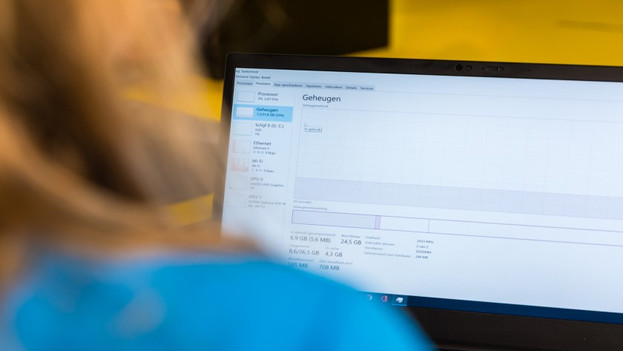
The DDR version of your RAM has to always be the same as what your mother board supports. For example, it's not possible to connect a DDR4 module to a DDR4 mother board and the other way around. That's because there's a difference in the number of pins and the voltage with which these RAM modules function. That's why you should always check which type of DDR RAM your laptop currently has, before you choose a module. Do you want to know more about other specifications? Read more in the advice article below.
Which RAM type do you need in your laptop or MacBook?
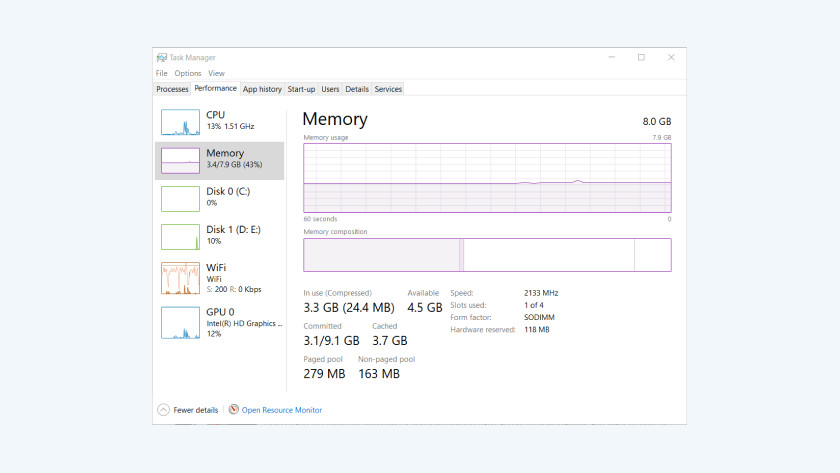
Windows laptop
Open 'Task Manager' by pressing Control, Alt, and Delete at the same time on your keyboard. Go to 'Performances' at the top and then click 'Memory' in the left row. You can see the current amount of RAM and the DDR type in the top right. Doesn't it say anything? Your laptop supports DDR4. Another way is the clock speed.
- Between 1066 and 1866MHz, you have DDR3
- Between 2133 and 3200MHz, you have DDR4
- Between 4800 and 8400MHz, you have DDR5

MacBook
Click the Apple menu in the top left and then 'About this Mac'. This will provide an overview with all the information on your MacBook, from processor to video card. The third row called 'Memory' is about the RAM of your MacBook. You can see which DDR type, which clock speed, and the current RAM capacity here. You can figure it out like this:
- The first number that's followed by 'GB' is the RAM you have.
- The number after the number of GB indicates the speed of the RAM. That's 1867MHz in the image.
- The DDR type is next, which sometimes has the letters 'LP' before it.
How do you replace soldered RAM?

Sometimes, your laptop has soldered RAM. In that case, it's not possible to replace your RAM. That's because there's a big risk you damage or break the motherboard and the other things inside your laptop. In addition, it's possible you break the pins of the RAM slot when you remove the RAM. In this case, check if there's a second free RAM slot in your laptop you can use.


